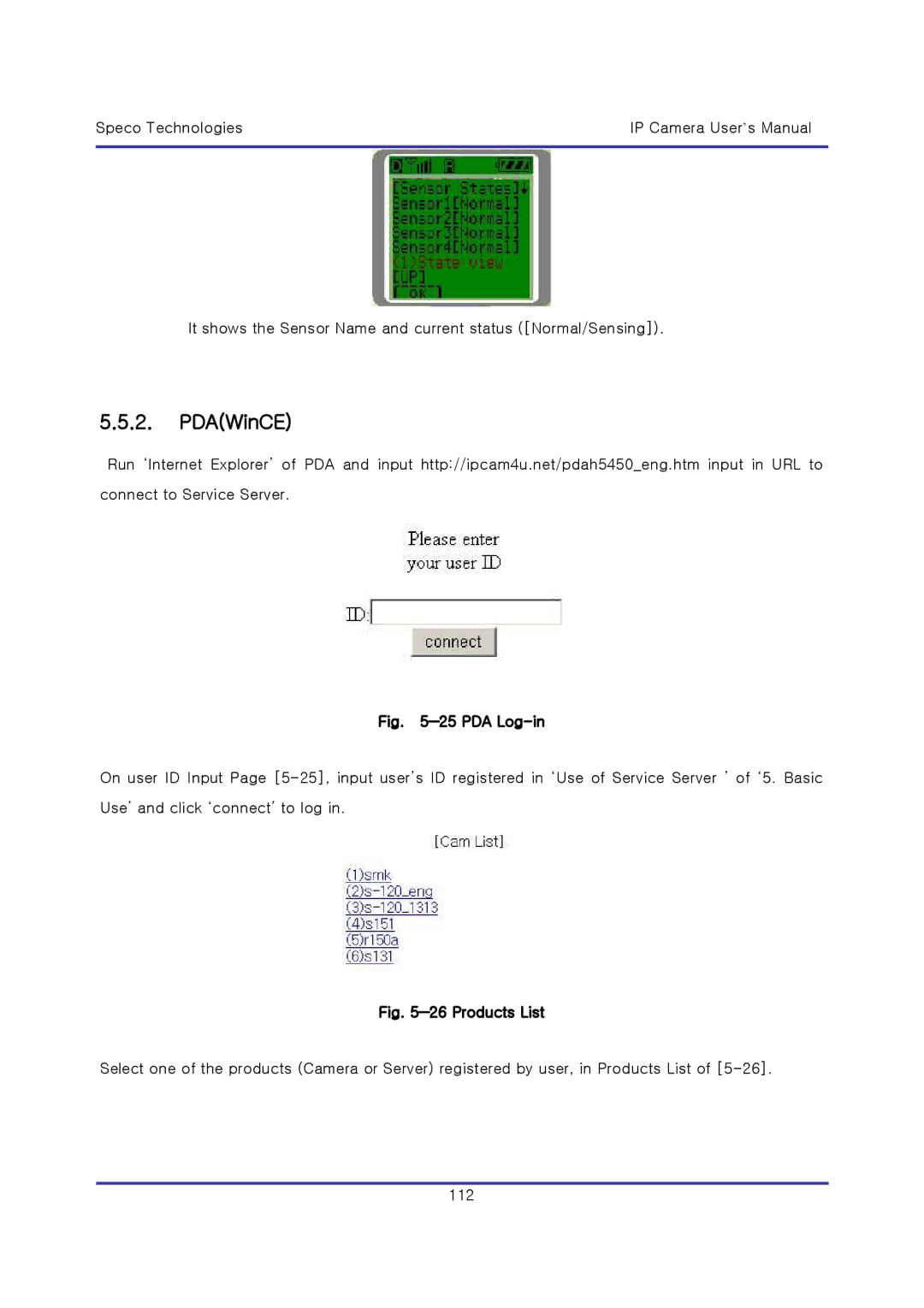Speco Technologies | IP Camera User’s Manual |
|
|
It shows the Sensor Name and current status ([Normal/Sensing]).
5.5.2.PDA(WinCE)
Run ‘Internet Explorer’ of PDA and input http://ipcam4u.net/pdah5450_eng.htm input in URL to connect to Service Server.
Fig. 5―25 PDA Log-in
On user ID Input Page
Fig. 5―26 Products List
Select one of the products (Camera or Server) registered by user, in Products List of
112