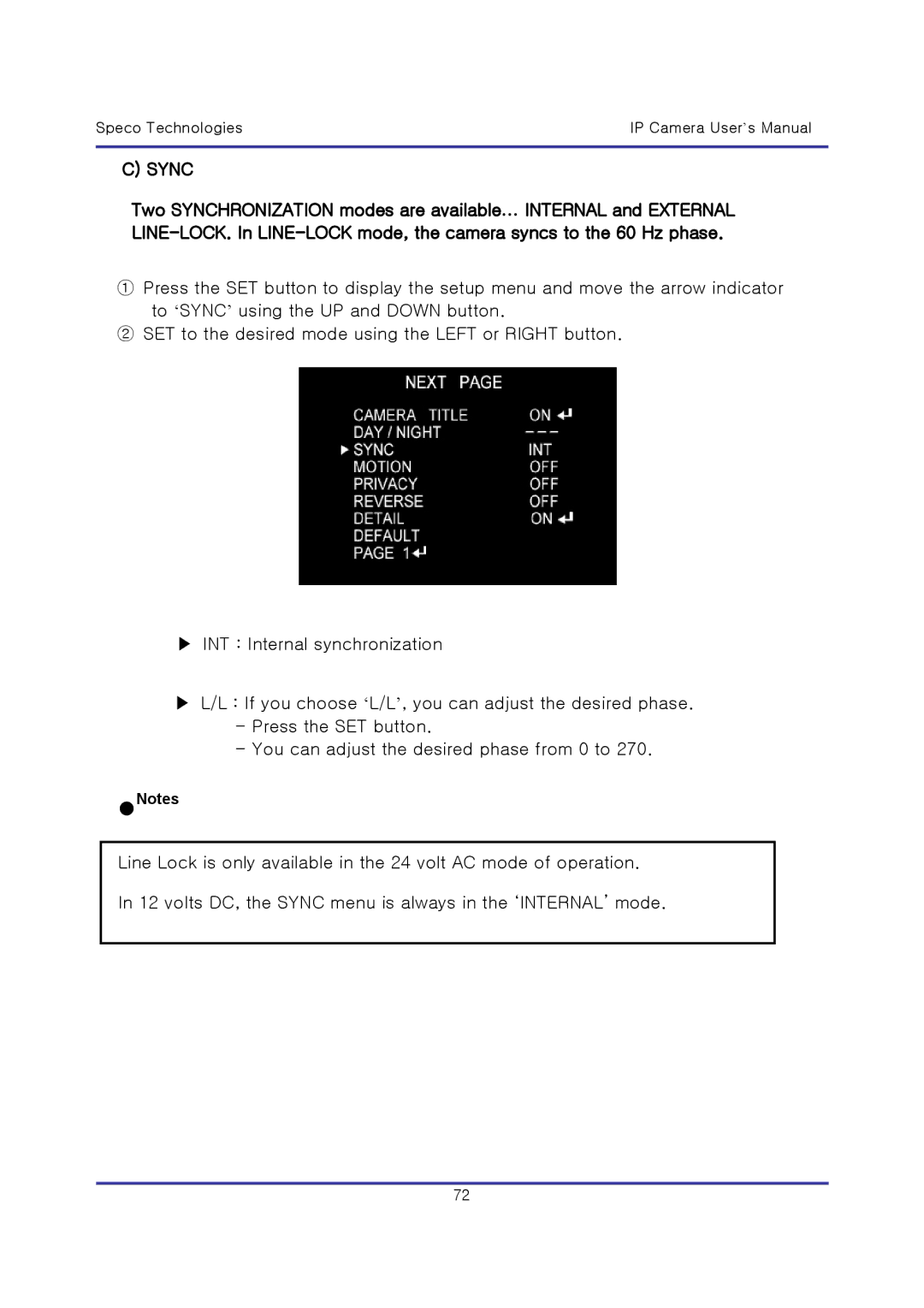Speco Technologies | IP Camera User’s Manual |
|
|
C) SYNC
Two SYNCHRONIZATION modes are available… INTERNAL and EXTERNAL
①Press the SET button to display the setup menu and move the arrow indicator
to ‘SYNC’ using the UP and DOWN button.
②SET to the desired mode using the LEFT or RIGHT button.
▶INT : Internal synchronization
▶L/L : If you choose ‘L/L’, you can adjust the desired phase.
-Press the SET button.
-You can adjust the desired phase from 0 to 270.
Notes
Line Lock is only available in the 24 volt AC mode of operation.
In 12 volts DC, the SYNC menu is always in the ‘INTERNAL’ mode.
72