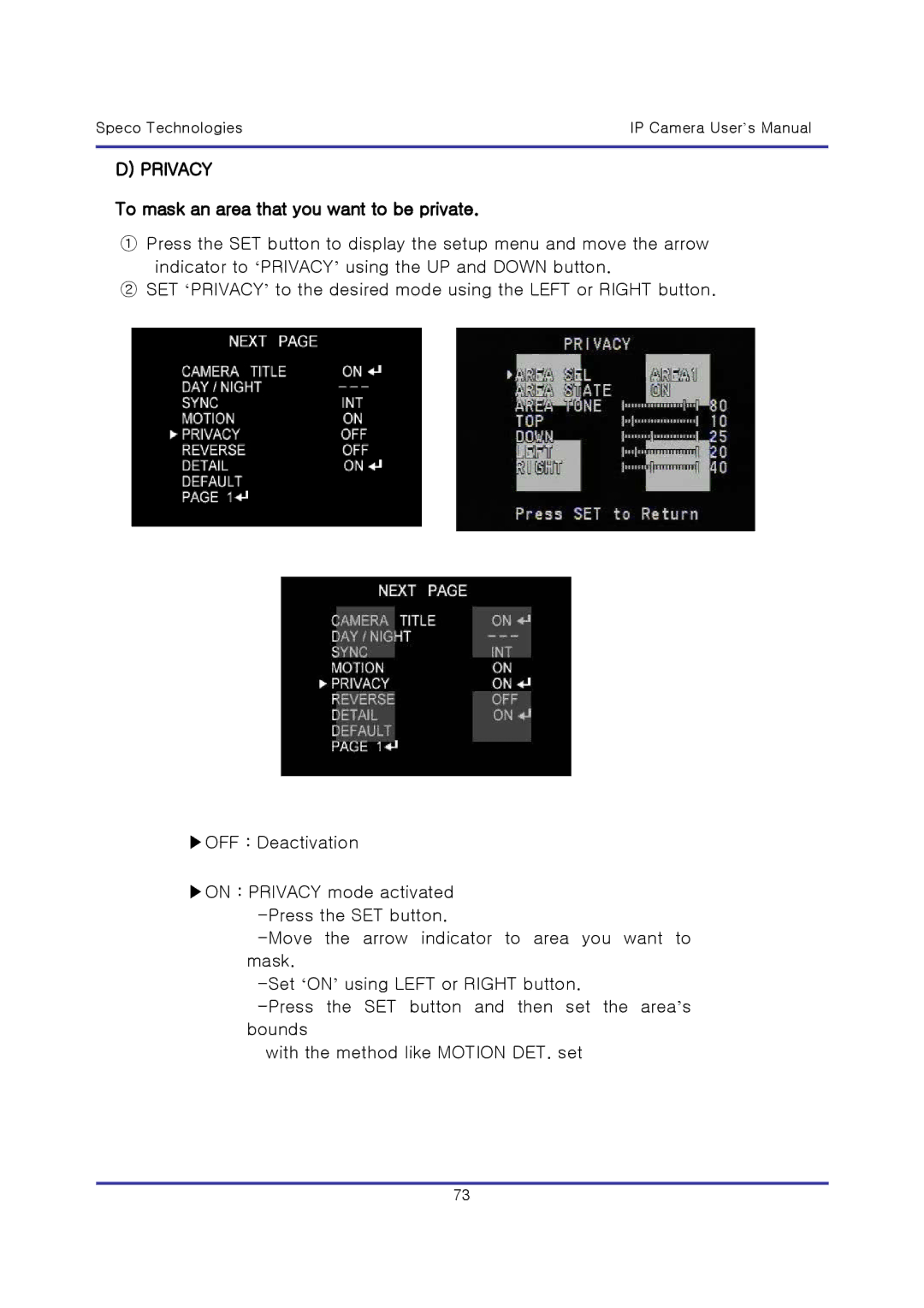Speco Technologies | IP Camera User’s Manual |
|
|
D) PRIVACY
To mask an area that you want to be private.
①Press the SET button to display the setup menu and move the arrow indicator to ‘PRIVACY’ using the UP and DOWN button.
②SET ‘PRIVACY’ to the desired mode using the LEFT or RIGHT button.
▶OFF : Deactivation
▶ON : PRIVACY mode activated
with the method like MOTION DET. set
73