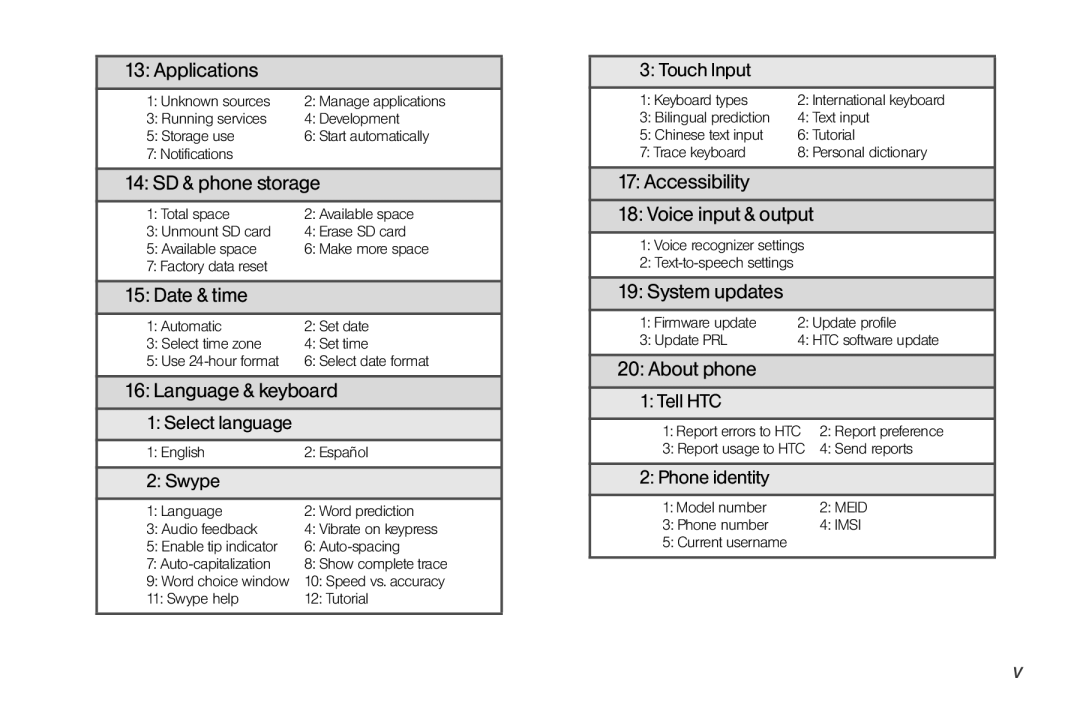13: Applications
1: Unknown sources | 2: Manage applications |
3: Running services | 4: Development |
5: Storage use | 6: Start automatically |
7: Notifications |
|
| |
14: SD & phone storage | |
1: Total space | 2: Available space |
3: Unmount SD card | 4: Erase SD card |
5: Available space | 6: Make more space |
7: Factory data reset |
|
|
|
15: Date & time |
|
1: Automatic | 2: Set date |
3: Select time zone | 4: Set time |
5: Use | 6: Select date format |
| |
16: Language & keyboard | |
1: Select language |
|
1: English | 2: Español |
|
|
2: Swype |
|
1: Language | 2: Word prediction |
3: Audio feedback | 4: Vibrate on keypress |
5: Enable tip indicator | 6: |
7: | 8: Show complete trace |
9: Word choice window | 10: Speed vs. accuracy |
11: Swype help | 12: Tutorial |
3: Touch Input
1: Keyboard types | 2: International keyboard | |
3: Bilingual prediction | 4: Text input | |
5: Chinese text input | 6: Tutorial | |
7: Trace keyboard | 8: Personal dictionary | |
|
|
|
17: Accessibility |
|
|
18: Voice input & output |
| |
1: Voice recognizer settings |
| |
2: |
|
|
|
|
|
19: System updates |
|
|
1: Firmware update | 2: Update profile | |
3: Update PRL | 4: HTC software update | |
|
|
|
20: About phone |
|
|
1: Tell HTC |
|
|
1: Report errors to HTC | 2: Report preference | |
3: Report usage to HTC | 4: Send reports | |
|
|
|
2: Phone identity |
|
|
1: Model number |
| 2: MEID |
3: Phone number |
| 4: IMSI |
5: Current username |
|
|
v