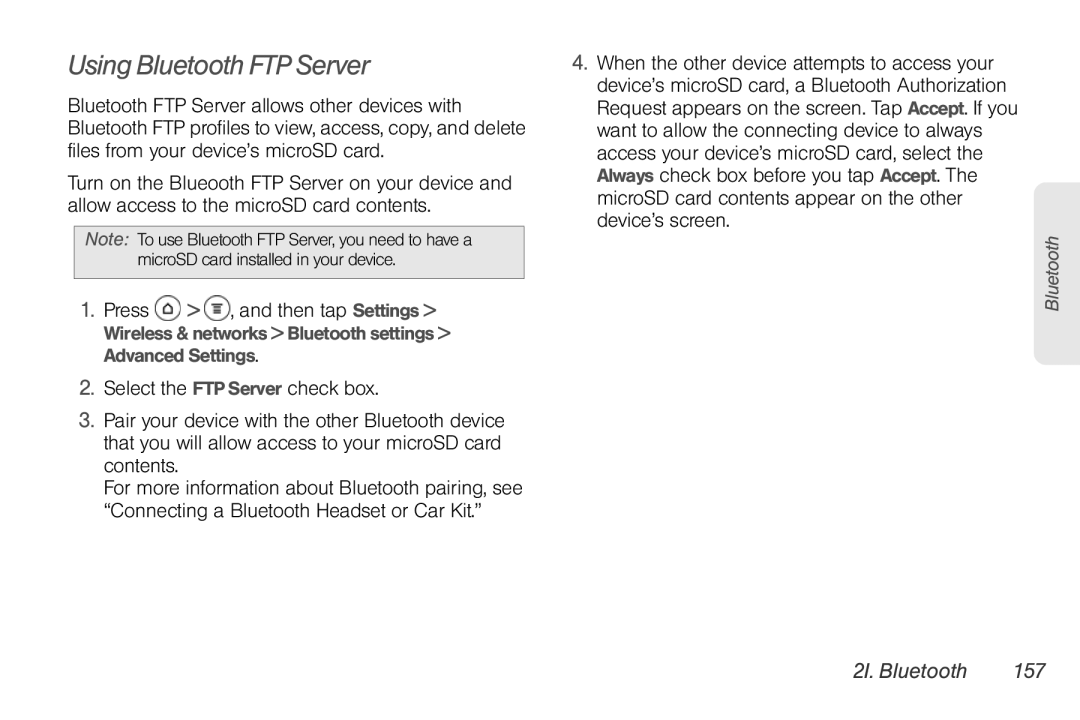Using Bluetooth FTP Server
Bluetooth FTP Server allows other devices with Bluetooth FTP profiles to view, access, copy, and delete files from your device’s microSD card.
Turn on the Blueooth FTP Server on your device and allow access to the microSD card contents.
Note: To use Bluetooth FTP Server, you need to have a microSD card installed in your device.
1.Press ![]() >
> ![]() , and then tap Settings > Wireless & networks > Bluetooth settings > Advanced Settings.
, and then tap Settings > Wireless & networks > Bluetooth settings > Advanced Settings.
2.Select the FTP Server check box.
3.Pair your device with the other Bluetooth device that you will allow access to your microSD card contents.
For more information about Bluetooth pairing, see “Connecting a Bluetooth Headset or Car Kit.”
4.When the other device attempts to access your device’s microSD card, a Bluetooth Authorization Request appears on the screen. Tap Accept. If you want to allow the connecting device to always access your device’s microSD card, select the Always check box before you tap Accept. The microSD card contents appear on the other device’s screen.
Bluetooth