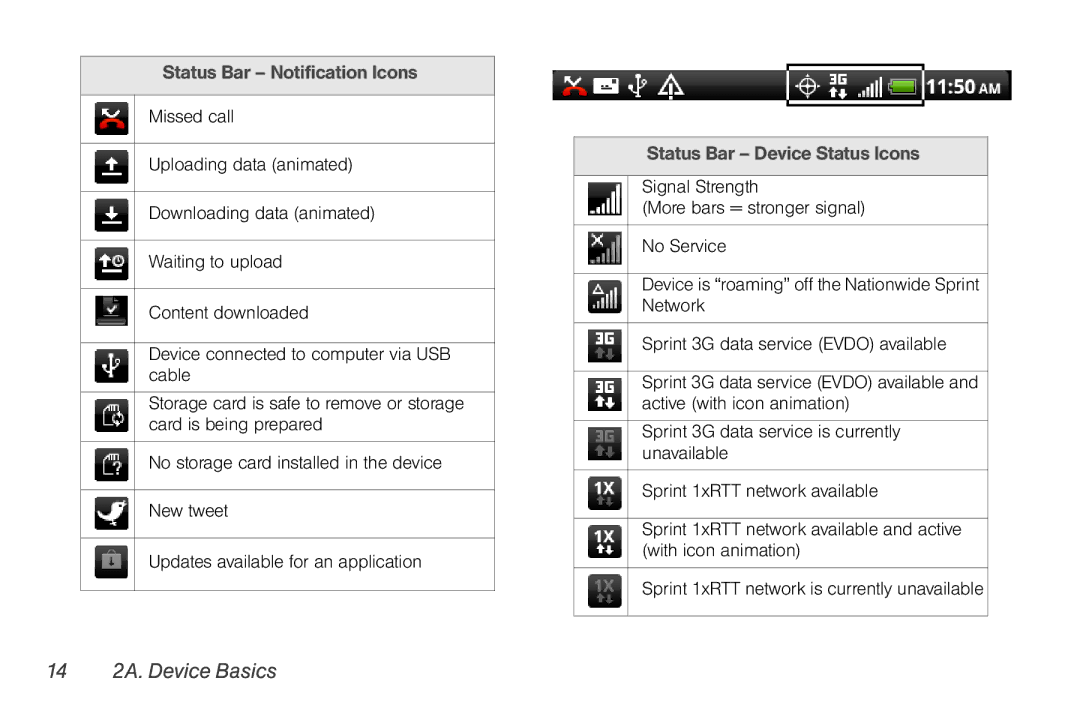Status Bar – Notification Icons
Missed call
Uploading data (animated)
Downloading data (animated)
Waiting to upload
Content downloaded
Device connected to computer via USB cable
Storage card is safe to remove or storage card is being prepared
No storage card installed in the device
New tweet
Updates available for an application
Status Bar – Device Status Icons
Signal Strength
(More bars = stronger signal)
No Service
Device is “roaming” off the Nationwide Sprint Network
Sprint 3G data service (EVDO) available
Sprint 3G data service (EVDO) available and active (with icon animation)
Sprint 3G data service is currently unavailable
Sprint 1xRTT network available
Sprint 1xRTT network available and active (with icon animation)
Sprint 1xRTT network is currently unavailable