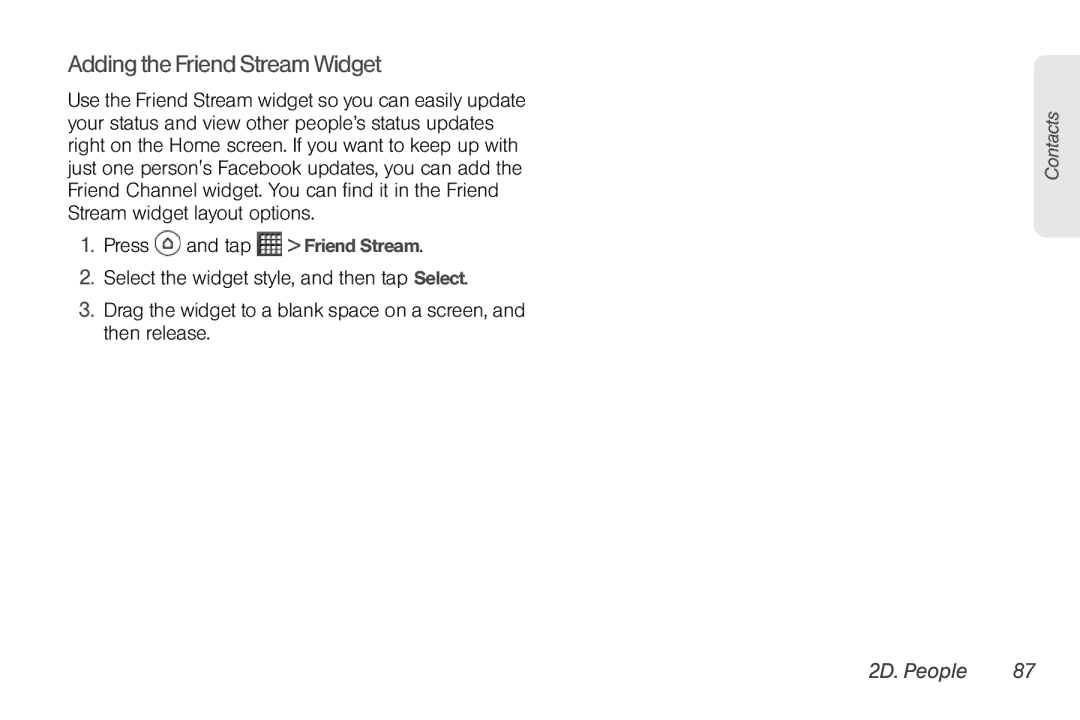Adding the Friend Stream Widget
Use the Friend Stream widget so you can easily update your status and view other people’s status updates right on the Home screen. If you want to keep up with just one person's Facebook updates, you can add the Friend Channel widget. You can find it in the Friend Stream widget layout options.
1.Press ![]() and tap
and tap ![]() > Friend Stream.
> Friend Stream.
2.Select the widget style, and then tap Select.
3.Drag the widget to a blank space on a screen, and then release.
Contacts