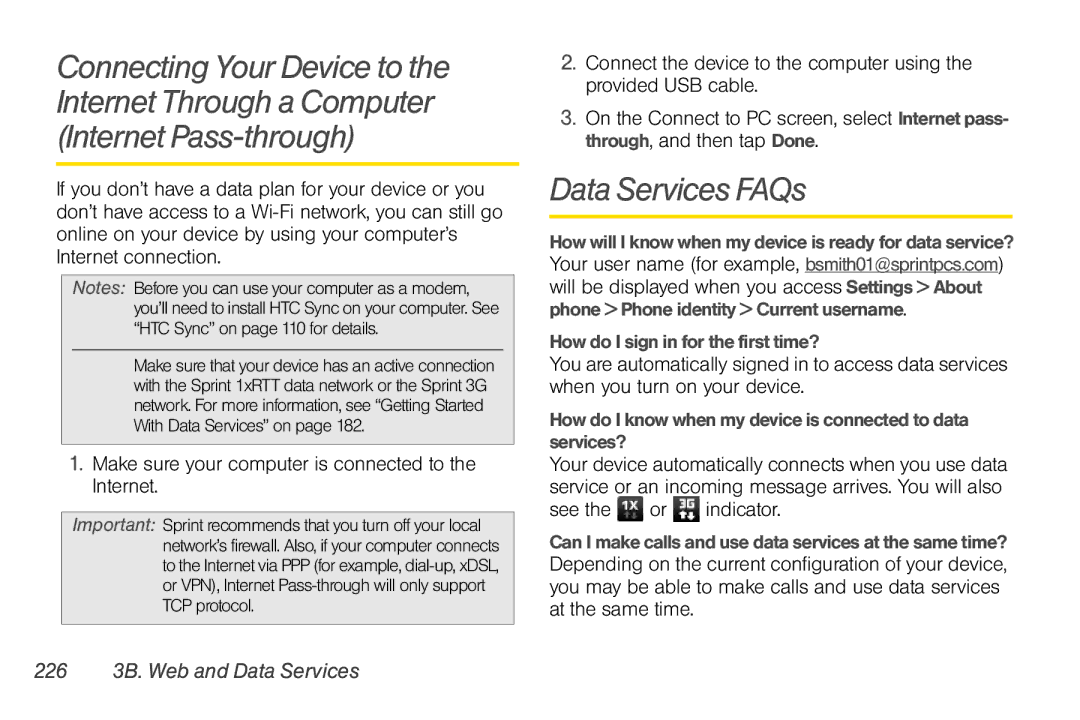Connecting Your Device to the Internet Through a Computer (Internet
If you don’t have a data plan for your device or you don’t have access to a
Notes: Before you can use your computer as a modem, you’ll need to install HTC Sync on your computer. See “HTC Sync” on page 110 for details.
Make sure that your device has an active connection with the Sprint 1xRTT data network or the Sprint 3G network. For more information, see “Getting Started With Data Services” on page 182.
1.Make sure your computer is connected to the Internet.
Important: Sprint recommends that you turn off your local network’s firewall. Also, if your computer connects to the Internet via PPP (for example,
2.Connect the device to the computer using the provided USB cable.
3.On the Connect to PC screen, select Internet pass- through, and then tap Done.
Data Services FAQs
How will I know when my device is ready for data service?
Your user name (for example, bsmith01@sprintpcs.com) will be displayed when you access Settings > About
phone > Phone identity > Current username.
How do I sign in for the first time?
You are automatically signed in to access data services when you turn on your device.
How do I know when my device is connected to data services?
Your device automatically connects when you use data service or an incoming message arrives. You will also see the ![]() or
or ![]() indicator.
indicator.
Can I make calls and use data services at the same time?
Depending on the current configuration of your device, you may be able to make calls and use data services at the same time.