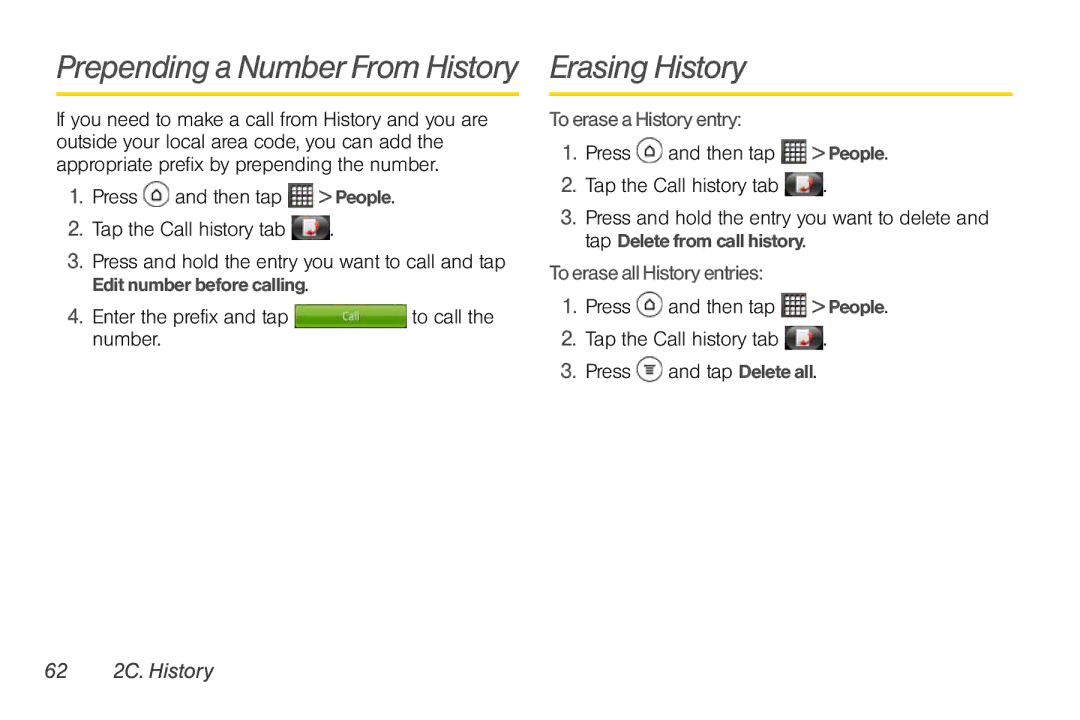Prepending a Number From History Erasing History
If you need to make a call from History and you are outside your local area code, you can add the appropriate prefix by prepending the number.
1.Press ![]() and then tap
and then tap ![]() > People.
> People.
2.Tap the Call history tab ![]() .
.
3.Press and hold the entry you want to call and tap Edit number before calling.
4.Enter the prefix and tap ![]() to call the number.
to call the number.
To erase a History entry:
1.Press ![]() and then tap
and then tap ![]() > People.
> People.
2.Tap the Call history tab ![]() .
.
3.Press and hold the entry you want to delete and tap Delete from call history.
To erase all History entries:
1.Press ![]() and then tap
and then tap ![]() > People.
> People.
2.Tap the Call history tab ![]() .
.
3.Press ![]() and tap Delete all.
and tap Delete all.