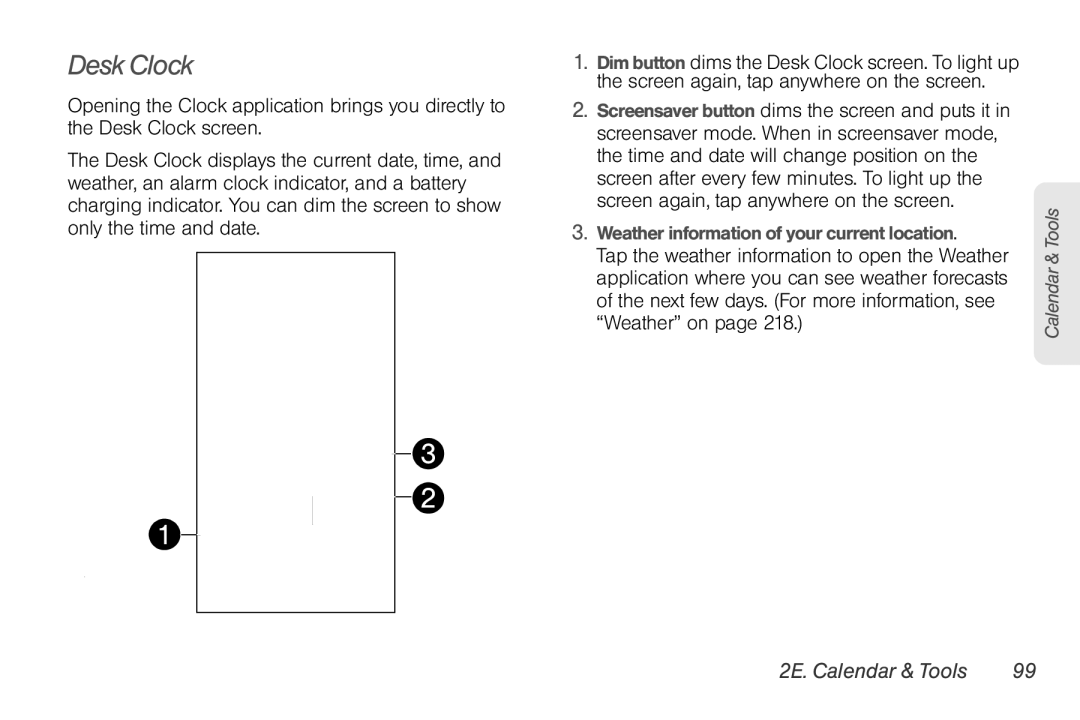Desk Clock
Opening the Clock application brings you directly to the Desk Clock screen.
The Desk Clock displays the current date, time, and weather, an alarm clock indicator, and a battery charging indicator. You can dim the screen to show only the time and date.
3
2
1
.
1.Dim button dims the Desk Clock screen. To light up the screen again, tap anywhere on the screen.
2.Screensaver button dims the screen and puts it in screensaver mode. When in screensaver mode, the time and date will change position on the screen after every few minutes. To light up the screen again, tap anywhere on the screen.
3.Weather information of your current location.
Tap the weather information to open the Weather application where you can see weather forecasts of the next few days. (For more information, see “Weather” on page 218.)
Calendar & Tools