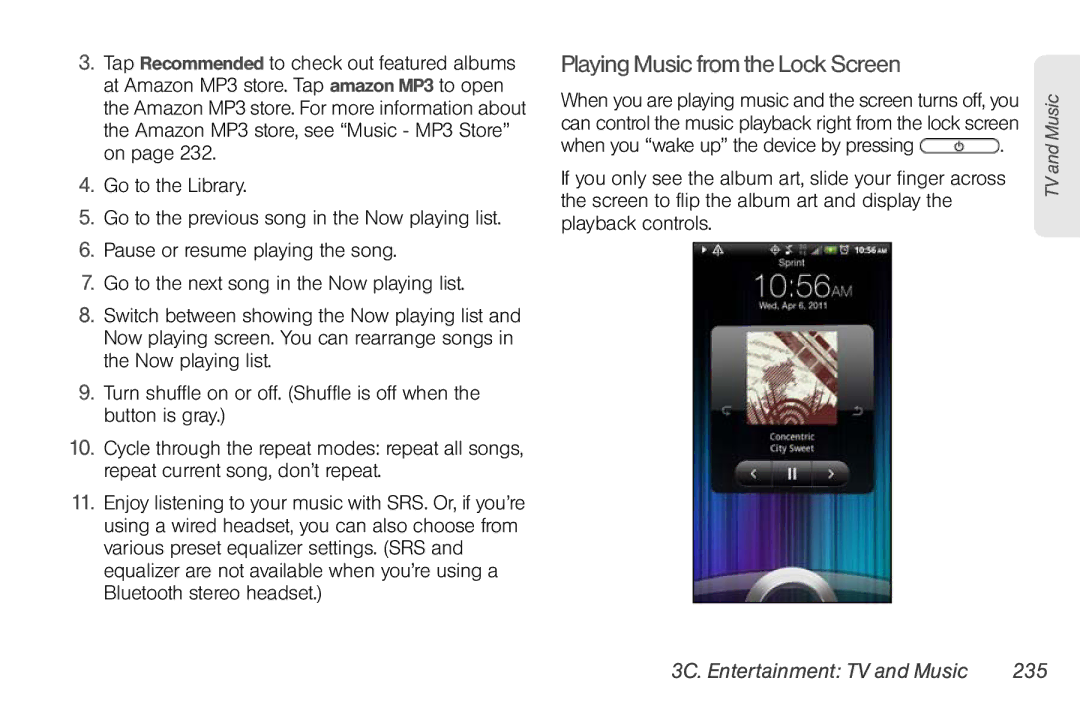3.Tap Recommended to check out featured albums at Amazon MP3 store. Tap amazon MP3 to open the Amazon MP3 store. For more information about the Amazon MP3 store, see “Music - MP3 Store” on page 232.
4.Go to the Library.
5.Go to the previous song in the Now playing list.
6.Pause or resume playing the song.
7.Go to the next song in the Now playing list.
8.Switch between showing the Now playing list and Now playing screen. You can rearrange songs in the Now playing list.
9.Turn shuffle on or off. (Shuffle is off when the button is gray.)
10.Cycle through the repeat modes: repeat all songs, repeat current song, don’t repeat.
11.Enjoy listening to your music with SRS. Or, if you’re using a wired headset, you can also choose from various preset equalizer settings. (SRS and equalizer are not available when you’re using a Bluetooth stereo headset.)
Playing Music from the Lock Screen
When you are playing music and the screen turns off, you can control the music playback right from the lock screen
when you “wake up” the device by pressing ![]() .
.
If you only see the album art, slide your finger across the screen to flip the album art and display the playback controls.
TV and Music