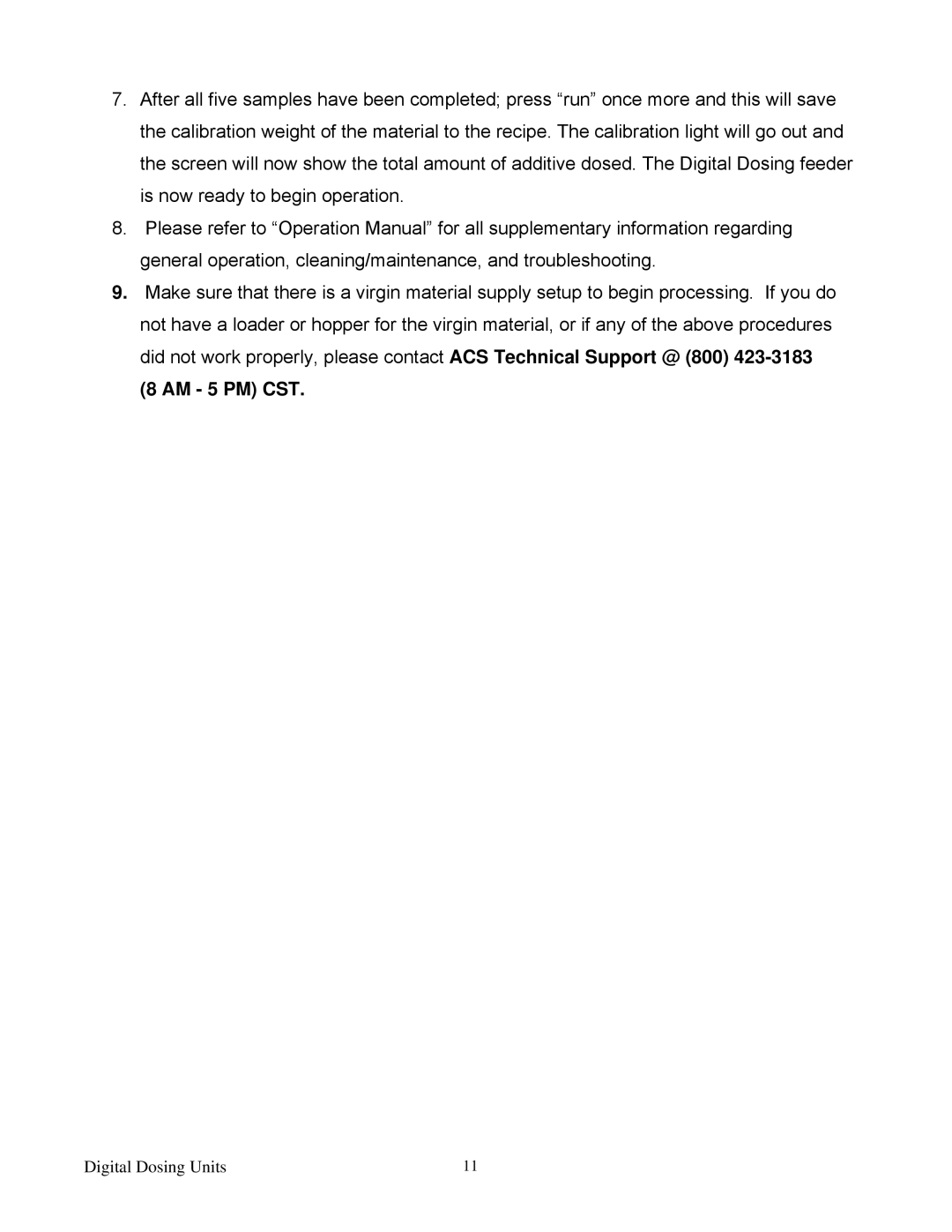7.After all five samples have been completed; press “run” once more and this will save the calibration weight of the material to the recipe. The calibration light will go out and the screen will now show the total amount of additive dosed. The Digital Dosing feeder is now ready to begin operation.
8.Please refer to “Operation Manual” for all supplementary information regarding general operation, cleaning/maintenance, and troubleshooting.
9.Make sure that there is a virgin material supply setup to begin processing. If you do not have a loader or hopper for the virgin material, or if any of the above procedures did not work properly, please contact ACS Technical Support @ (800)
Digital Dosing Units | 11 |