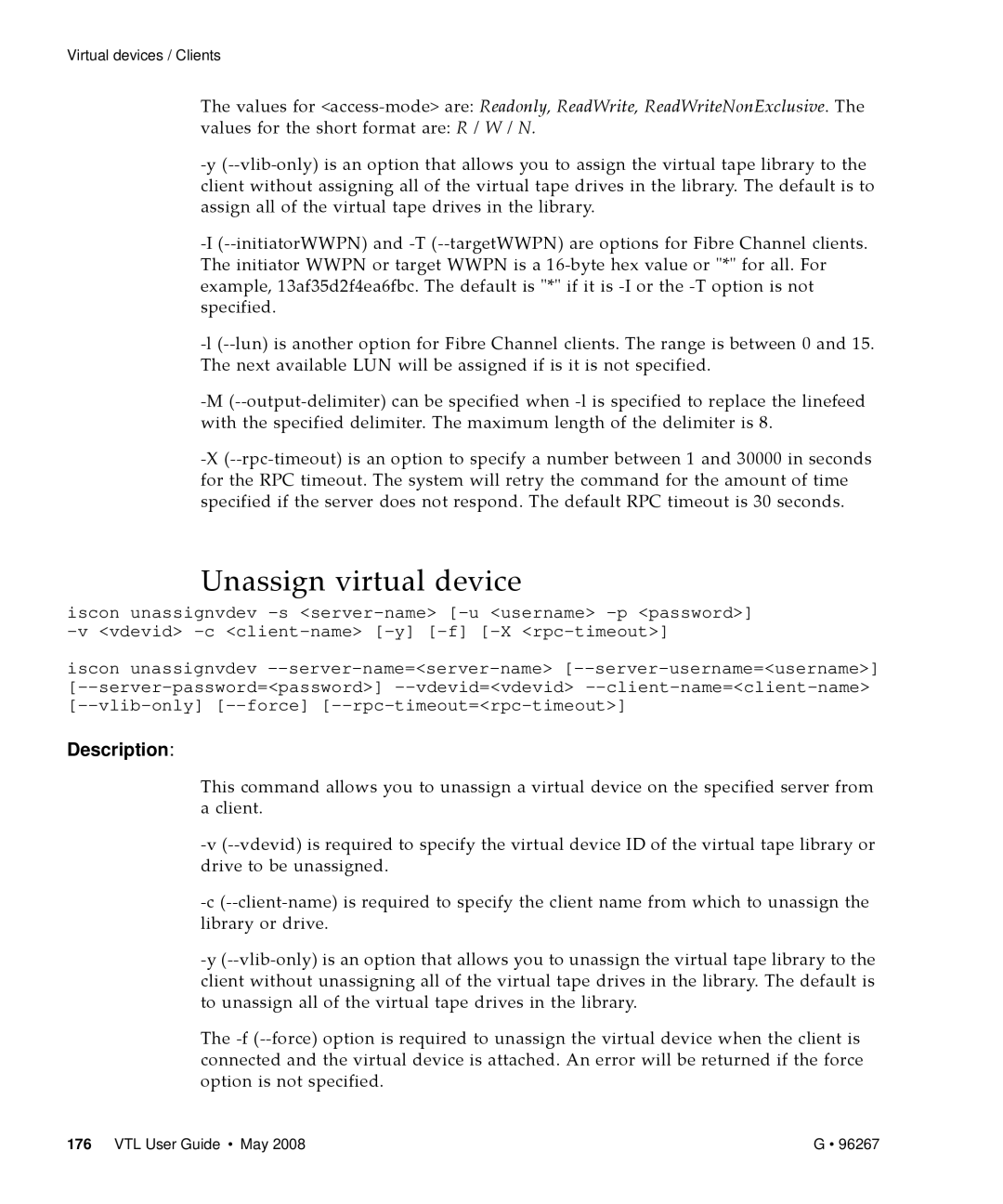Virtual devices / Clients
The values for <access‐mode> are: Readonly, ReadWrite, ReadWriteNonExclusive. The
values for the short format are: R / W / N.
‐y (‐‐vlib‐only) is an option that allows you to assign the virtual tape library to the client without assigning all of the virtual tape drives in the library. The default is to assign all of the virtual tape drives in the library.
‐I (‐‐initiatorWWPN) and ‐T (‐‐targetWWPN) are options for Fibre Channel clients. The initiator WWPN or target WWPN is a 16‐byte hex value or ʺ*ʺ for all. For example, 13af35d2f4ea6fbc. The default is ʺ*ʺ if it is ‐I or the ‐T option is not specified.
‐l (‐‐lun) is another option for Fibre Channel clients. The range is between 0 and 15. The next available LUN will be assigned if is it is not specified.
‐M (‐‐output‐delimiter) can be specified when ‐l is specified to replace the linefeed with the specified delimiter. The maximum length of the delimiter is 8.
‐X (‐‐rpc‐timeout) is an option to specify a number between 1 and 30000 in seconds for the RPC timeout. The system will retry the command for the amount of time specified if the server does not respond. The default RPC timeout is 30 seconds.
Unassign virtual device
iscon unassignvdev
iscon unassignvdev
Description:
This command allows you to unassign a virtual device on the specified server from a client.
‐v (‐‐vdevid) is required to specify the virtual device ID of the virtual tape library or drive to be unassigned.
‐c (‐‐client‐name) is required to specify the client name from which to unassign the library or drive.
‐y (‐‐vlib‐only) is an option that allows you to unassign the virtual tape library to the client without unassigning all of the virtual tape drives in the library. The default is to unassign all of the virtual tape drives in the library.
The ‐f (‐‐force) option is required to unassign the virtual device when the client is connected and the virtual device is attached. An error will be returned if the force option is not specified.
176 VTL User Guide • May 2008 | G • 96267 |