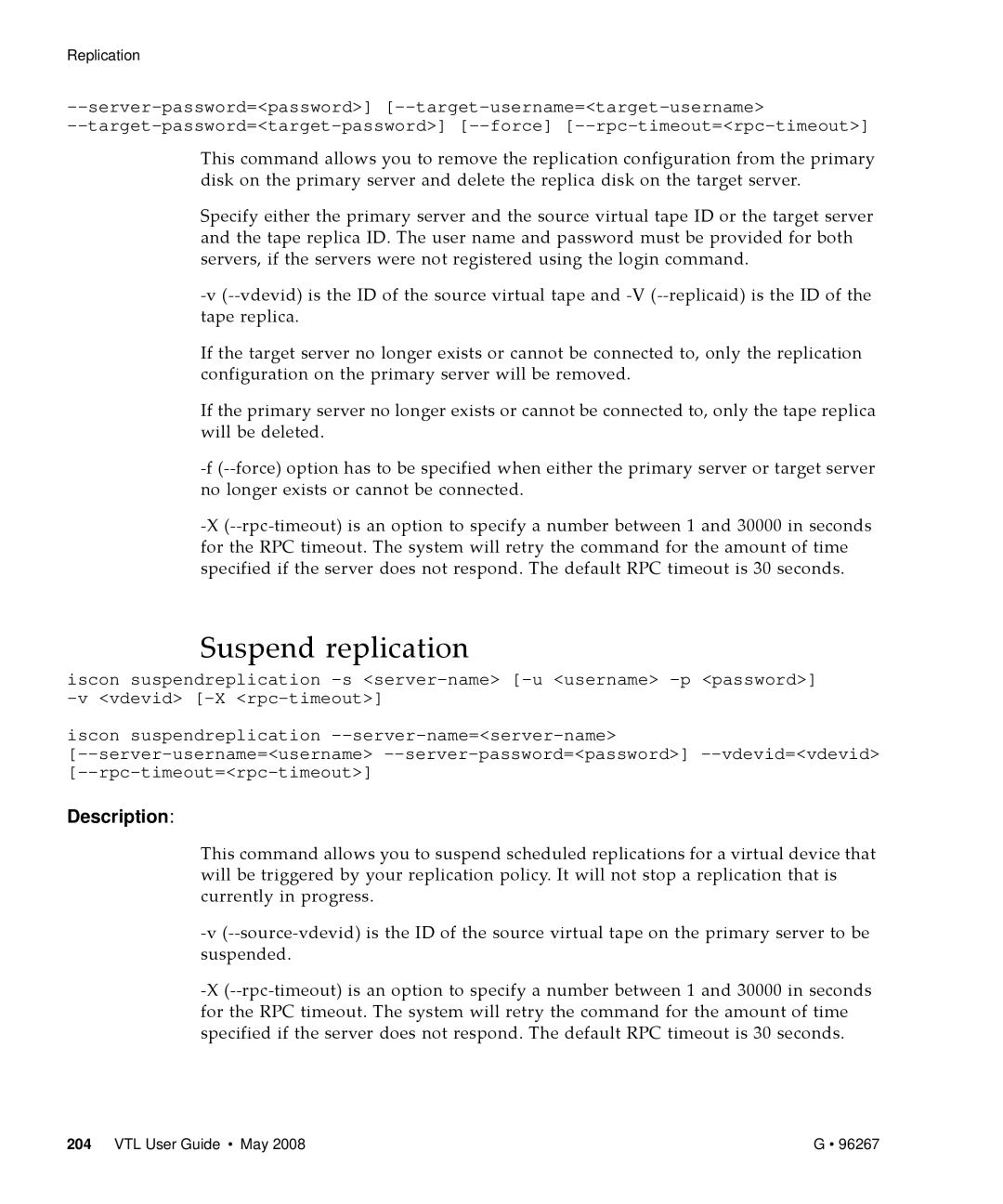Replication
This command allows you to remove the replication configuration from the primary disk on the primary server and delete the replica disk on the target server.
Specify either the primary server and the source virtual tape ID or the target server and the tape replica ID. The user name and password must be provided for both servers, if the servers were not registered using the login command.
‐v (‐‐vdevid) is the ID of the source virtual tape and ‐V (‐‐replicaid) is the ID of the tape replica.
If the target server no longer exists or cannot be connected to, only the replication configuration on the primary server will be removed.
If the primary server no longer exists or cannot be connected to, only the tape replica will be deleted.
‐f (‐‐force) option has to be specified when either the primary server or target server no longer exists or cannot be connected.
‐X (‐‐rpc‐timeout) is an option to specify a number between 1 and 30000 in seconds for the RPC timeout. The system will retry the command for the amount of time specified if the server does not respond. The default RPC timeout is 30 seconds.
Suspend replication
iscon suspendreplication
iscon suspendreplication
Description:
This command allows you to suspend scheduled replications for a virtual device that will be triggered by your replication policy. It will not stop a replication that is currently in progress.
‐v (‐‐source‐vdevid) is the ID of the source virtual tape on the primary server to be suspended.
‐X (‐‐rpc‐timeout) is an option to specify a number between 1 and 30000 in seconds for the RPC timeout. The system will retry the command for the amount of time specified if the server does not respond. The default RPC timeout is 30 seconds.
204 VTL User Guide • May 2008 | G • 96267 |