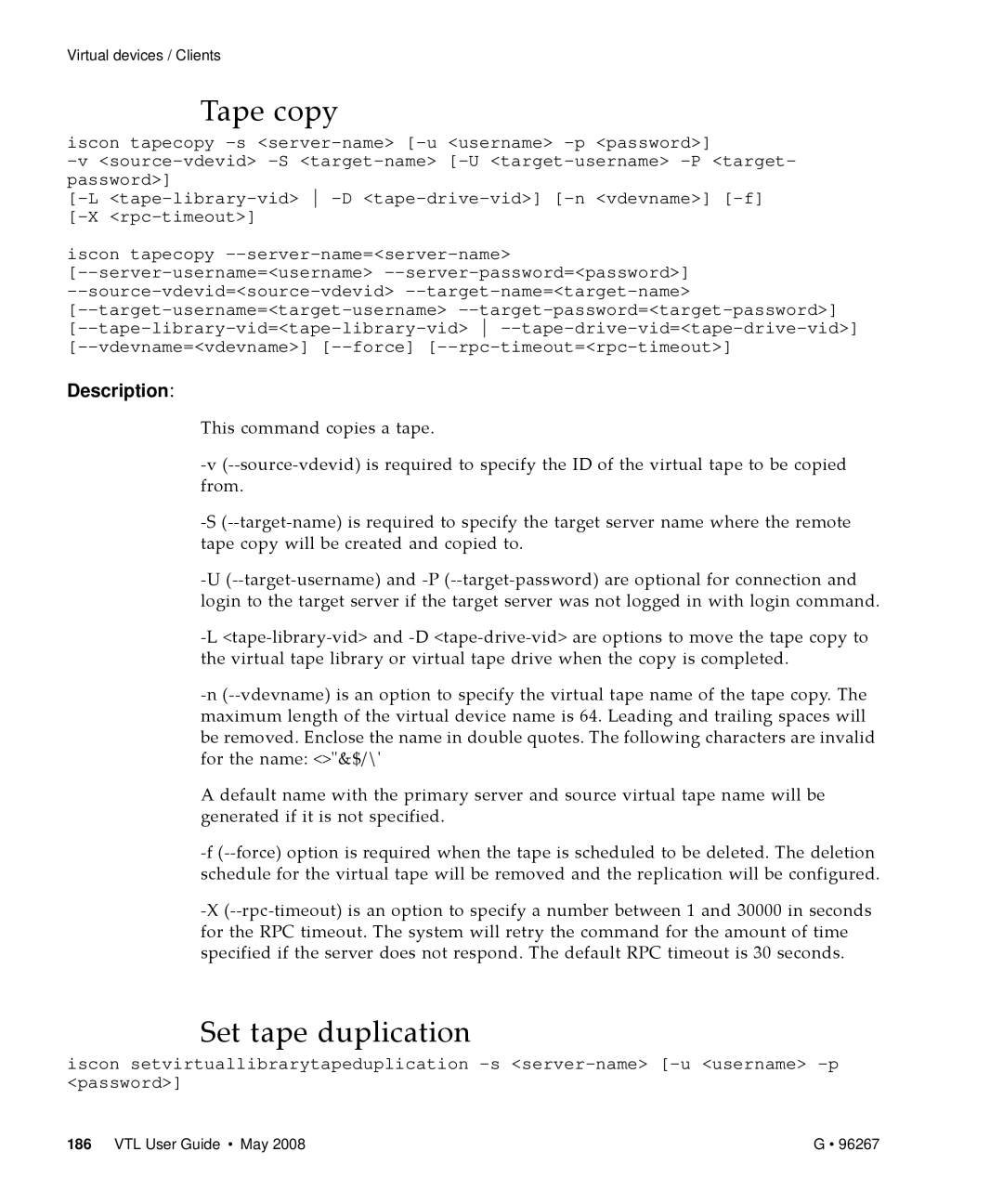Virtual devices / Clients
Tape copy
iscon tapecopy
iscon tapecopy
Description:
This command copies a tape.
‐v (‐‐source‐vdevid) is required to specify the ID of the virtual tape to be copied from.
‐S (‐‐target‐name) is required to specify the target server name where the remote tape copy will be created and copied to.
‐U (‐‐target‐username) and ‐P (‐‐target‐password) are optional for connection and login to the target server if the target server was not logged in with login command.
‐L <tape‐library‐vid> and ‐D <tape‐drive‐vid> are options to move the tape copy to the virtual tape library or virtual tape drive when the copy is completed.
‐n (‐‐vdevname) is an option to specify the virtual tape name of the tape copy. The maximum length of the virtual device name is 64. Leading and trailing spaces will be removed. Enclose the name in double quotes. The following characters are invalid for the name: <>ʺ&$/\ʹ
A default name with the primary server and source virtual tape name will be generated if it is not specified.
‐f (‐‐force) option is required when the tape is scheduled to be deleted. The deletion schedule for the virtual tape will be removed and the replication will be configured.
‐X (‐‐rpc‐timeout) is an option to specify a number between 1 and 30000 in seconds for the RPC timeout. The system will retry the command for the amount of time specified if the server does not respond. The default RPC timeout is 30 seconds.
Set tape duplication
iscon setvirtuallibrarytapeduplication
186 VTL User Guide • May 2008 | G • 96267 |