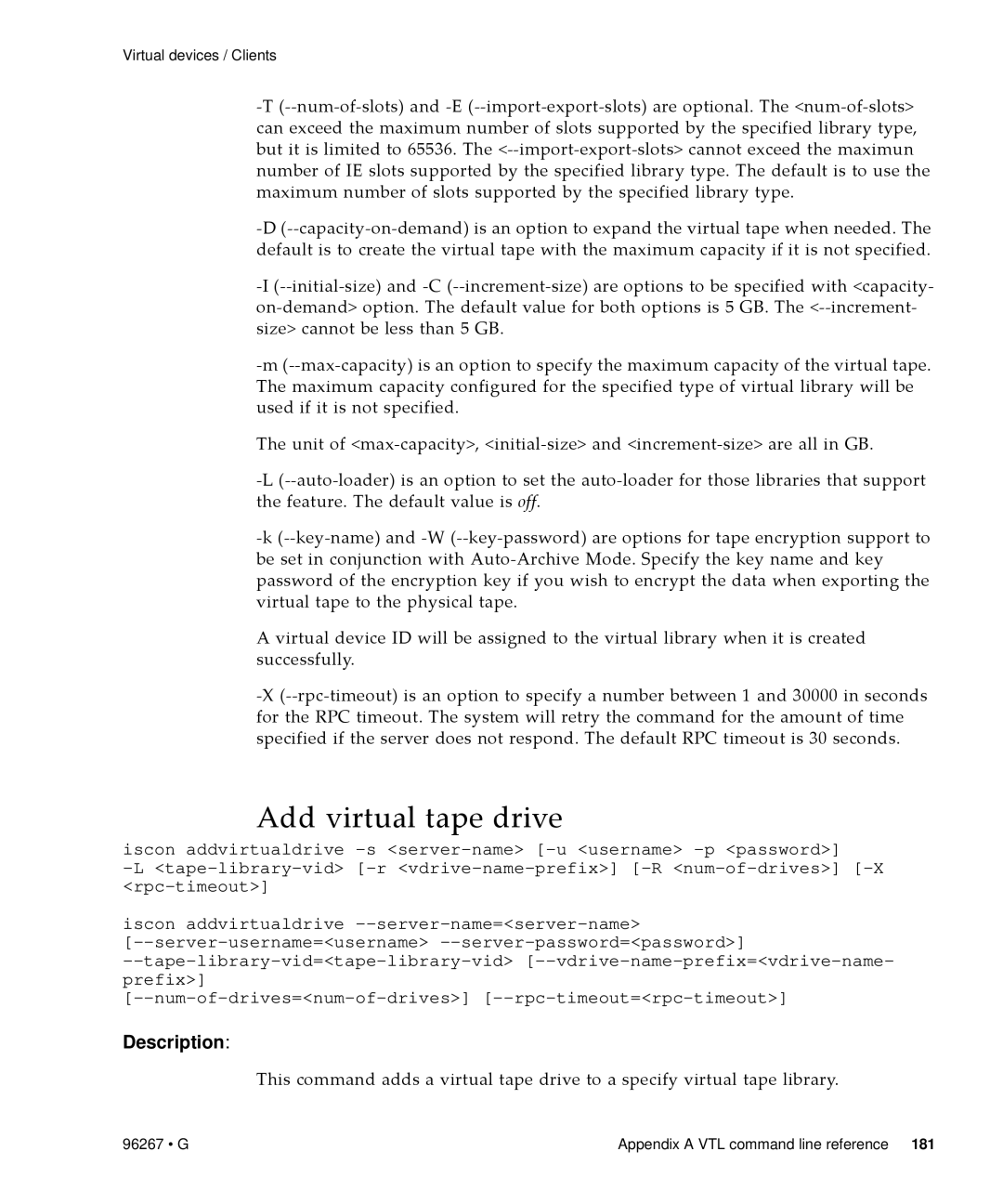Virtual devices / Clients
‐T (‐‐num‐of‐slots) and ‐E (‐‐import‐export‐slots) are optional. The <num‐of‐slots> can exceed the maximum number of slots supported by the specified library type, but it is limited to 65536. The <‐‐import‐export‐slots> cannot exceed the maximun number of IE slots supported by the specified library type. The default is to use the maximum number of slots supported by the specified library type.
‐D (‐‐capacity‐on‐demand) is an option to expand the virtual tape when needed. The default is to create the virtual tape with the maximum capacity if it is not specified.
‐I (‐‐initial‐size) and ‐C (‐‐increment‐size) are options to be specified with <capacity‐ on‐demand> option. The default value for both options is 5 GB. The <‐‐increment‐ size> cannot be less than 5 GB.
‐m (‐‐max‐capacity) is an option to specify the maximum capacity of the virtual tape. The maximum capacity configured for the specified type of virtual library will be used if it is not specified.
The unit of <max‐capacity>, <initial‐size> and <increment‐size> are all in GB.
‐L (‐‐auto‐loader) is an option to set the auto‐loader for those libraries that support the feature. The default value is off.
‐k (‐‐key‐name) and ‐W (‐‐key‐password) are options for tape encryption support to be set in conjunction with Auto‐Archive Mode. Specify the key name and key password of the encryption key if you wish to encrypt the data when exporting the virtual tape to the physical tape.
A virtual device ID will be assigned to the virtual library when it is created successfully.
‐X (‐‐rpc‐timeout) is an option to specify a number between 1 and 30000 in seconds for the RPC timeout. The system will retry the command for the amount of time specified if the server does not respond. The default RPC timeout is 30 seconds.
Add virtual tape drive
iscon addvirtualdrive
iscon addvirtualdrive
Description:
This command adds a virtual tape drive to a specify virtual tape library.
96267 • G | Appendix A VTL command line reference 181 |