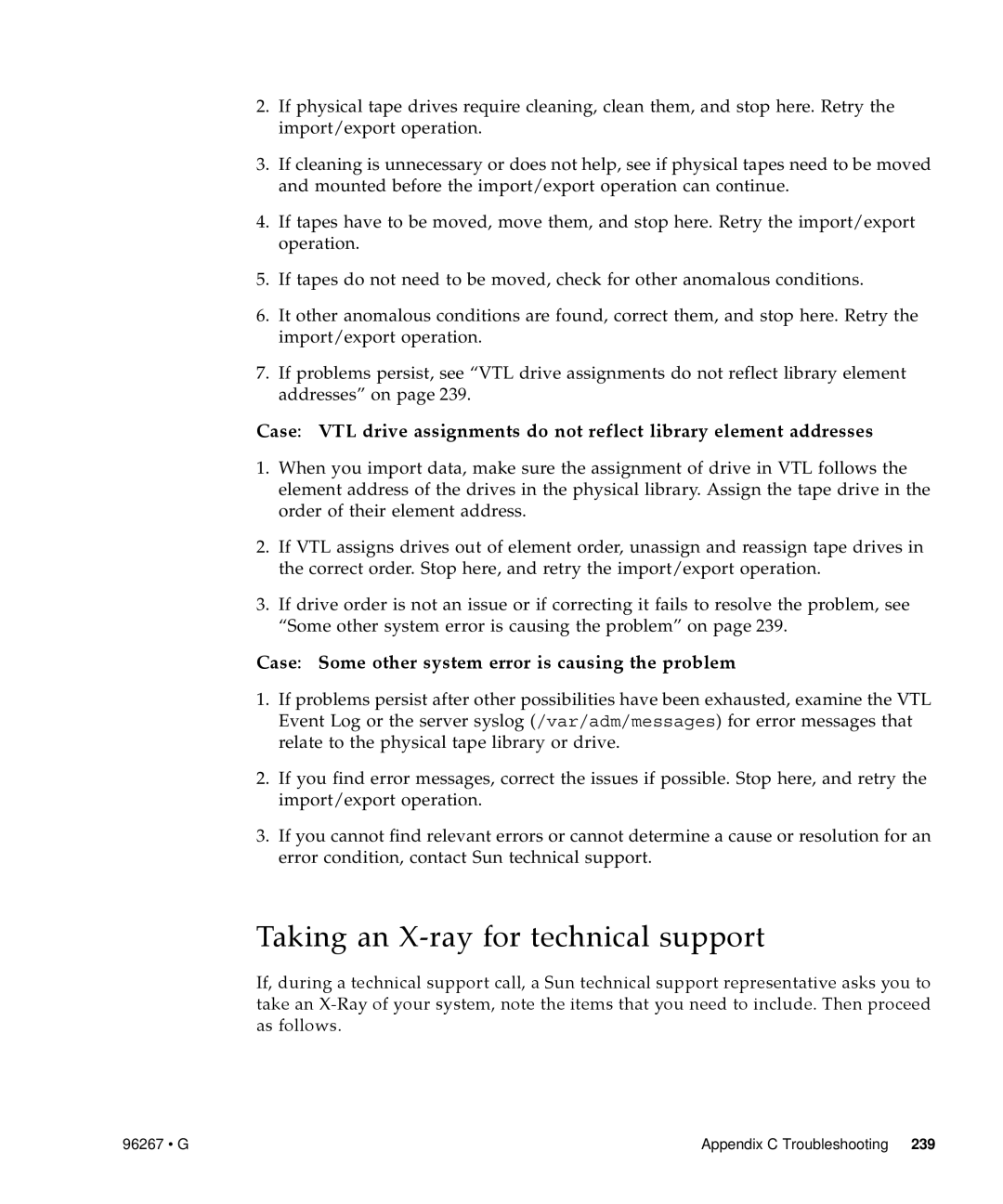2.If physical tape drives require cleaning, clean them, and stop here. Retry the import/export operation.
3.If cleaning is unnecessary or does not help, see if physical tapes need to be moved and mounted before the import/export operation can continue.
4.If tapes have to be moved, move them, and stop here. Retry the import/export operation.
5.If tapes do not need to be moved, check for other anomalous conditions.
6.It other anomalous conditions are found, correct them, and stop here. Retry the import/export operation.
7.If problems persist, see “VTL drive assignments do not reflect library element addresses” on page 239.
Case: VTL drive assignments do not reflect library element addresses
1.When you import data, make sure the assignment of drive in VTL follows the element address of the drives in the physical library. Assign the tape drive in the order of their element address.
2.If VTL assigns drives out of element order, unassign and reassign tape drives in the correct order. Stop here, and retry the import/export operation.
3.If drive order is not an issue or if correcting it fails to resolve the problem, see “Some other system error is causing the problem” on page 239.
Case: Some other system error is causing the problem
1.If problems persist after other possibilities have been exhausted, examine the VTL Event Log or the server syslog (/var/adm/messages) for error messages that relate to the physical tape library or drive.
2.If you find error messages, correct the issues if possible. Stop here, and retry the import/export operation.
3.If you cannot find relevant errors or cannot determine a cause or resolution for an error condition, contact Sun technical support.
Taking an X‐ray for technical support
If, during a technical support call, a Sun technical support representative asks you to take an X‐Ray of your system, note the items that you need to include. Then proceed as follows.
96267 • G | Appendix C Troubleshooting 239 |