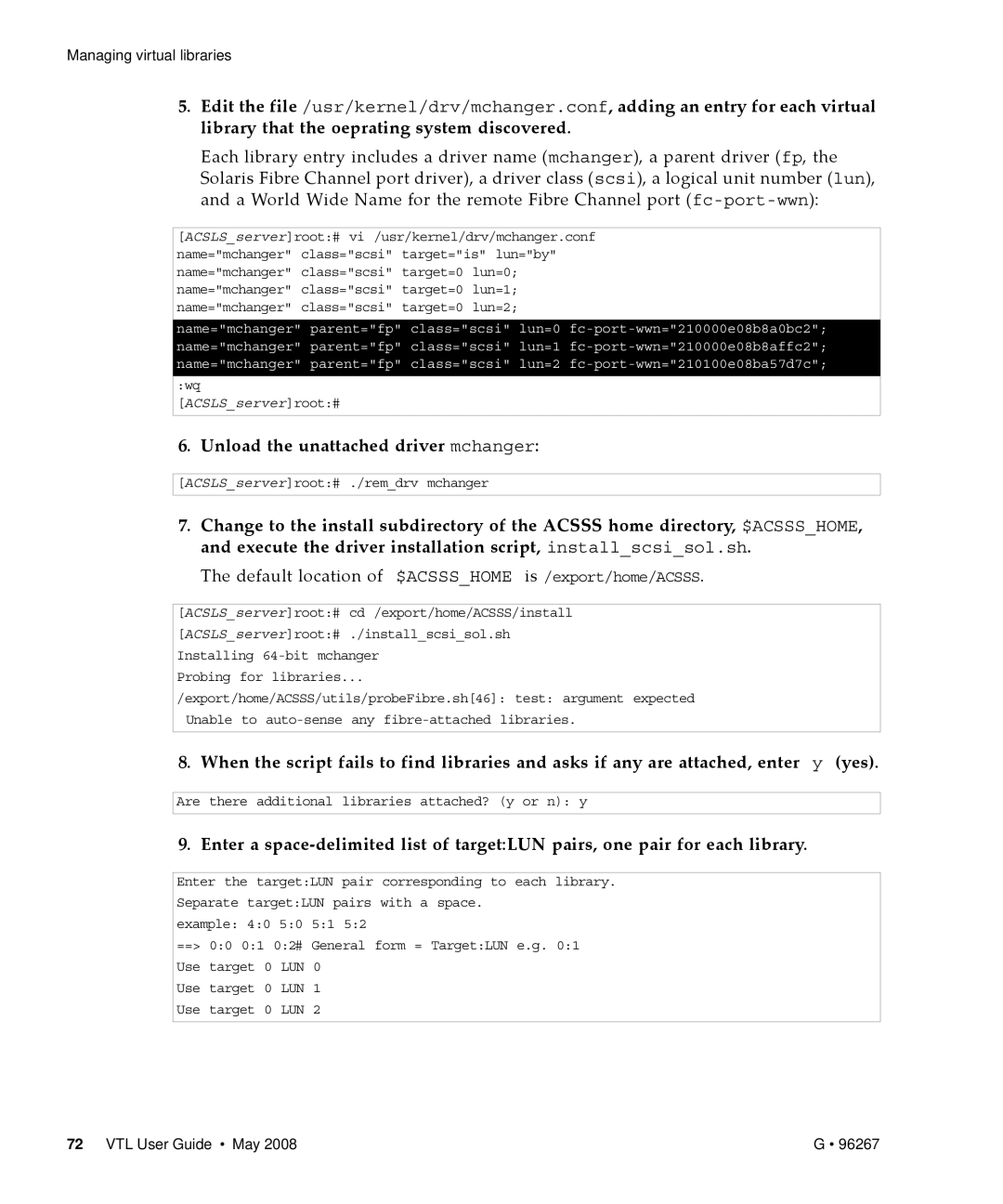Managing virtual libraries
5.Edit the file /usr/kernel/drv/mchanger.conf, adding an entry for each virtual library that the oeprating system discovered.
Each library entry includes a driver name (mchanger), a parent driver (fp, the Solaris Fibre Channel port driver), a driver class (scsi), a logical unit number (lun), and a World Wide Name for the remote Fibre Channel port
[ACSLS_server]root:# vi /usr/kernel/drv/mchanger.conf name="mchanger" class="scsi" target="is" lun="by" name="mchanger" class="scsi" target=0 lun=0; name="mchanger" class="scsi" target=0 lun=1; name="mchanger" class="scsi" target=0 lun=2;
name="mchanger" parent="fp" class="scsi" lun=0
:wq
[ACSLS_server]root:#
6. Unload the unattached driver mchanger:
[ACSLS_server]root:# ./rem_drv mchanger
7.Change to the install subdirectory of the ACSSS home directory, $ACSSS_HOME, and execute the driver installation script, install_scsi_sol.sh.
The default location of $ACSSS_HOME is /export/home/ACSSS.
[ACSLS_server]root:# cd /export/home/ACSSS/install [ACSLS_server]root:# ./install_scsi_sol.sh Installing
Probing for libraries...
/export/home/ACSSS/utils/probeFibre.sh[46]: test: argument expected Unable to
8. When the script fails to find libraries and asks if any are attached, enter y (yes).
Are there additional libraries attached? (y or n): y
9. Enter a space‐delimited list of target:LUN pairs, one pair for each library.
Enter the target:LUN pair corresponding to each library.
Separate target:LUN pairs with a space.
example: 4:0 5:0 5:1 5:2
==> 0:0 0:1 0:2# General form = Target:LUN e.g. 0:1 Use target 0 LUN 0
Use target 0 LUN 1
Use target 0 LUN 2
72 VTL User Guide • May 2008 | G • 96267 |