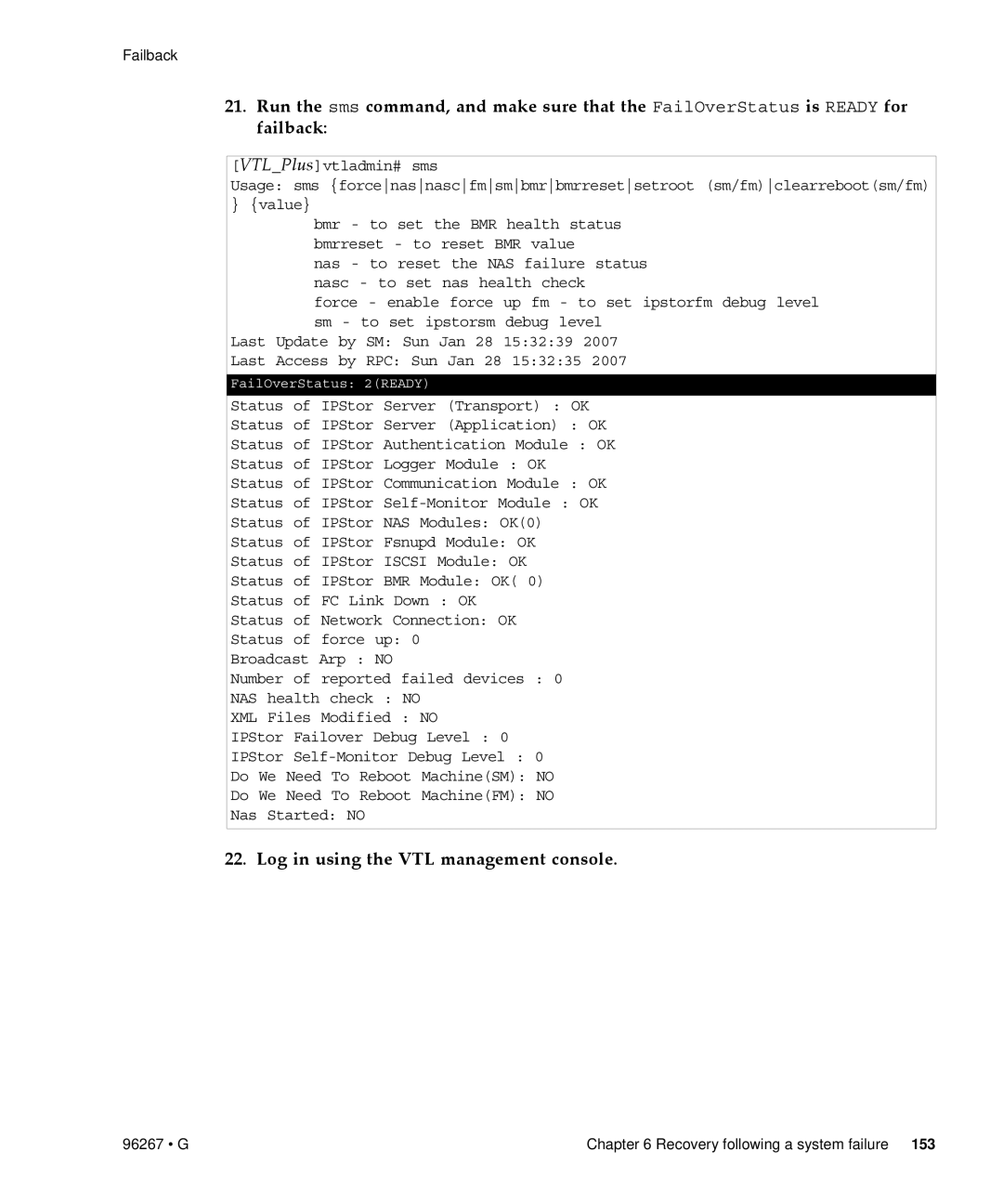Failback
21.Run the sms command, and make sure that the FailOverStatus is READY for failback:
[VTL_Plus]vtladmin# sms
Usage: sms {forcenasnascfmsmbmrbmrresetsetroot (sm/fm)clearreboot(sm/fm) } {value}
bmr - to set the BMR health status bmrreset - to reset BMR value
nas - to reset the NAS failure status nasc - to set nas health check
force - enable force up fm - to set ipstorfm debug level sm - to set ipstorsm debug level
Last Update by SM: Sun Jan 28 15:32:39 2007
Last Access by RPC: Sun Jan 28 15:32:35 2007
FailOverStatus: 2(READY)
Status of IPStor Server (Transport) : OK
Status of IPStor Server (Application) : OK
Status of IPStor Authentication Module : OK
Status of IPStor Logger Module : OK
Status of IPStor Communication Module : OK
Status of IPStor
Status of IPStor NAS Modules: OK(0)
Status of IPStor Fsnupd Module: OK
Status of IPStor ISCSI Module: OK
Status of IPStor BMR Module: OK( 0)
Status of FC Link Down : OK
Status of Network Connection: OK
Status of force up: 0
Broadcast Arp : NO
Number of reported failed devices : 0
NAS health check : NO
XML Files Modified : NO
IPStor Failover Debug Level : 0
IPStor
Do We Need To Reboot Machine(SM): NO
Do We Need To Reboot Machine(FM): NO
Nas Started: NO
22. Log in using the VTL management console.
96267 • G | Chapter 6 Recovery following a system failure 153 |