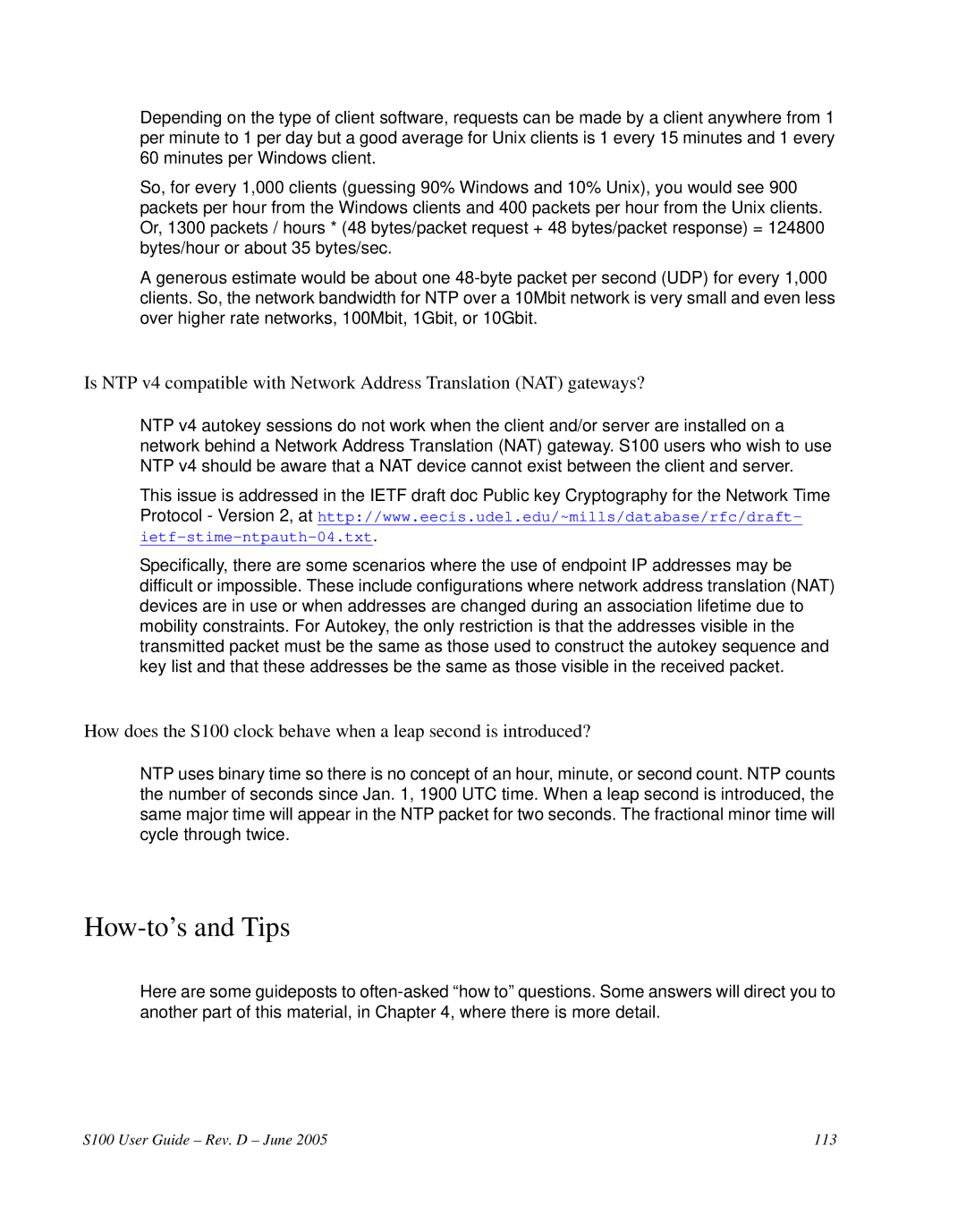Depending on the type of client software, requests can be made by a client anywhere from 1 per minute to 1 per day but a good average for Unix clients is 1 every 15 minutes and 1 every 60 minutes per Windows client.
So, for every 1,000 clients (guessing 90% Windows and 10% Unix), you would see 900 packets per hour from the Windows clients and 400 packets per hour from the Unix clients. Or, 1300 packets / hours * (48 bytes/packet request + 48 bytes/packet response) = 124800 bytes/hour or about 35 bytes/sec.
A generous estimate would be about one
Is NTP v4 compatible with Network Address Translation (NAT) gateways?
NTP v4 autokey sessions do not work when the client and/or server are installed on a network behind a Network Address Translation (NAT) gateway. S100 users who wish to use NTP v4 should be aware that a NAT device cannot exist between the client and server.
This issue is addressed in the IETF draft doc Public key Cryptography for the Network Time Protocol - Version 2, at http://www.eecis.udel.edu/~mills/database/rfc/draft-
Specifically, there are some scenarios where the use of endpoint IP addresses may be difficult or impossible. These include configurations where network address translation (NAT) devices are in use or when addresses are changed during an association lifetime due to mobility constraints. For Autokey, the only restriction is that the addresses visible in the transmitted packet must be the same as those used to construct the autokey sequence and key list and that these addresses be the same as those visible in the received packet.
How does the S100 clock behave when a leap second is introduced?
NTP uses binary time so there is no concept of an hour, minute, or second count. NTP counts the number of seconds since Jan. 1, 1900 UTC time. When a leap second is introduced, the same major time will appear in the NTP packet for two seconds. The fractional minor time will cycle through twice.
How-to’s and Tips
Here are some guideposts to
S100 User Guide – Rev. D – June 2005 | 113 |