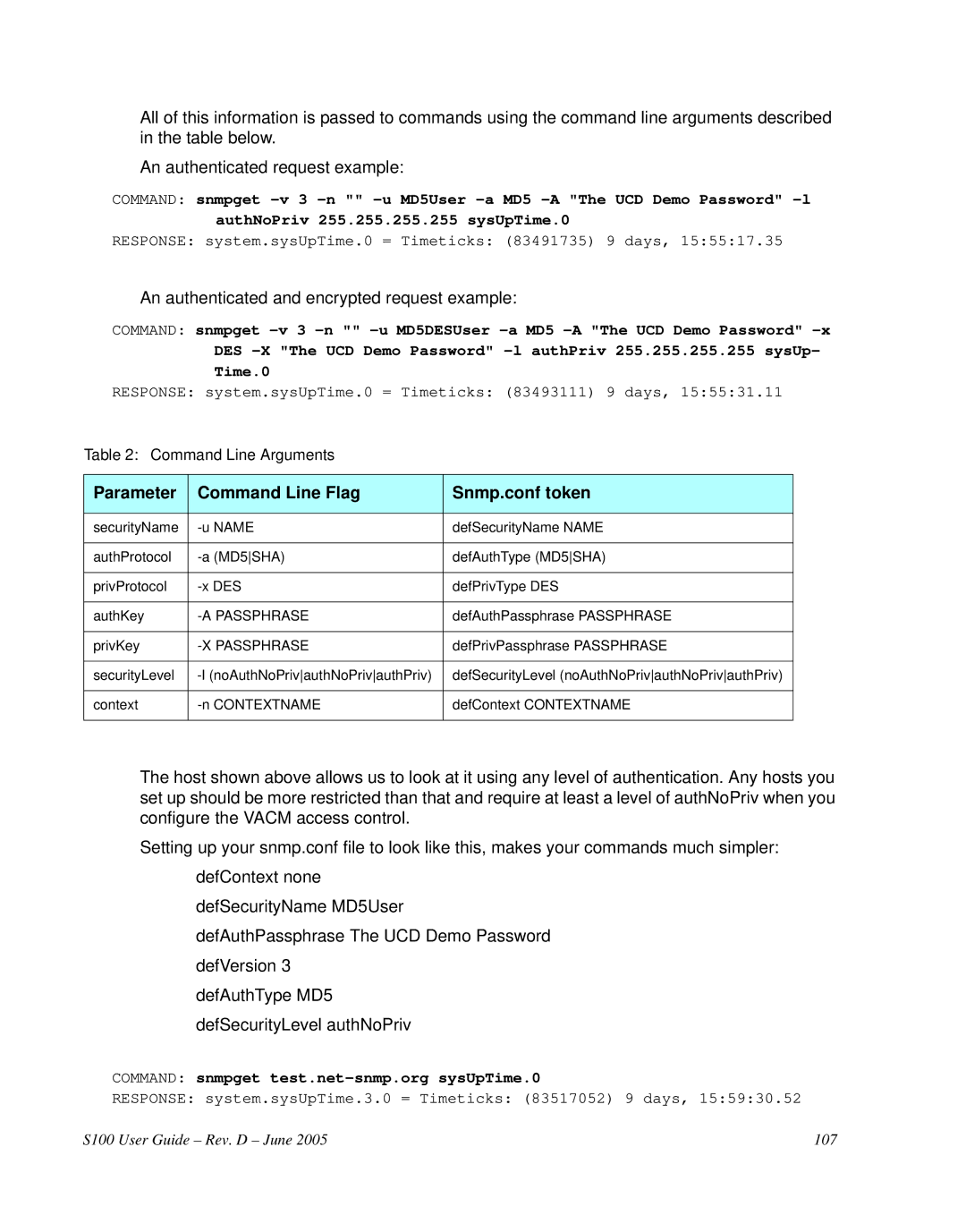All of this information is passed to commands using the command line arguments described in the table below.
An authenticated request example:
COMMAND: snmpget
RESPONSE: system.sysUpTime.0 = Timeticks: (83491735) 9 days, 15:55:17.35
An authenticated and encrypted request example:
COMMAND: snmpget
DES
RESPONSE: system.sysUpTime.0 = Timeticks: (83493111) 9 days, 15:55:31.11
Table 2: Command Line Arguments
Parameter | Command Line Flag | Snmp.conf token |
|
|
|
securityName | defSecurityName NAME | |
|
|
|
authProtocol | defAuthType (MD5SHA) | |
|
|
|
privProtocol | defPrivType DES | |
|
|
|
authKey | defAuthPassphrase PASSPHRASE | |
|
|
|
privKey | defPrivPassphrase PASSPHRASE | |
|
|
|
securityLevel | defSecurityLevel (noAuthNoPrivauthNoPrivauthPriv) | |
|
|
|
context | defContext CONTEXTNAME | |
|
|
|
The host shown above allows us to look at it using any level of authentication. Any hosts you set up should be more restricted than that and require at least a level of authNoPriv when you configure the VACM access control.
Setting up your snmp.conf file to look like this, makes your commands much simpler: defContext none
defSecurityName MD5User defAuthPassphrase The UCD Demo Password defVersion 3
defAuthType MD5 defSecurityLevel authNoPriv
COMMAND: snmpget test.net-snmp.org sysUpTime.0
RESPONSE: system.sysUpTime.3.0 = Timeticks: (83517052) 9 days, 15:59:30.52
S100 User Guide – Rev. D – June 2005 | 107 |