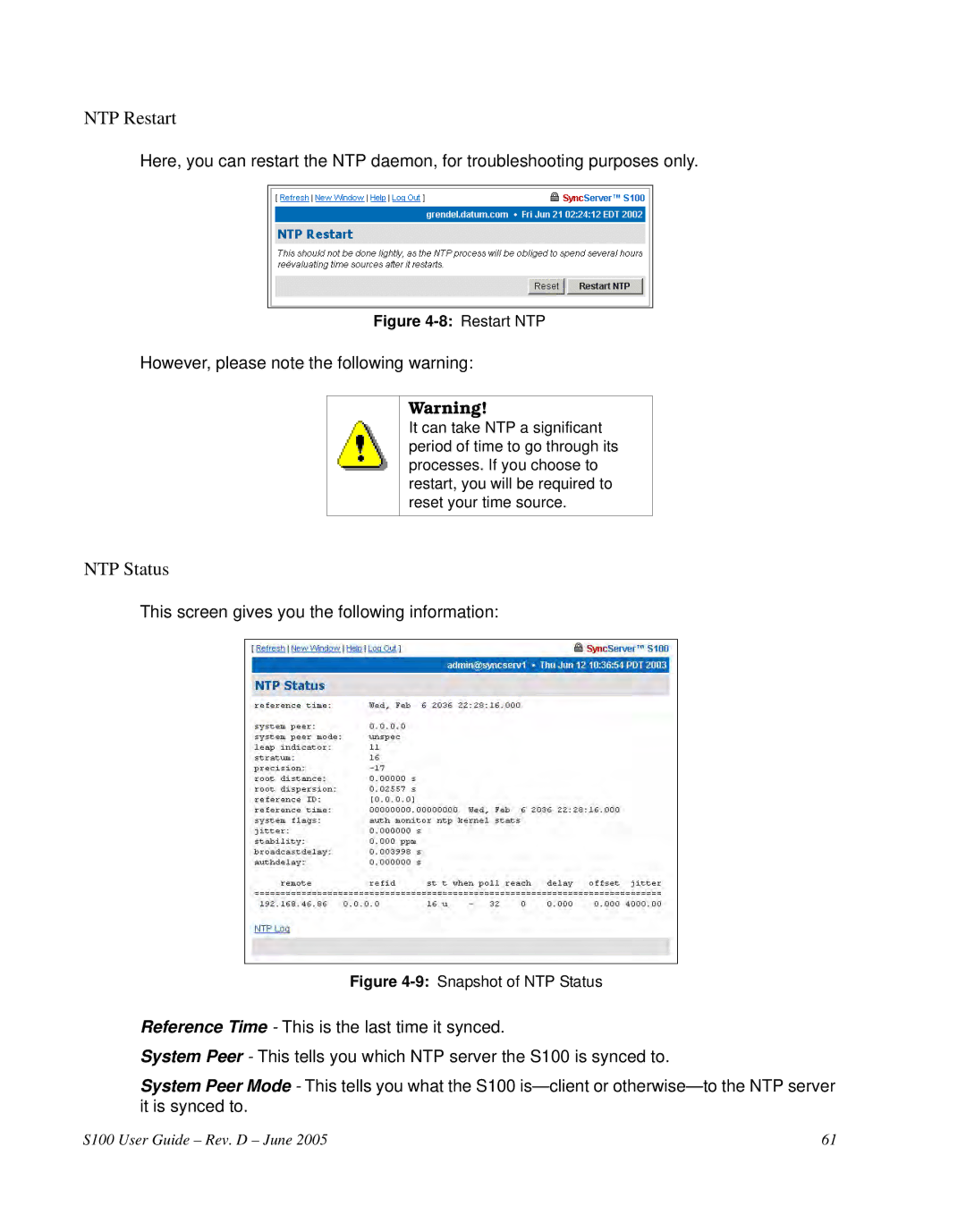NTP Restart
Here, you can restart the NTP daemon, for troubleshooting purposes only.
Figure 4-8: Restart NTP
However, please note the following warning:
Warning!
It can take NTP a significant period of time to go through its processes. If you choose to restart, you will be required to reset your time source.
NTP Status
This screen gives you the following information:
Figure 4-9: Snapshot of NTP Status
Reference Time - This is the last time it synced.
System Peer - This tells you which NTP server the S100 is synced to.
System Peer Mode - This tells you what the S100
S100 User Guide – Rev. D – June 2005 | 61 |