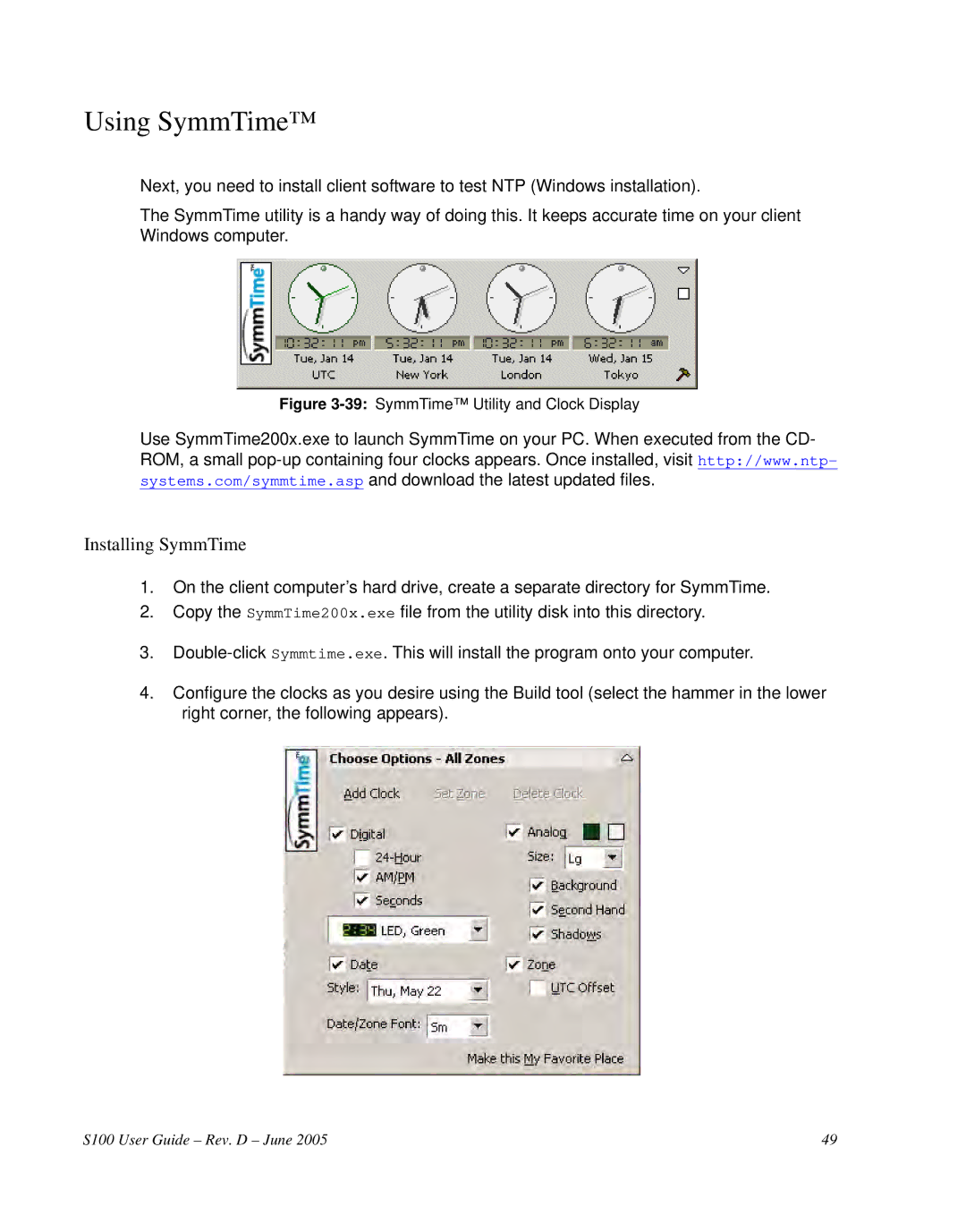Using SymmTime™
Next, you need to install client software to test NTP (Windows installation).
The SymmTime utility is a handy way of doing this. It keeps accurate time on your client Windows computer.
Figure 3-39: SymmTime™ Utility and Clock Display
Use SymmTime200x.exe to launch SymmTime on your PC. When executed from the CD- ROM, a small
Installing SymmTime
1.On the client computer’s hard drive, create a separate directory for SymmTime.
2.Copy the SymmTime200x.exe file from the utility disk into this directory.
3.
4.Configure the clocks as you desire using the Build tool (select the hammer in the lower right corner, the following appears).
S100 User Guide – Rev. D – June 2005 | 49 |