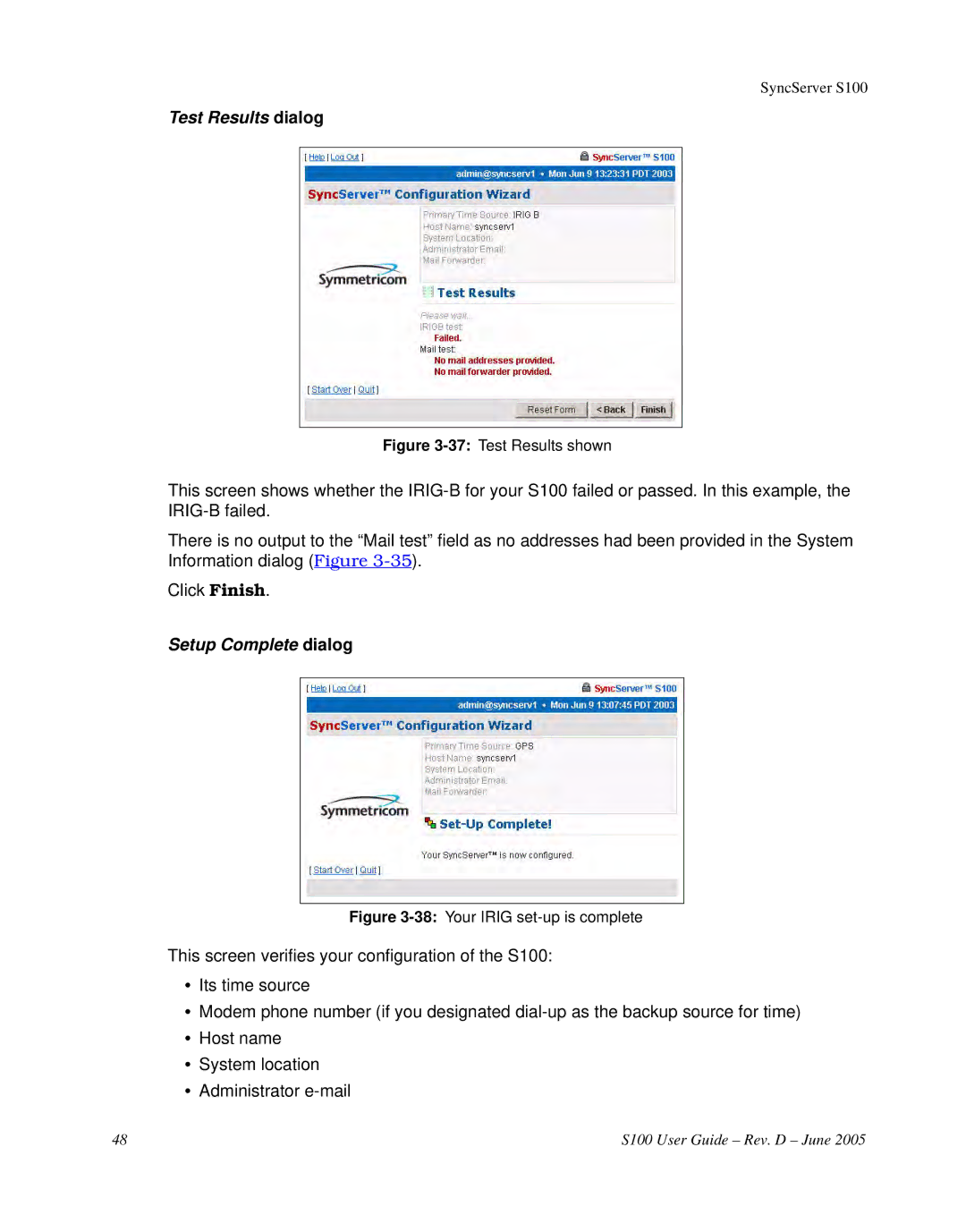SyncServer S100
Test Results dialog
Figure 3-37: Test Results shown
This screen shows whether the
There is no output to the “Mail test” field as no addresses had been provided in the System Information dialog (Figure
Click Finish.
Setup Complete dialog
Figure 3-38: Your IRIG set-up is complete
This screen verifies your configuration of the S100:
•Its time source
•Modem phone number (if you designated
•Host name
•System location
•Administrator
48 | S100 User Guide – Rev. D – June 2005 |