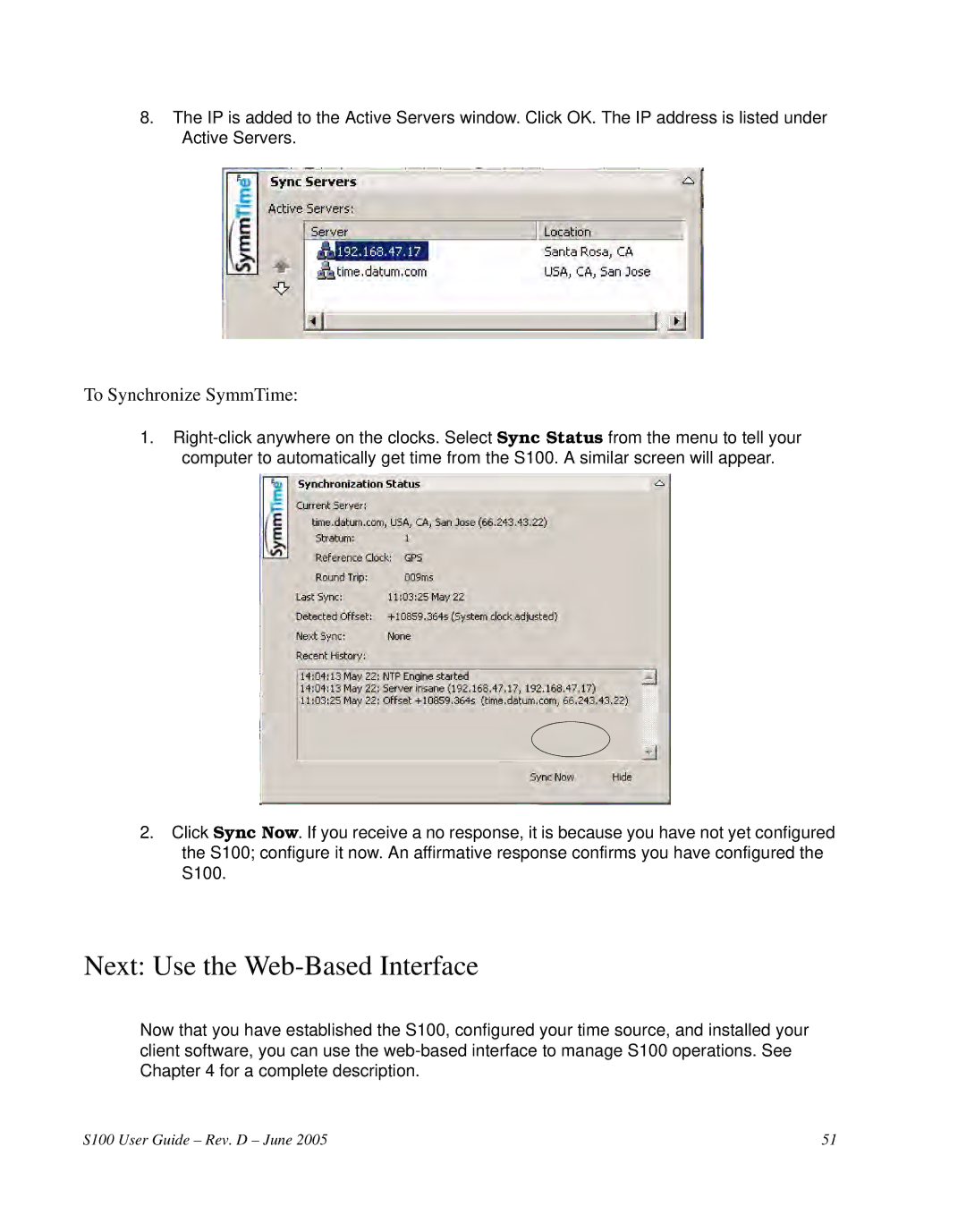8.The IP is added to the Active Servers window. Click OK. The IP address is listed under Active Servers.
To Synchronize SymmTime:
1.
2.Click Sync Now. If you receive a no response, it is because you have not yet configured the S100; configure it now. An affirmative response confirms you have configured the S100.
Next: Use the Web-Based Interface
Now that you have established the S100, configured your time source, and installed your client software, you can use the
S100 User Guide – Rev. D – June 2005 | 51 |