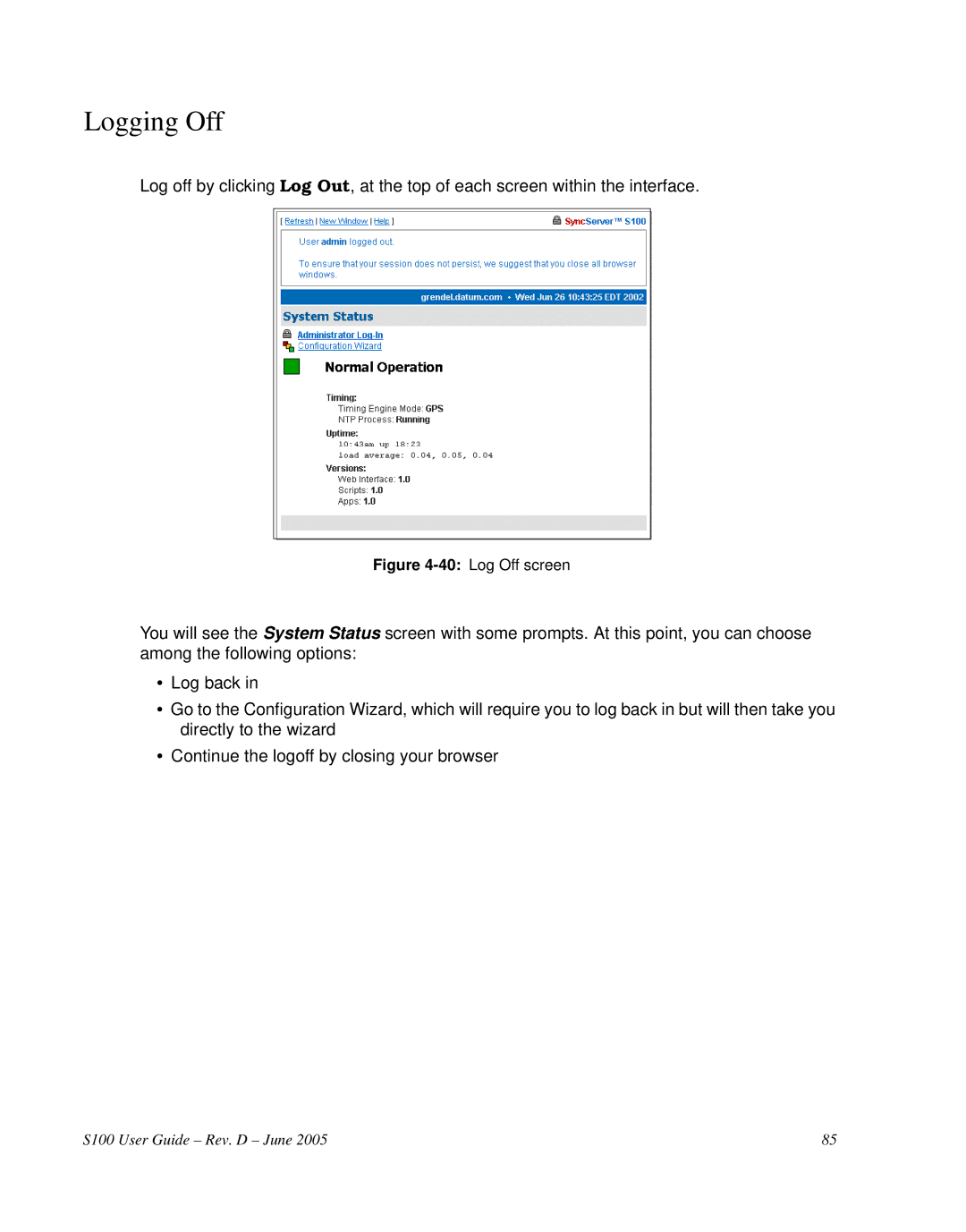Logging Off
Log off by clicking Log Out, at the top of each screen within the interface.
Figure 4-40: Log Off screen
You will see the System Status screen with some prompts. At this point, you can choose among the following options:
•Log back in
•Go to the Configuration Wizard, which will require you to log back in but will then take you directly to the wizard
•Continue the logoff by closing your browser
S100 User Guide – Rev. D – June 2005 | 85 |