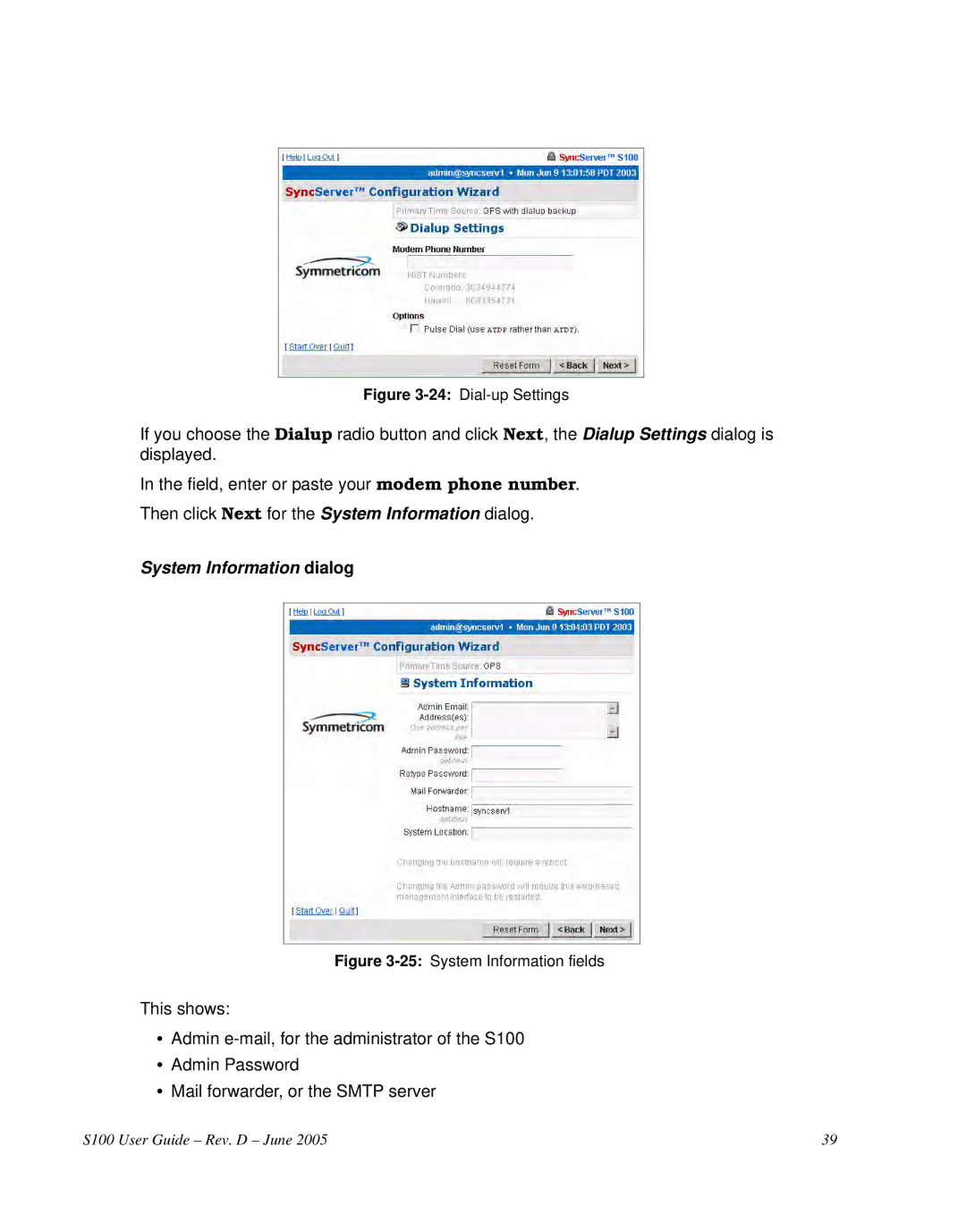Figure 3-24: Dial-up Settings
If you choose the Dialup radio button and click Next, the Dialup Settings dialog is displayed.
In the field, enter or paste your modem phone number. Then click Next for the System Information dialog.
System Information dialog
Figure 3-25: System Information fields
This shows:
•Admin
•Admin Password
•Mail forwarder, or the SMTP server
S100 User Guide – Rev. D – June 2005 | 39 |