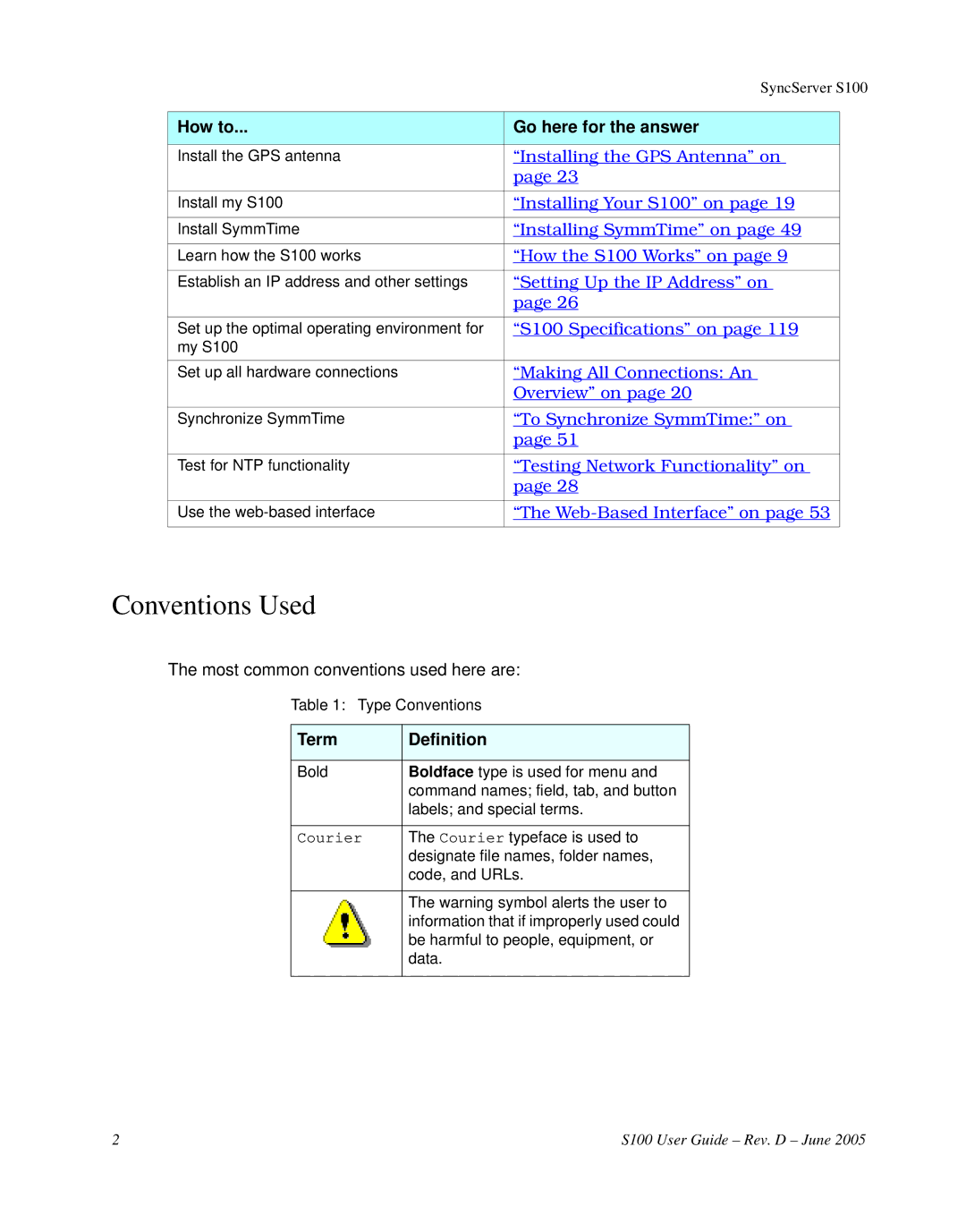| SyncServer S100 | |
|
|
|
How to... | Go here for the answer |
|
|
|
|
Install the GPS antenna | “Installing the GPS Antenna” on |
|
| page 23 |
|
|
|
|
Install my S100 | “Installing Your S100” on page 19 |
|
|
|
|
Install SymmTime | “Installing SymmTime” on page 49 |
|
|
|
|
Learn how the S100 works | “How the S100 Works” on page 9 |
|
|
|
|
Establish an IP address and other settings | “Setting Up the IP Address” on |
|
| page 26 |
|
|
|
|
Set up the optimal operating environment for | “S100 Specifications” on page 119 |
|
my S100 |
|
|
|
|
|
Set up all hardware connections | “Making All Connections: An |
|
| Overview” on page 20 |
|
|
|
|
Synchronize SymmTime | “To Synchronize SymmTime:” on |
|
| page 51 |
|
|
|
|
Test for NTP functionality | “Testing Network Functionality” on |
|
| page 28 |
|
|
|
|
Use the | “The |
|
|
|
|
Conventions Used
The most common conventions used here are:
Table 1: Type Conventions
Term | Definition |
|
|
Bold | Boldface type is used for menu and |
| command names; field, tab, and button |
| labels; and special terms. |
|
|
Courier | The Courier typeface is used to |
| designate file names, folder names, |
| code, and URLs. |
|
|
| The warning symbol alerts the user to |
| information that if improperly used could |
| be harmful to people, equipment, or |
| data. |
|
|
2 | S100 User Guide – Rev. D – June 2005 |