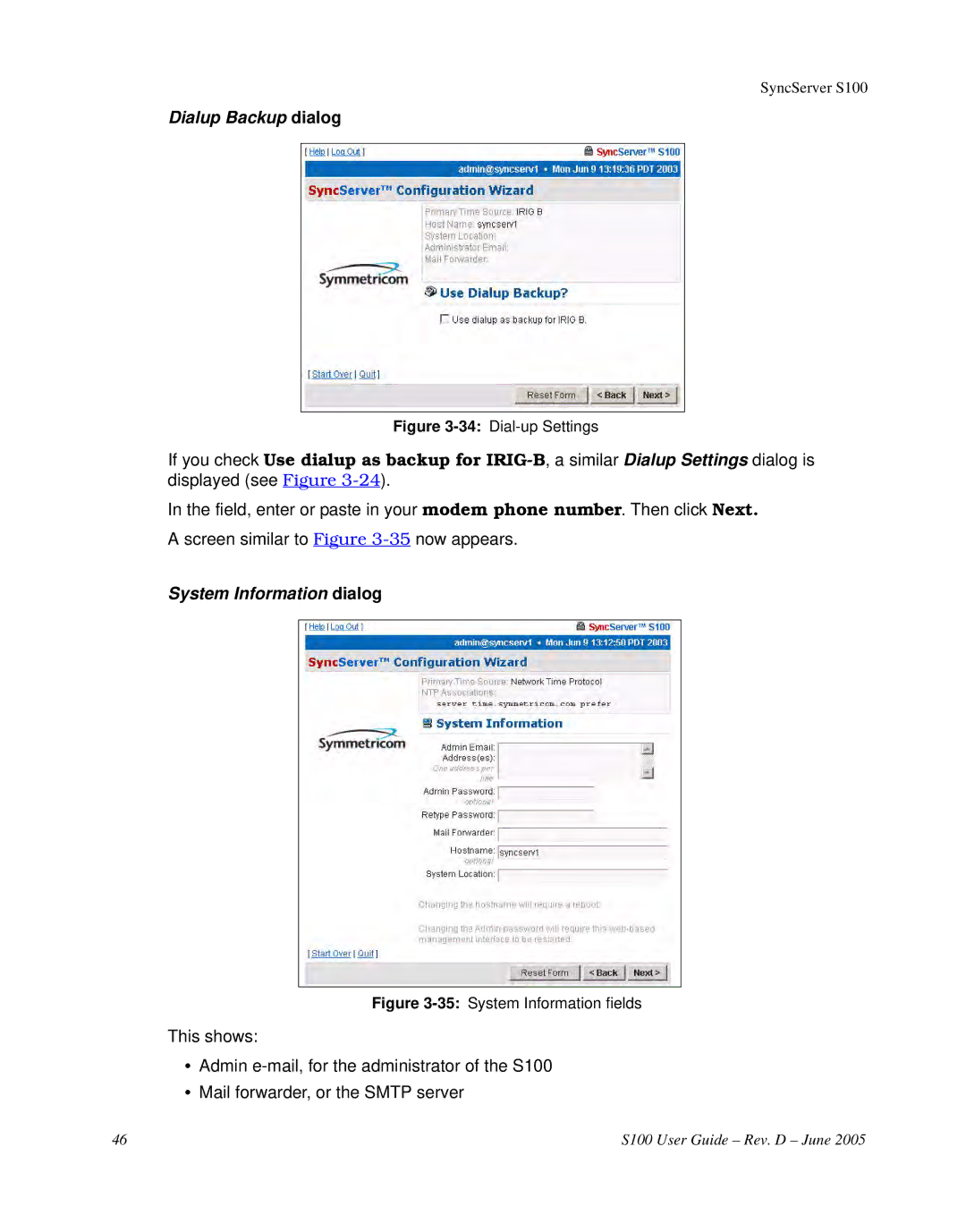SyncServer S100
Dialup Backup dialog
Figure 3-34: Dial-up Settings
If you check Use dialup as backup for
In the field, enter or paste in your modem phone number. Then click Next. A screen similar to Figure
System Information dialog
Figure 3-35: System Information fields
This shows:
•Admin
•Mail forwarder, or the SMTP server
46 | S100 User Guide – Rev. D – June 2005 |