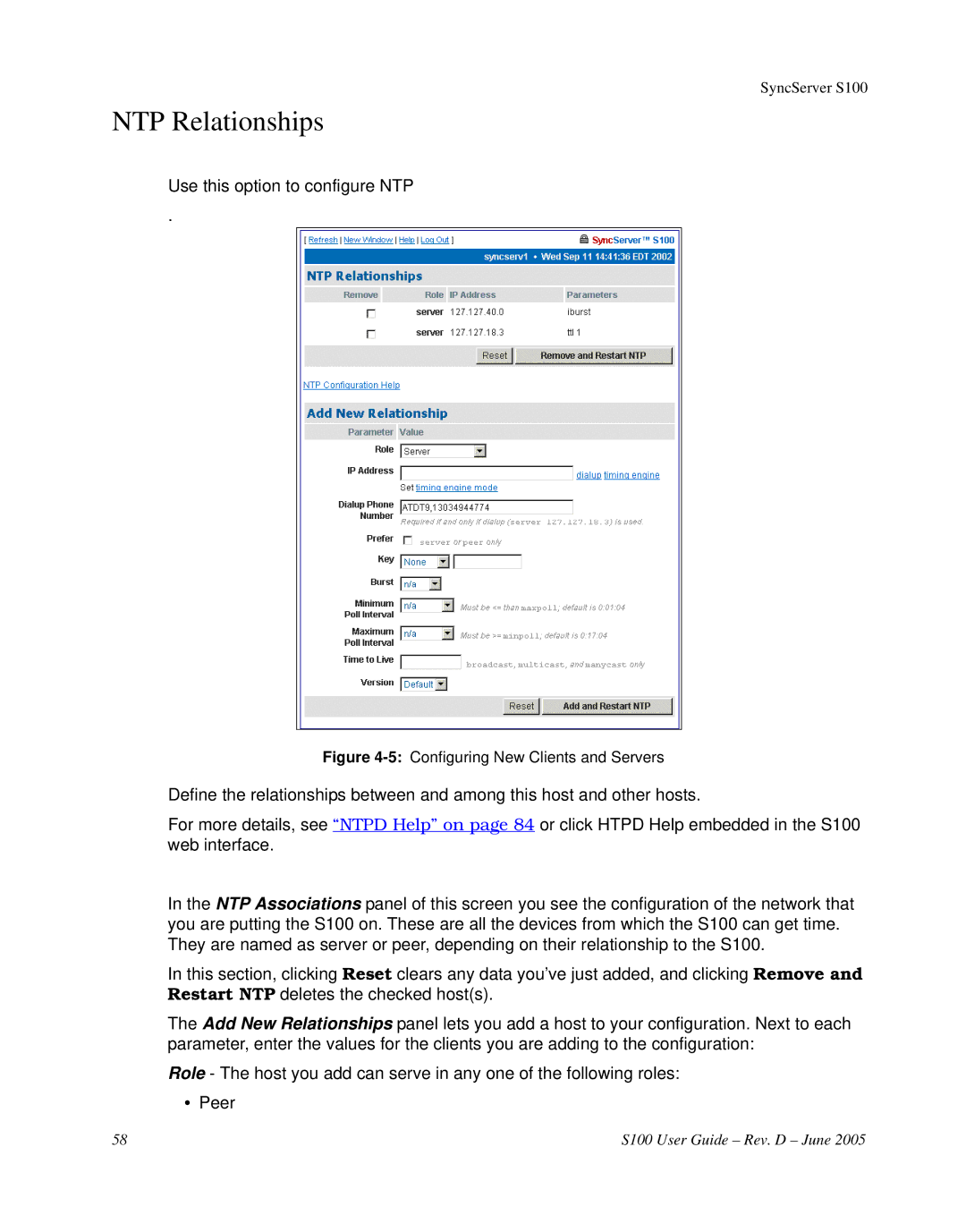SyncServer S100
NTP Relationships
Use this option to configure NTP
.
Figure 4-5: Configuring New Clients and Servers
Define the relationships between and among this host and other hosts.
For more details, see “NTPD Help” on page 84 or click HTPD Help embedded in the S100 web interface.
In the NTP Associations panel of this screen you see the configuration of the network that you are putting the S100 on. These are all the devices from which the S100 can get time. They are named as server or peer, depending on their relationship to the S100.
In this section, clicking Reset clears any data you’ve just added, and clicking Remove and Restart NTP deletes the checked host(s).
The Add New Relationships panel lets you add a host to your configuration. Next to each parameter, enter the values for the clients you are adding to the configuration:
Role - The host you add can serve in any one of the following roles:
•Peer
58 | S100 User Guide – Rev. D – June 2005 |