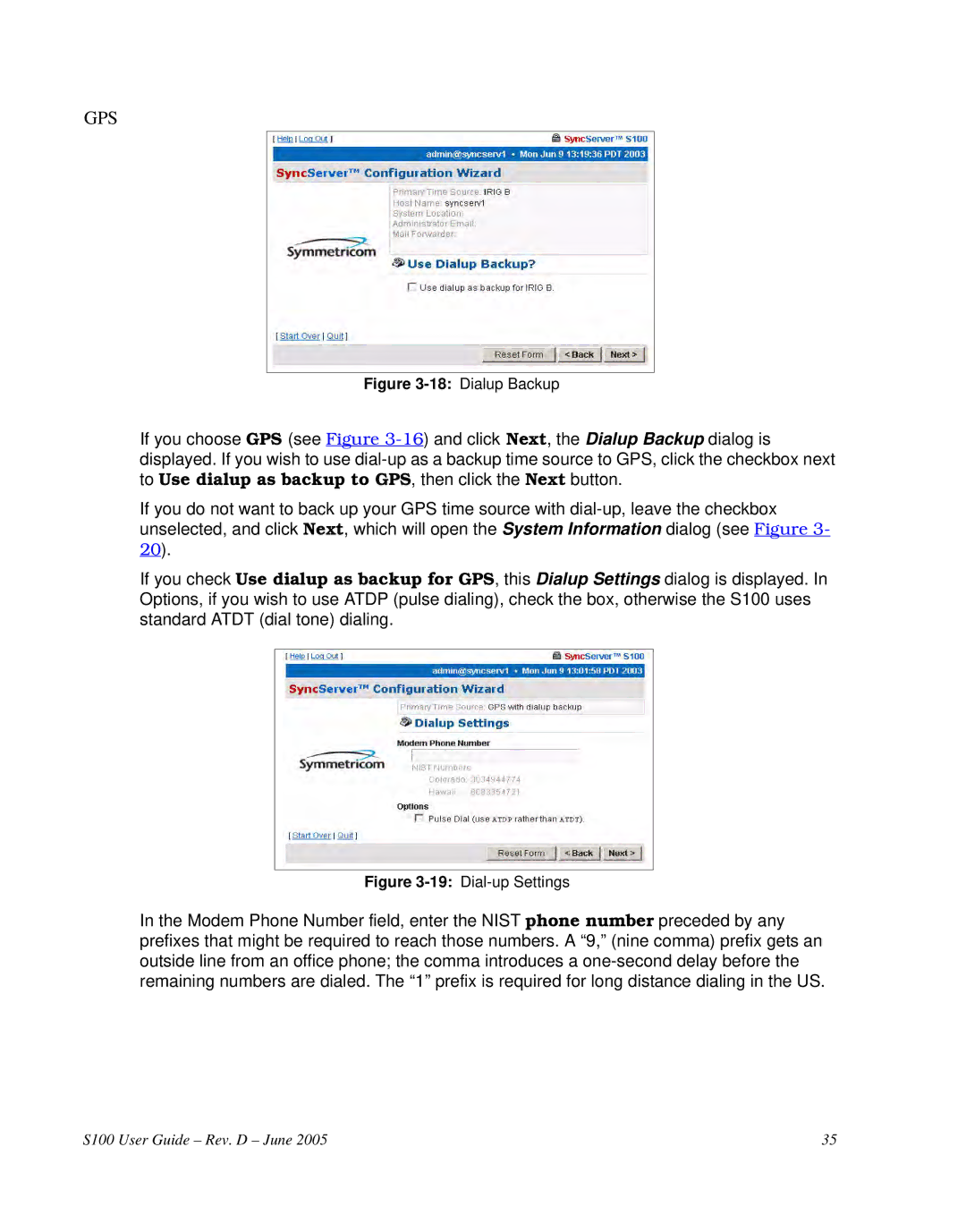GPS
Figure 3-18: Dialup Backup
If you choose GPS (see Figure
If you do not want to back up your GPS time source with
If you check Use dialup as backup for GPS, this Dialup Settings dialog is displayed. In Options, if you wish to use ATDP (pulse dialing), check the box, otherwise the S100 uses standard ATDT (dial tone) dialing.
Figure 3-19: Dial-up Settings
In the Modem Phone Number field, enter the NIST phone number preceded by any prefixes that might be required to reach those numbers. A “9,” (nine comma) prefix gets an outside line from an office phone; the comma introduces a
S100 User Guide – Rev. D – June 2005 | 35 |