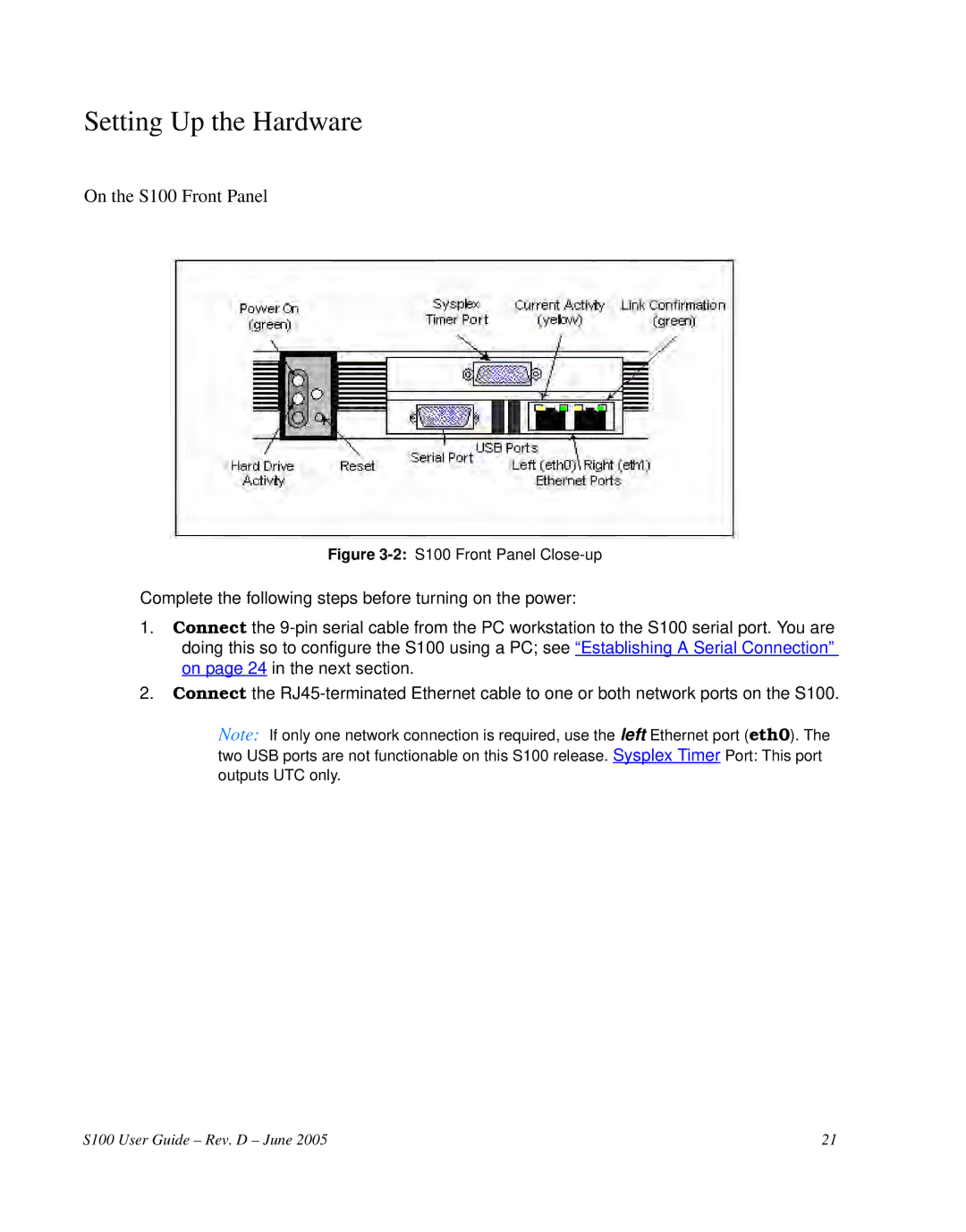two USB ports are not functionable on this S100 release. outputs UTC only.
Setting Up the Hardware
On the S100 Front Panel
Figure 3-2: S100 Front Panel Close-up
Complete the following steps before turning on the power:
1.Connect the
2.Connect the
Note: If only one network connection is required, use the left Ethernet port (eth0). The Sysplex Timer Port: This port
S100 User Guide – Rev. D – June 2005 | 21 |