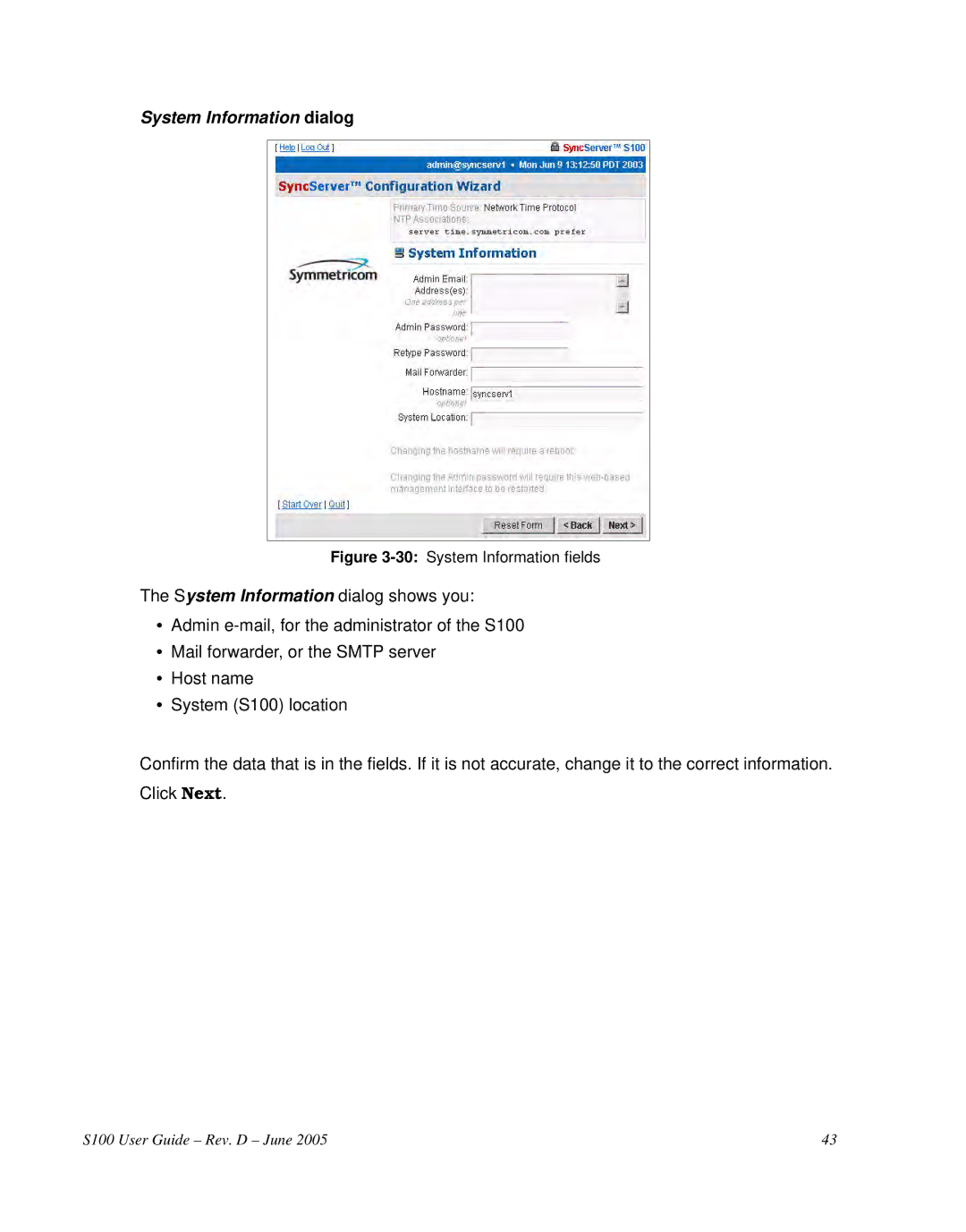System Information dialog
Figure 3-30: System Information fields
The System Information dialog shows you:
•Admin
•Mail forwarder, or the SMTP server
•Host name
•System (S100) location
Confirm the data that is in the fields. If it is not accurate, change it to the correct information. Click Next.
S100 User Guide – Rev. D – June 2005 | 43 |