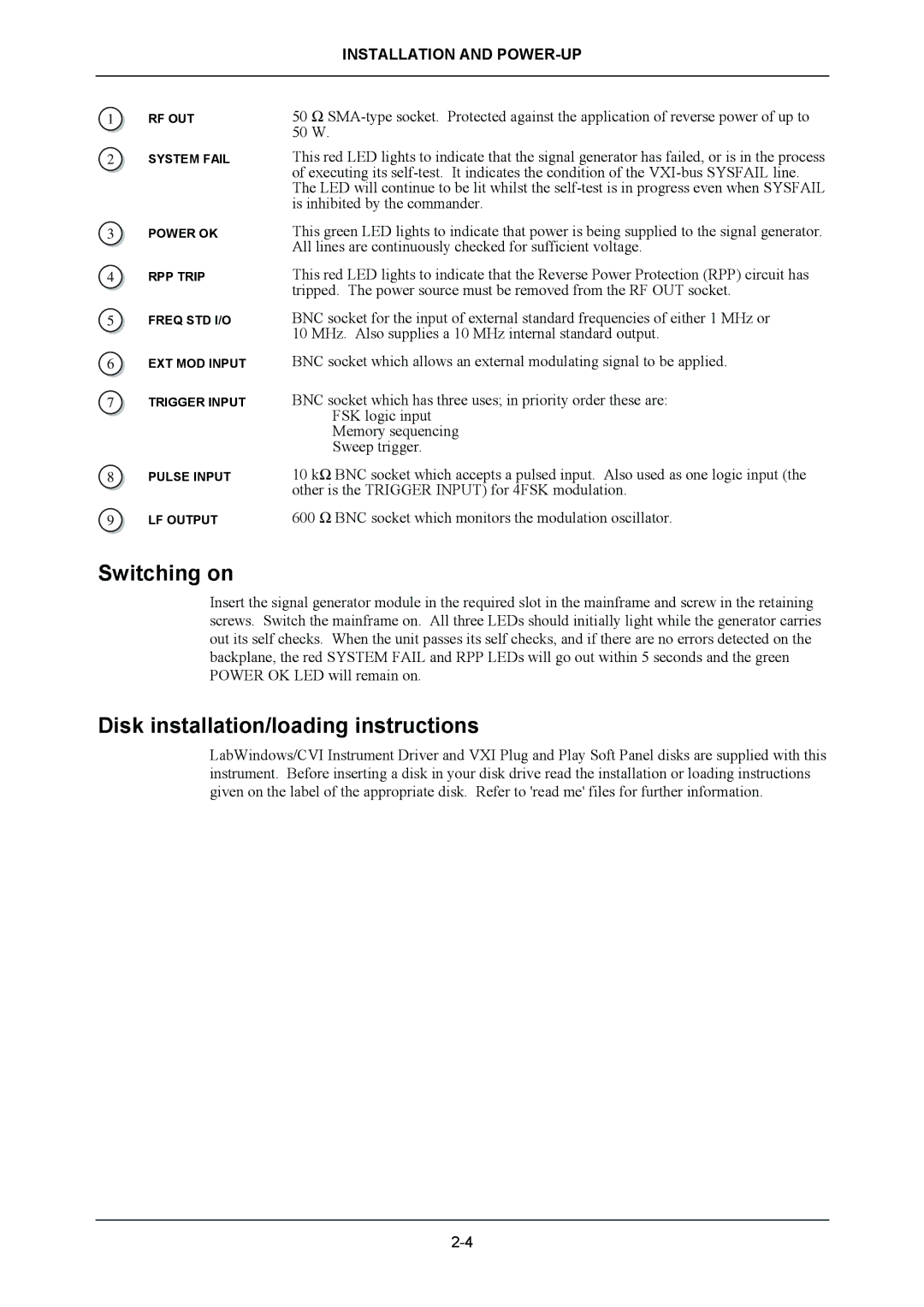INSTALLATION AND
1RF OUT
2SYSTEM FAIL
3POWER OK
4RPP TRIP
5FREQ STD I/O
6EXT MOD INPUT
7TRIGGER INPUT
8PULSE INPUT
9LF OUTPUT
50 Ω
This red LED lights to indicate that the signal generator has failed, or is in the process of executing its
This green LED lights to indicate that power is being supplied to the signal generator. All lines are continuously checked for sufficient voltage.
This red LED lights to indicate that the Reverse Power Protection (RPP) circuit has tripped. The power source must be removed from the RF OUT socket.
BNC socket for the input of external standard frequencies of either 1 MHz or 10 MHz. Also supplies a 10 MHz internal standard output.
BNC socket which allows an external modulating signal to be applied.
BNC socket which has three uses; in priority order these are: FSK logic input
Memory sequencing Sweep trigger.
10 kΩ BNC socket which accepts a pulsed input. Also used as one logic input (the other is the TRIGGER INPUT) for 4FSK modulation.
600 Ω BNC socket which monitors the modulation oscillator.
Switching on
Insert the signal generator module in the required slot in the mainframe and screw in the retaining screws. Switch the mainframe on. All three LEDs should initially light while the generator carries out its self checks. When the unit passes its self checks, and if there are no errors detected on the backplane, the red SYSTEM FAIL and RPP LEDs will go out within 5 seconds and the green POWER OK LED will remain on.
Disk installation/loading instructions
LabWindows/CVI Instrument Driver and VXI Plug and Play Soft Panel disks are supplied with this instrument. Before inserting a disk in your disk drive read the installation or loading instructions given on the label of the appropriate disk. Refer to 'read me' files for further information.