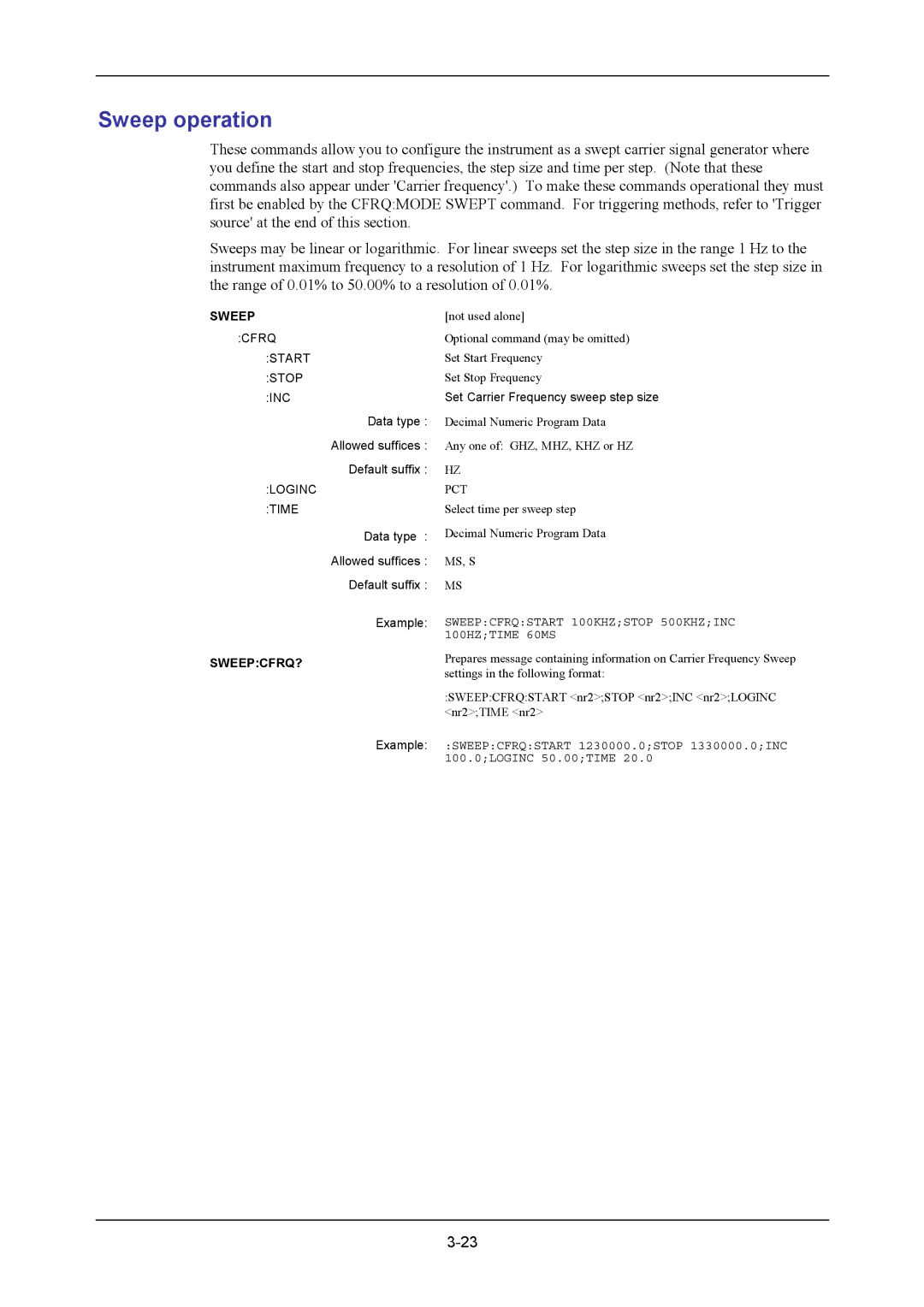Sweep operation
These commands allow you to configure the instrument as a swept carrier signal generator where you define the start and stop frequencies, the step size and time per step. (Note that these commands also appear under 'Carrier frequency'.) To make these commands operational they must first be enabled by the CFRQ:MODE SWEPT command. For triggering methods, refer to 'Trigger source' at the end of this section.
Sweeps may be linear or logarithmic. For linear sweeps set the step size in the range 1 Hz to the instrument maximum frequency to a resolution of 1 Hz. For logarithmic sweeps set the step size in the range of 0.01% to 50.00% to a resolution of 0.01%.
SWEEP
:CFRQ
:START
:STOP
:INC
Data type :
Allowed suffices :
Default suffix :
:LOGINC
:TIME
Data type :
Allowed suffices :
Default suffix :
Example:
SWEEP:CFRQ?
Example:
[not used alone]
Optional command (may be omitted)
Set Start Frequency
Set Stop Frequency
Set Carrier Frequency sweep step size
Decimal Numeric Program Data
Any one of: GHZ, MHZ, KHZ or HZ
HZ
PCT
Select time per sweep step
Decimal Numeric Program Data
MS, S
MS
SWEEP:CFRQ:START 100KHZ;STOP 500KHZ;INC 100HZ;TIME 60MS
Prepares message containing information on Carrier Frequency Sweep settings in the following format:
:SWEEP:CFRQ:START <nr2>;STOP <nr2>;INC <nr2>;LOGINC <nr2>;TIME <nr2>
:SWEEP:CFRQ:START 1230000.0;STOP 1330000.0;INC 100.0;LOGINC 50.00;TIME 20.0