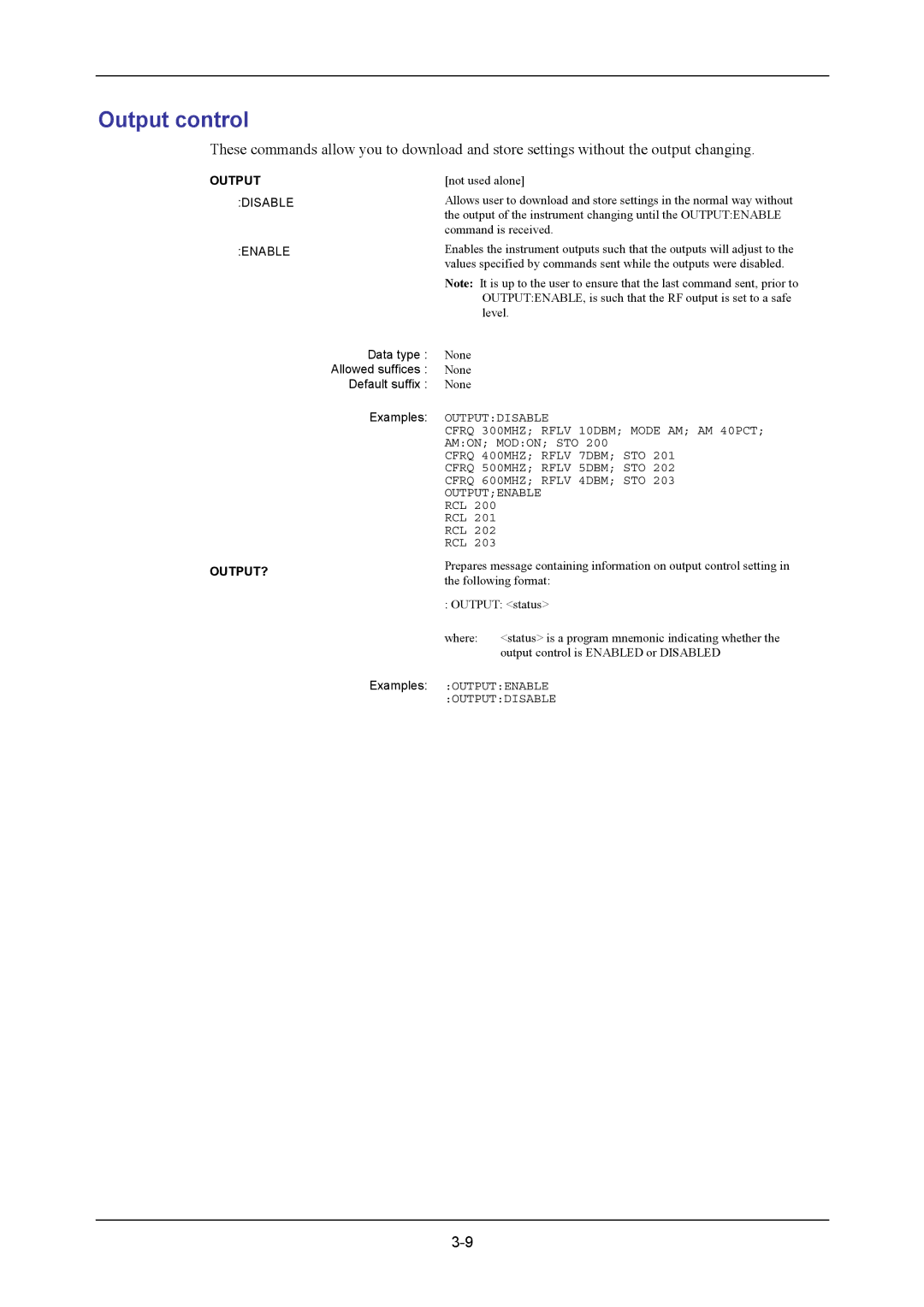Output control
These commands allow you to download and store settings without the output changing.
OUTPUT
:DISABLE
:ENABLE
| [not used alone] |
| Allows user to download and store settings in the normal way without |
| the output of the instrument changing until the OUTPUT:ENABLE |
| command is received. |
| Enables the instrument outputs such that the outputs will adjust to the |
| values specified by commands sent while the outputs were disabled. |
| Note: It is up to the user to ensure that the last command sent, prior to |
| OUTPUT:ENABLE, is such that the RF output is set to a safe |
| level. |
Data type : | None |
Allowed suffices : | None |
Default suffix : | None |
Examples: | OUTPUT:DISABLE |
| CFRQ 300MHZ; RFLV 10DBM; MODE AM; AM 40PCT; |
| AM:ON; MOD:ON; STO 200 |
| CFRQ 400MHZ; RFLV 7DBM; STO 201 |
| CFRQ 500MHZ; RFLV 5DBM; STO 202 |
| CFRQ 600MHZ; RFLV 4DBM; STO 203 |
| OUTPUT;ENABLE |
| RCL 200 |
| RCL 201 |
| RCL 202 |
| RCL 203 |
OUTPUT? | Prepares message containing information on output control setting in | |
the following format: | ||
| ||
| : OUTPUT: <status> | |
| where: <status> is a program mnemonic indicating whether the | |
| output control is ENABLED or DISABLED |
Examples: :OUTPUT:ENABLE :OUTPUT:DISABLE