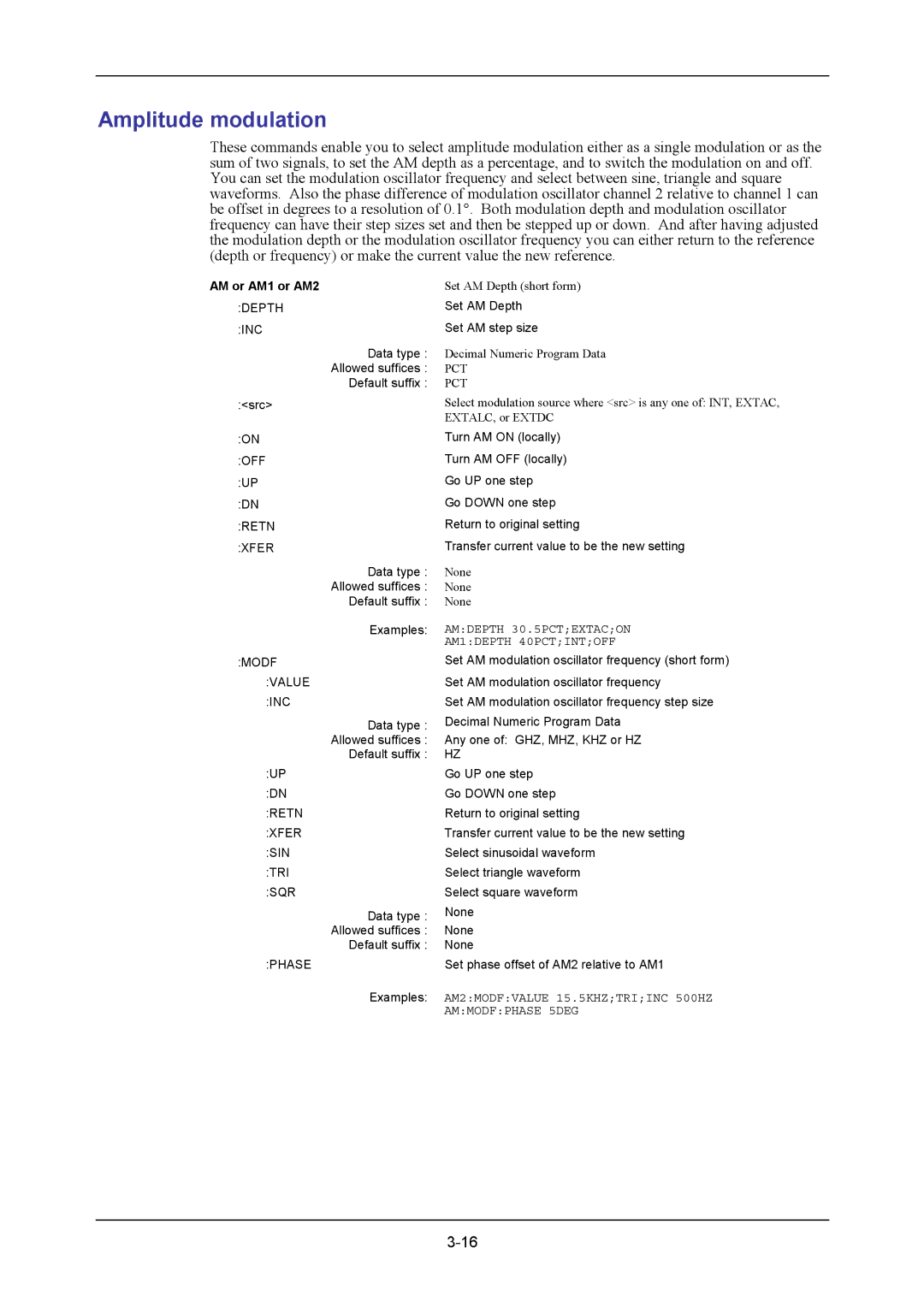Amplitude modulation
These commands enable you to select amplitude modulation either as a single modulation or as the sum of two signals, to set the AM depth as a percentage, and to switch the modulation on and off. You can set the modulation oscillator frequency and select between sine, triangle and square waveforms. Also the phase difference of modulation oscillator channel 2 relative to channel 1 can be offset in degrees to a resolution of 0.1°. Both modulation depth and modulation oscillator frequency can have their step sizes set and then be stepped up or down. And after having adjusted the modulation depth or the modulation oscillator frequency you can either return to the reference (depth or frequency) or make the current value the new reference.
AM or AM1 or AM2
:DEPTH
:INC
Data type : Allowed suffices :
Default suffix :
:<src>
:ON
:OFF
:UP
:DN
:RETN
:XFER
Data type :
Allowed suffices :
Default suffix :
Examples:
:MODF
:VALUE
:INC
Data type : Allowed suffices :
Default suffix :
:UP
:DN
:RETN
:XFER
:SIN
:TRI
:SQR
Data type : Allowed suffices :
Default suffix :
:PHASE
Examples:
Set AM Depth (short form)
Set AM Depth
Set AM step size
Decimal Numeric Program Data
PCT
PCT
Select modulation source where <src> is any one of: INT, EXTAC, EXTALC, or EXTDC
Turn AM ON (locally)
Turn AM OFF (locally)
Go UP one step
Go DOWN one step
Return to original setting
Transfer current value to be the new setting
None
None
None
AM:DEPTH 30.5PCT;EXTAC;ON
AM1:DEPTH 40PCT;INT;OFF
Set AM modulation oscillator frequency (short form) Set AM modulation oscillator frequency
Set AM modulation oscillator frequency step size Decimal Numeric Program Data
Any one of: GHZ, MHZ, KHZ or HZ HZ
Go UP one step Go DOWN one step Return to original setting
Transfer current value to be the new setting Select sinusoidal waveform
Select triangle waveform Select square waveform None
None
None
Set phase offset of AM2 relative to AM1
AM2:MODF:VALUE 15.5KHZ;TRI;INC 500HZ
AM:MODF:PHASE 5DEG