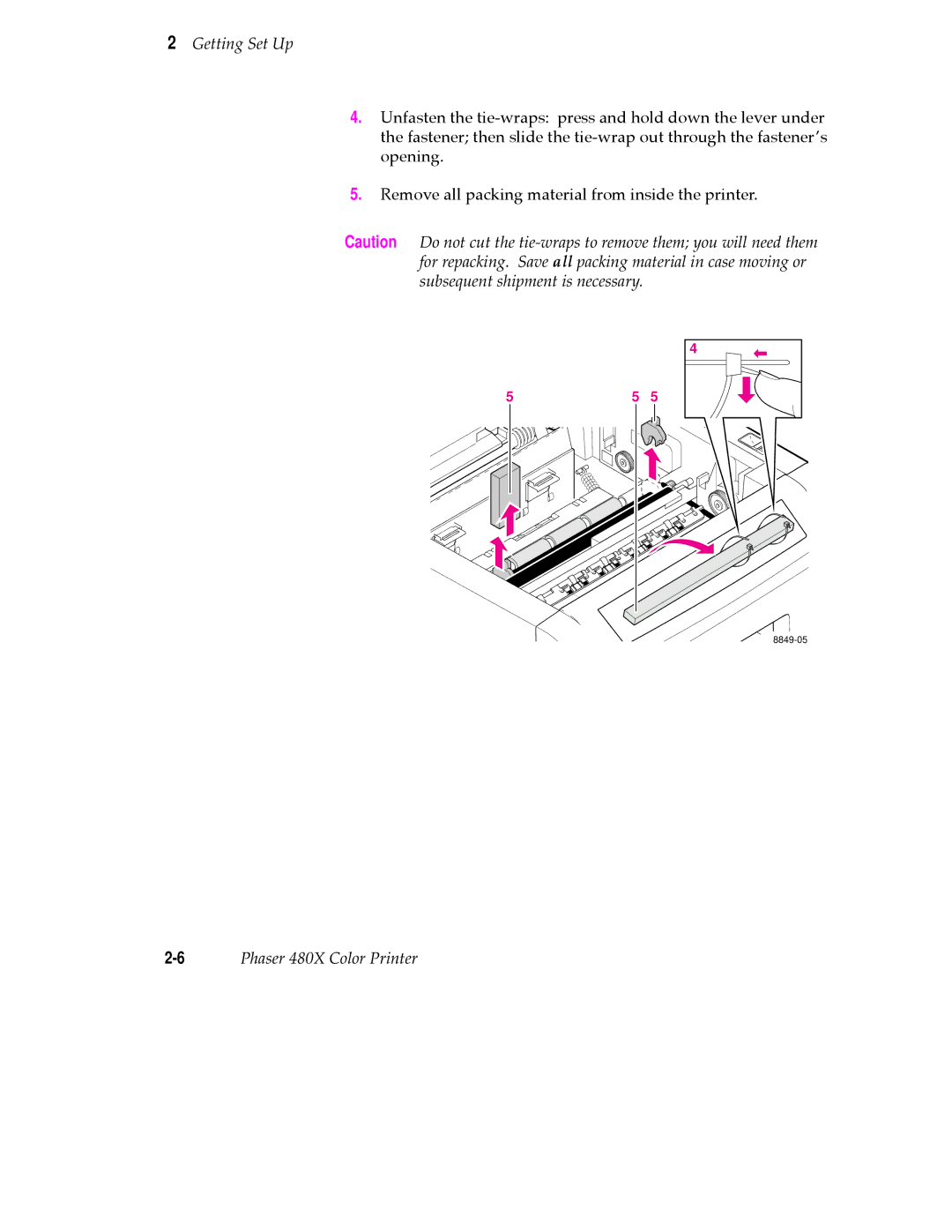Phaser¨ Color Printer
Page
Terms in manual Caution
Terms on product Caution
Phaser 480X Warranty
Contents
Supplies and Accessories
Printing
Caring for Your Printer
Expanding Your Printing System
Front and Rear Panels
Technical Notes
Vii
Moving Your Printer
Index
Regulatory Information
All about the Phaser
Introduction
Digital pre-press proofs complete with trapping
Printer features
Brilliant colors and resolution
DCS Print
Software application compatibility
PhaserMatch
Versatility of built-in PostScript Level
Hardware platform compatibility
Font flexibility
Ordering supplies
Wide range of media sizes
Extensive drivers and utilities
Getting Set Up
Setting up the printer
At a glance
Setting up the printer
Checking the inventory
9237-01
Registering your printer
Removing the packing material
8849-0
8849-05
Loading the transfer roll
Front Side of Printer
8849-08
Adding paper
Optional paper tray accommodates these paper
12Phaser 480X Color Printer
Replace the plastic cover on the paper tray
14Phaser 480X Color Printer
Connecting the printer
Printer ports
LocalTalk connection
Connecting to a single computer
LocalTalk Tatus
Parallel connection
Ethernet connection
Scsi connection
Turning on the printer
Status LocalTalk
What happens at power-up
Front
Back
Installing a driver on your computer
PC Microsoft Windows driver
Interface Select
If you selected a network port
Network port
Macintosh drivers
Installing the Phaser 480X driver
Workstation users
What next?
Printing
Which platform?
Using the Phaser 480X driver
Printing from a Macintosh
Printing Reference
Printing from a PC Windows
Transparency
Printing from a Unix or VMS workstation
Workstations Operating systems
Printing from specific applications
About paper and transparencies
Handling paper and transparencies
Select a paper tray
Setting paper and transparency size
Standard Tray
Tray Size Media
Set the paper guides on the tray
Set the paper stopper
Loading paper and transparencies
Margins and print area
Manual feed
Using a printer driver or a utility file
Color correction mode Driver
Color correction
Switch Color correction mode
16Phaser 480X Color Printer
Helvetica Condensed Bold
Fonts resident typefaces
Helvetica Bold
Helvetica Narrow Bold
Downloading fonts
Screen fonts
Tektronix supplies and drivers
Printing hints
Application hints
Getting the largest printed picture
How long does it take to make a print?
Complete cleaning
Cleaning is important
Quick cleaning
Caring for Your Printer
Printer component Quick Complete Frequency Cleaning
Caring for Your Printer
Cleaning kit contents
High-grade isopropyl alcohol
Clean, dust-free area
Cooling time
Drying time
Cleaning the printer
Cleaning the paper-pick roller
Outside surfaces
Insert the paper tray into the printer
RS-232
LocalTalk Parallel
Serial
Thermal Head
Separator Bar
Paper-Feed Roller
Pinch Roller, Platen, and Idler
Complete 7. Exit rollers
Complete 8. Inside top cover and rack
Complete 9. Paper clamp bar
9237-14
9237-16
Close the printer cover
Install the transfer roll tray
Complete 10. Transfer Roll Tray
Resume printing
Replacing the transfer roll
8849-67
Front Side of Printer
8849-59
Supplies and Accessories
Tektronix supplies the mark of quality
Ordering information
Phaser 480X Supplies and Accessories
Order number Description Supplies
Media Kits
Phaser 480X Supplies and Accessories cont’d
Order number Description Accessories
Page
At a glance electronic addresses and telephone numbers
Troubleshooting
If you need help
Toll-free
Printer service
Tektronix Bulletin Board Service
Customer Support Hotline
Colorprinterinfo@TEKTRONIX.TEK.COM
Send index
Send index from library-name
Using the automated fax systems
Country Numbers
Press #
When
Country Country code Your area code and fax number finished
Problems and solutions
Troubleshooting Quick Reference
Symptom Cause Solution
Troubleshooting Quick Reference contd
Clearing a jam
8849-46
8849-70
If you can’t make a print
Printer not operating
Printer doesn’t appear in the Chooser
Echo showpage port
Echo showpage lpt1
Mode COM19600,N,8,1,P
Media indicator blinks, and no print is produced
Error indicator is on
Ready light blinks, but file doesn’t print
Media is picked but does not advance
Media handling problems
Frequent paper-picking errors
Frequent paper jams
Problems with image size and position
Printed images are off-set
Part of the image is cut off
Print quality problems
Streaks or spots appear on prints
Image prints in black-and-white instead of color
Error messages on the startup
Error messages on the startup
Startup page prints although you disabled it
Message Description
Front and Rear Panels
Rear panel
Phaser 480X rear panel switches
Rear panel switches
Switch Function Settings
Switches 2, 3, and 4 Diagnostic
Switches 8 and 9 Color Correction Mode
Front panel indicator
Indicator Blinking Off
Front panel
ATechnical NotesAppendix
Startup and configuration pages
Enabling/disabling the startup
Configuration
Use the printer’s rear panel switches
Set Switch 4 up
Send a PostScript language file to the printer
Printer ports
Parallel port signal descriptions
Signal name Pin # Return Description Source
Parallel port
Parallel port signal descriptions contd
Ethernet port
Specifications
Safety and emissions standards
Printing
Print speed paper-marking speed
Upgrade kits
Expanding Your Printing SystemAppendix
Memory configurations for Phaser 480X printers
Advantages of adding memory
Memory Total Memory Performance
Adding a hard disk for font storage
Compatible hard disks
Requirements for adding a hard disk
4Phaser 480X Color Printer
Connecting one disk
CAU Tion
Connecting multiple disks
U T I O N
CMoving Your PrinterAppendix
Changing the line voltage
Repacking your printer
Moving Your Printer C
8849- 73A
8849-50
Page
DRegulatory InformationAppendix
Declaration of conformity for 220 VAC equipment
FCC Class B device for 110 VAC equipment
Section II Information on ingredients
Material Safety Data Sheet
Section I Product identification
Hazardous Ingredients None
Section V Fire fighting measures
Section III Hazards identification
Section IV First aid measures
Section VI Accidental release measures
Section XI Toxicological information
Section IX Physical and chemical properties
Section X Stability and reactivity
Odor None
Section XIV Transport information
Section XII Ecological information
Section Xiii Disposal considerations
Section XV Regulatory information
Section XVI Other information
Original preparation date 9/30/93 R.C
Index
Index-1
Index-2Phaser 480X Color Printer
JAM
Index-3
See paper-pick roller
Index-5
Index-6Phaser 480X Color Printer