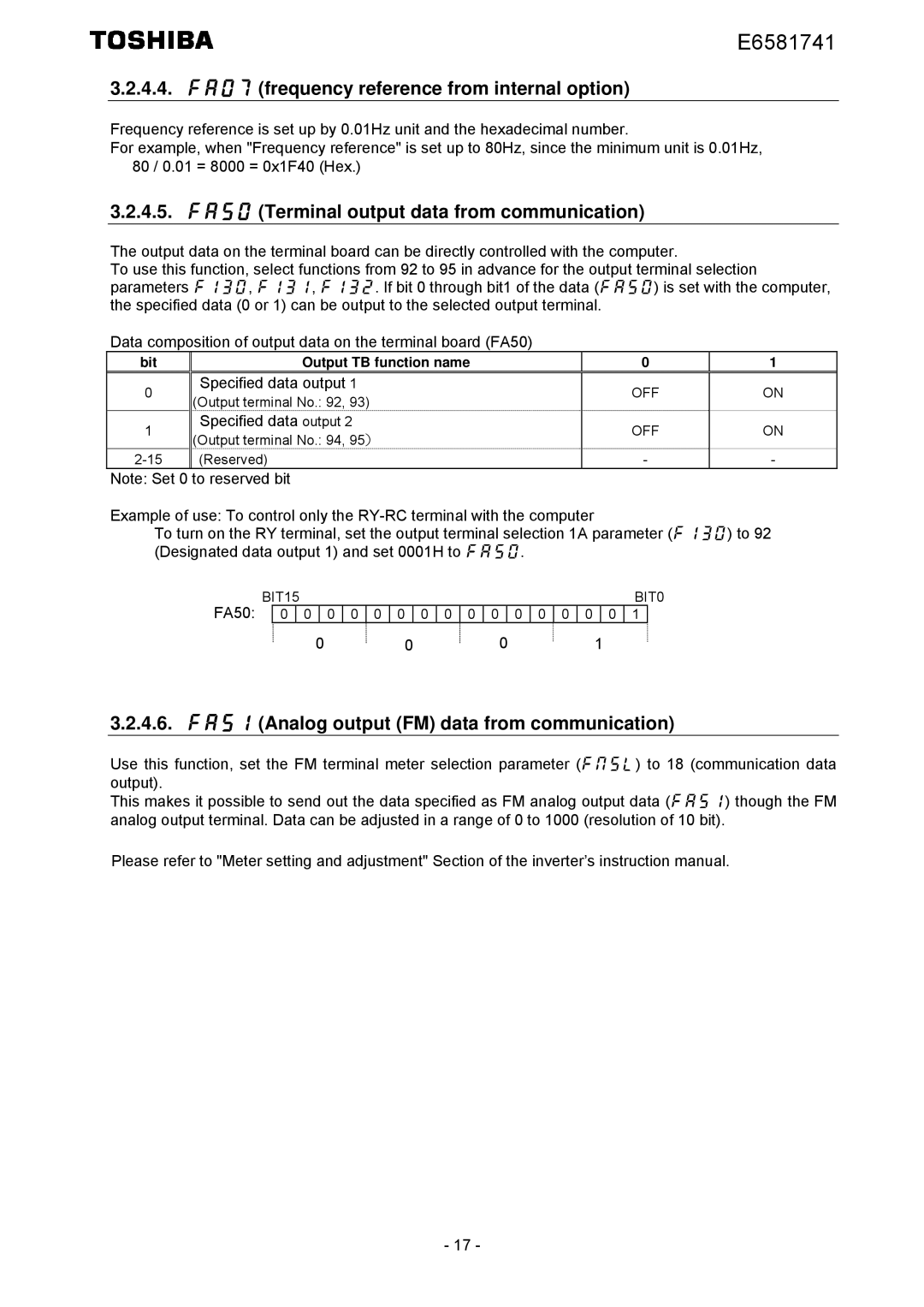E6581741
3.2.4.4. fa07 (frequency reference from internal option)
Frequency reference is set up by 0.01Hz unit and the hexadecimal number.
For example, when "Frequency reference" is set up to 80Hz, since the minimum unit is 0.01Hz, 80 / 0.01 = 8000 = 0x1F40 (Hex.)
3.2.4.5. fa50 (Terminal output data from communication)
The output data on the terminal board can be directly controlled with the computer.
To use this function, select functions from 92 to 95 in advance for the output terminal selection parameters f130, f131, f132. If bit 0 through bit1 of the data (fa50) is set with the computer, the specified data (0 or 1) can be output to the selected output terminal.
Data composition of output data on the terminal board (FA50)
bit | Output TB function name | 0 | 1 | |
0 | Specified data output 1 | OFF | ON | |
(Output terminal No.: 92, 93) | ||||
|
|
| ||
1 | Specified data output 2 | OFF | ON | |
(Output terminal No.: 94, 95) | ||||
|
|
| ||
(Reserved) | - | - |
Note: Set 0 to reserved bit
Example of use: To control only the
To turn on the RY terminal, set the output terminal selection 1A parameter (f130) to 92 (Designated data output 1) and set 0001H to fa50.
FA50: | BIT15 |
|
|
|
|
|
|
|
|
|
|
|
|
|
|
|
|
| BIT0 | |||
| 0 |
| 0 |
| 0 | 0 | 0 | 0 | 0 | 0 | 0 | 0 |
| 0 | 0 | 0 | 0 |
| 0 | 1 |
| |
|
|
|
|
| 0 |
|
| 0 |
|
|
|
| 0 |
|
|
| 1 |
|
| |||
3.2.4.6. fa51 (Analog output (FM) data from communication)
Use this function, set the FM terminal meter selection parameter (fmsl) to 18 (communication data output).
This makes it possible to send out the data specified as FM analog output data (fa51) though the FM analog output terminal. Data can be adjusted in a range of 0 to 1000 (resolution of 10 bit).
Please refer to "Meter setting and adjustment" Section of the inverter’s instruction manual.
- 17 -