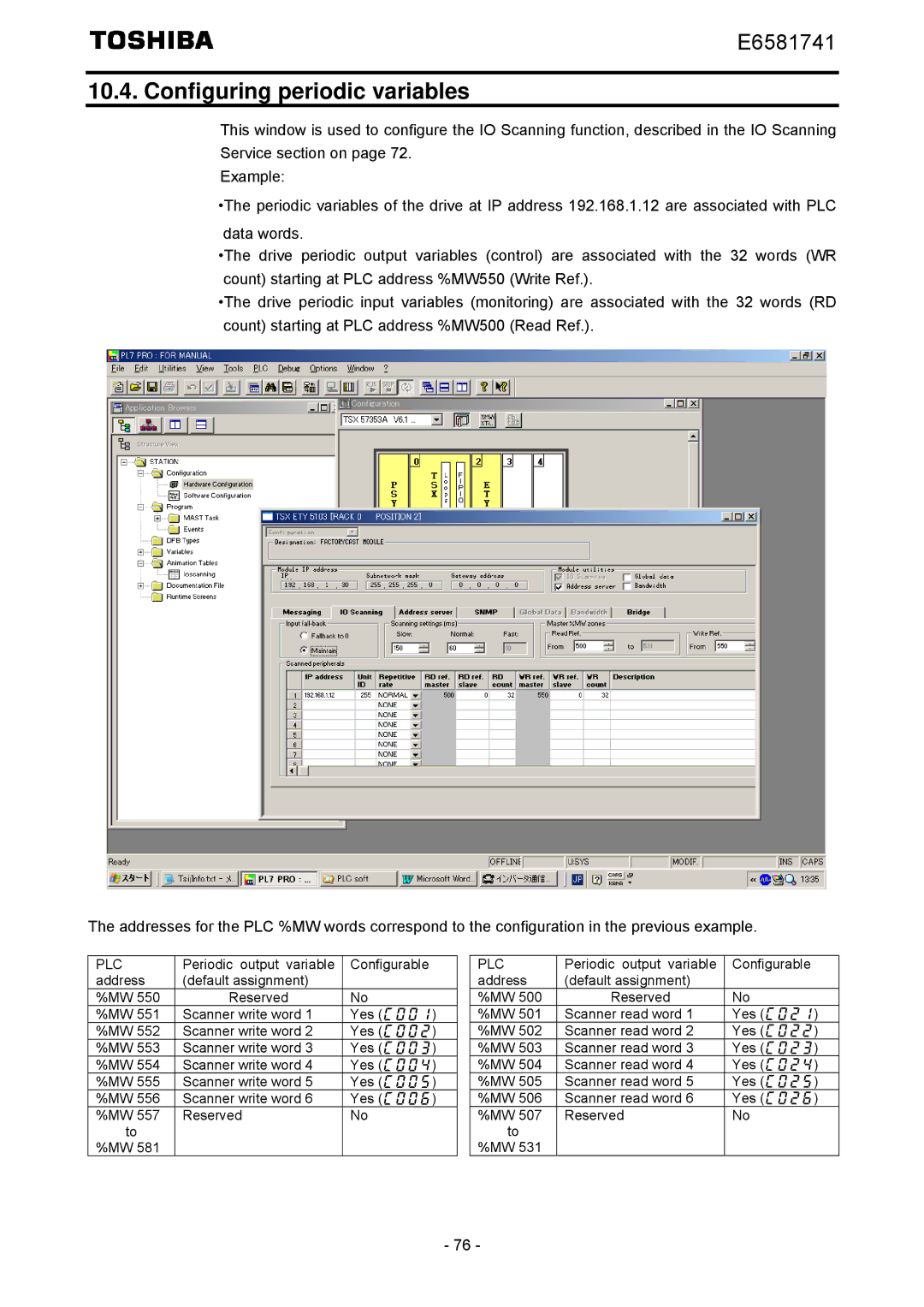E6581741
10.4. Configuring periodic variables
This window is used to configure the IO Scanning function, described in the IO Scanning Service section on page 72.
Example:
•The periodic variables of the drive at IP address 192.168.1.12 are associated with PLC
data words.
•The drive periodic output variables (control) are associated with the 32 words (WR count) starting at PLC address %MW550 (Write Ref.).
•The drive periodic input variables (monitoring) are associated with the 32 words (RD count) starting at PLC address %MW500 (Read Ref.).
The addresses for the PLC %MW words correspond to the configuration in the previous example.
PLC | Periodic output variable | Configurable |
address | (default assignment) |
|
%MW 550 | Reserved | No |
%MW 551 | Scanner write word 1 | Yes (c001) |
%MW 552 | Scanner write word 2 | Yes (c002) |
%MW 553 | Scanner write word 3 | Yes (c003) |
%MW 554 | Scanner write word 4 | Yes (c004) |
%MW 555 | Scanner write word 5 | Yes (c005) |
%MW 556 | Scanner write word 6 | Yes (c006) |
%MW 557 | Reserved | No |
to |
|
|
%MW 581 |
|
|
PLC | Periodic output variable | Configurable |
address | (default assignment) |
|
%MW 500 | Reserved | No |
%MW 501 | Scanner read word 1 | Yes (c021) |
%MW 502 | Scanner read word 2 | Yes (c022) |
%MW 503 | Scanner read word 3 | Yes (c023) |
%MW 504 | Scanner read word 4 | Yes (c024) |
%MW 505 | Scanner read word 5 | Yes (c025) |
%MW 506 | Scanner read word 6 | Yes (c026) |
%MW 507 | Reserved | No |
to |
|
|
%MW 531 |
|
|
- 76 -