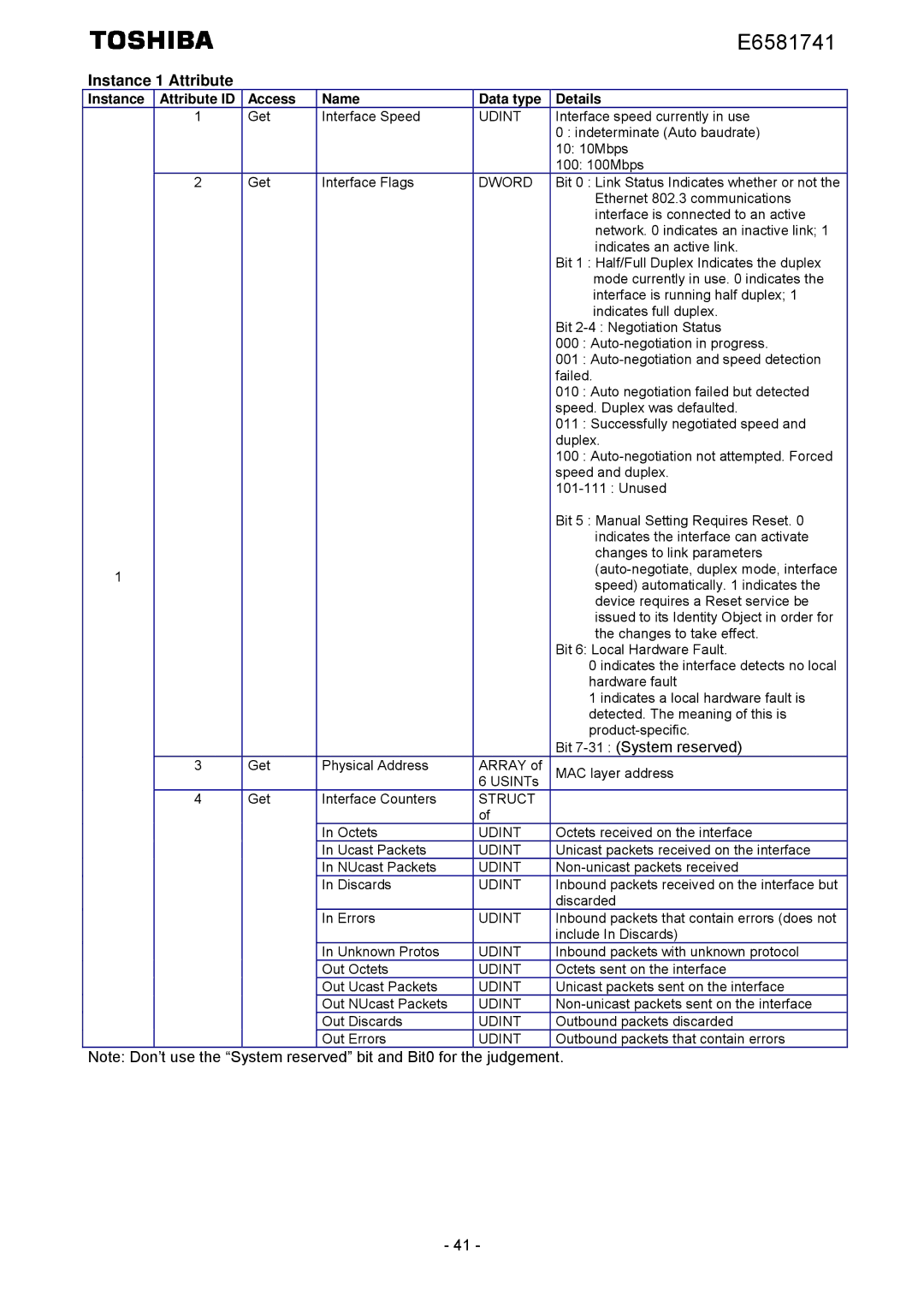|
|
|
|
| E6581741 |
Instance 1 Attribute |
|
|
|
| |
Instance | Attribute ID | Access | Name | Data type | Details |
| 1 | Get | Interface Speed | UDINT | Interface speed currently in use |
|
|
|
|
| 0 : indeterminate (Auto baudrate) |
|
|
|
|
| 10: 10Mbps |
|
|
|
|
| 100: 100Mbps |
| 2 | Get | Interface Flags | DWORD | Bit 0 : Link Status Indicates whether or not the |
|
|
|
|
| Ethernet 802.3 communications |
|
|
|
|
| interface is connected to an active |
|
|
|
|
| network. 0 indicates an inactive link; 1 |
|
|
|
|
| indicates an active link. |
|
|
|
|
| Bit 1 : Half/Full Duplex Indicates the duplex |
|
|
|
|
| mode currently in use. 0 indicates the |
|
|
|
|
| interface is running half duplex; 1 |
|
|
|
|
| indicates full duplex. |
|
|
|
|
| Bit |
|
|
|
|
| 000 : |
|
|
|
|
| 001 : |
|
|
|
|
| failed. |
|
|
|
|
| 010 : Auto negotiation failed but detected |
|
|
|
|
| speed. Duplex was defaulted. |
|
|
|
|
| 011 : Successfully negotiated speed and |
|
|
|
|
| duplex. |
|
|
|
|
| 100 : |
|
|
|
|
| speed and duplex. |
|
|
|
|
| |
|
|
|
|
| Bit 5 : Manual Setting Requires Reset. 0 |
|
|
|
|
| indicates the interface can activate |
|
|
|
|
| changes to link parameters |
1 |
|
|
|
| |
|
|
|
| speed) automatically. 1 indicates the | |
|
|
|
|
| |
|
|
|
|
| device requires a Reset service be |
|
|
|
|
| issued to its Identity Object in order for |
|
|
|
|
| the changes to take effect. |
|
|
|
|
| Bit 6: Local Hardware Fault. |
|
|
|
|
| 0 indicates the interface detects no local |
|
|
|
|
| hardware fault |
|
|
|
|
| 1 indicates a local hardware fault is |
|
|
|
|
| detected. The meaning of this is |
|
|
|
|
| |
|
|
|
|
| Bit |
| 3 | Get | Physical Address | ARRAY of | MAC layer address |
|
|
|
| 6 USINTs |
|
| 4 | Get | Interface Counters | STRUCT |
|
|
|
|
| of |
|
|
|
| In Octets | UDINT | Octets received on the interface |
|
|
| In Ucast Packets | UDINT | Unicast packets received on the interface |
|
|
| In NUcast Packets | UDINT | |
|
|
| In Discards | UDINT | Inbound packets received on the interface but |
|
|
|
|
| discarded |
|
|
| In Errors | UDINT | Inbound packets that contain errors (does not |
|
|
|
|
| include In Discards) |
|
|
| In Unknown Protos | UDINT | Inbound packets with unknown protocol |
|
|
| Out Octets | UDINT | Octets sent on the interface |
|
|
| Out Ucast Packets | UDINT | Unicast packets sent on the interface |
|
|
| Out NUcast Packets | UDINT | |
|
|
| Out Discards | UDINT | Outbound packets discarded |
|
|
| Out Errors | UDINT | Outbound packets that contain errors |
Note: Don’t use the “System reserved” bit and Bit0 for the judgement.
- 41 -