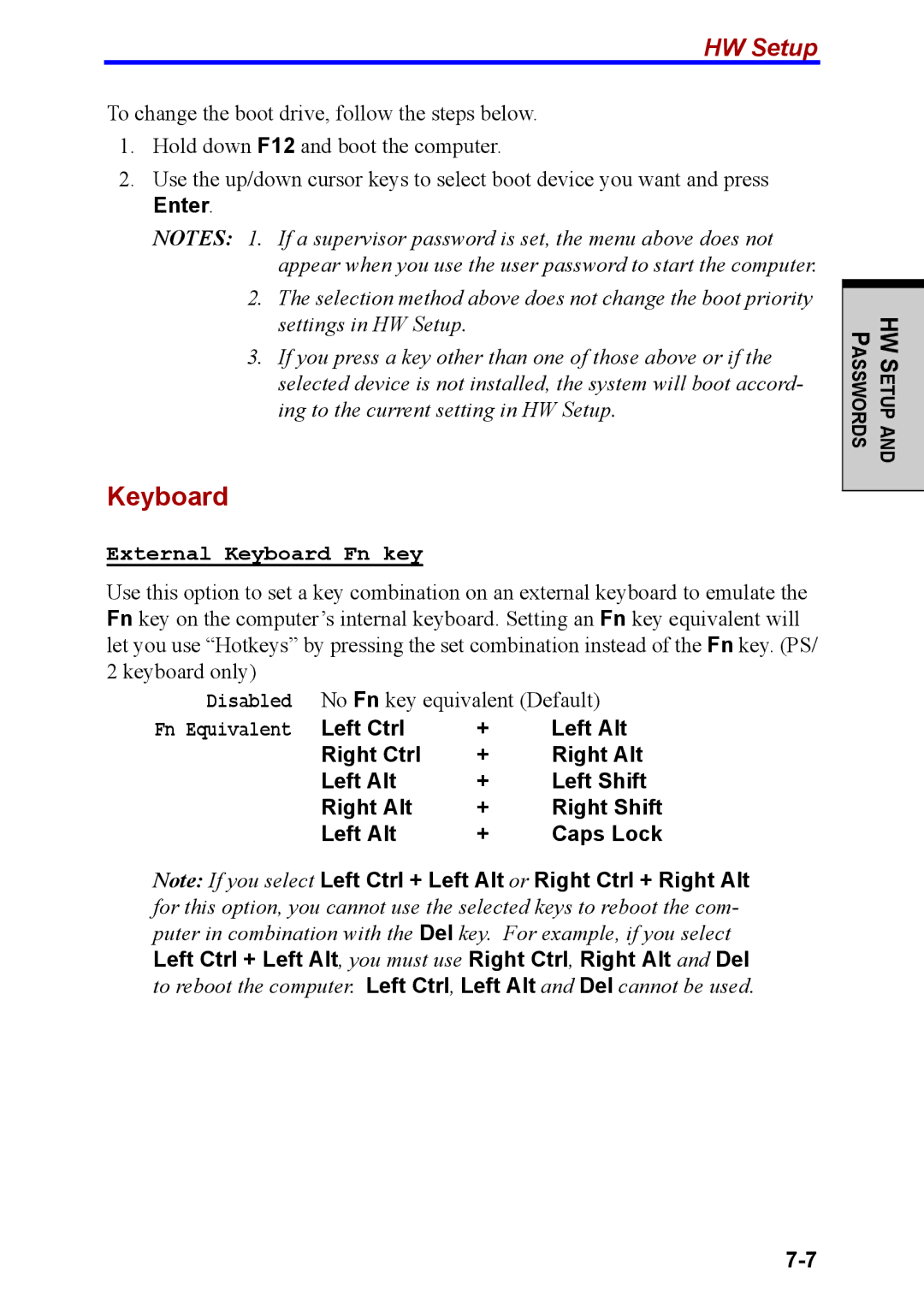HW Setup
To change the boot drive, follow the steps below.
1.Hold down F12 and boot the computer.
2.Use the up/down cursor keys to select boot device you want and press
Enter.
NOTES: 1. If a supervisor password is set, the menu above does not appear when you use the user password to start the computer.
2.The selection method above does not change the boot priority settings in HW Setup.
3.If you press a key other than one of those above or if the selected device is not installed, the system will boot accord- ing to the current setting in HW Setup.
Keyboard
External Keyboard Fn key
Use this option to set a key combination on an external keyboard to emulate the Fn key on the computer’s internal keyboard. Setting an Fn key equivalent will let you use “Hotkeys” by pressing the set combination instead of the Fn key. (PS/ 2 keyboard only)
Disabled | No Fn key equivalent (Default) | ||
Fn Equivalent | Left Ctrl | + | Left Alt |
| Right Ctrl | + | Right Alt |
| Left Alt | + | Left Shift |
| Right Alt | + | Right Shift |
| Left Alt | + | Caps Lock |
Note: If you select Left Ctrl + Left Alt or Right Ctrl + Right Alt for this option, you cannot use the selected keys to reboot the com- puter in combination with the Del key. For example, if you select Left Ctrl + Left Alt, you must use Right Ctrl, Right Alt and Del to reboot the computer. Left Ctrl, Left Alt and Del cannot be used.
HW SETUP AND PASSWORDS