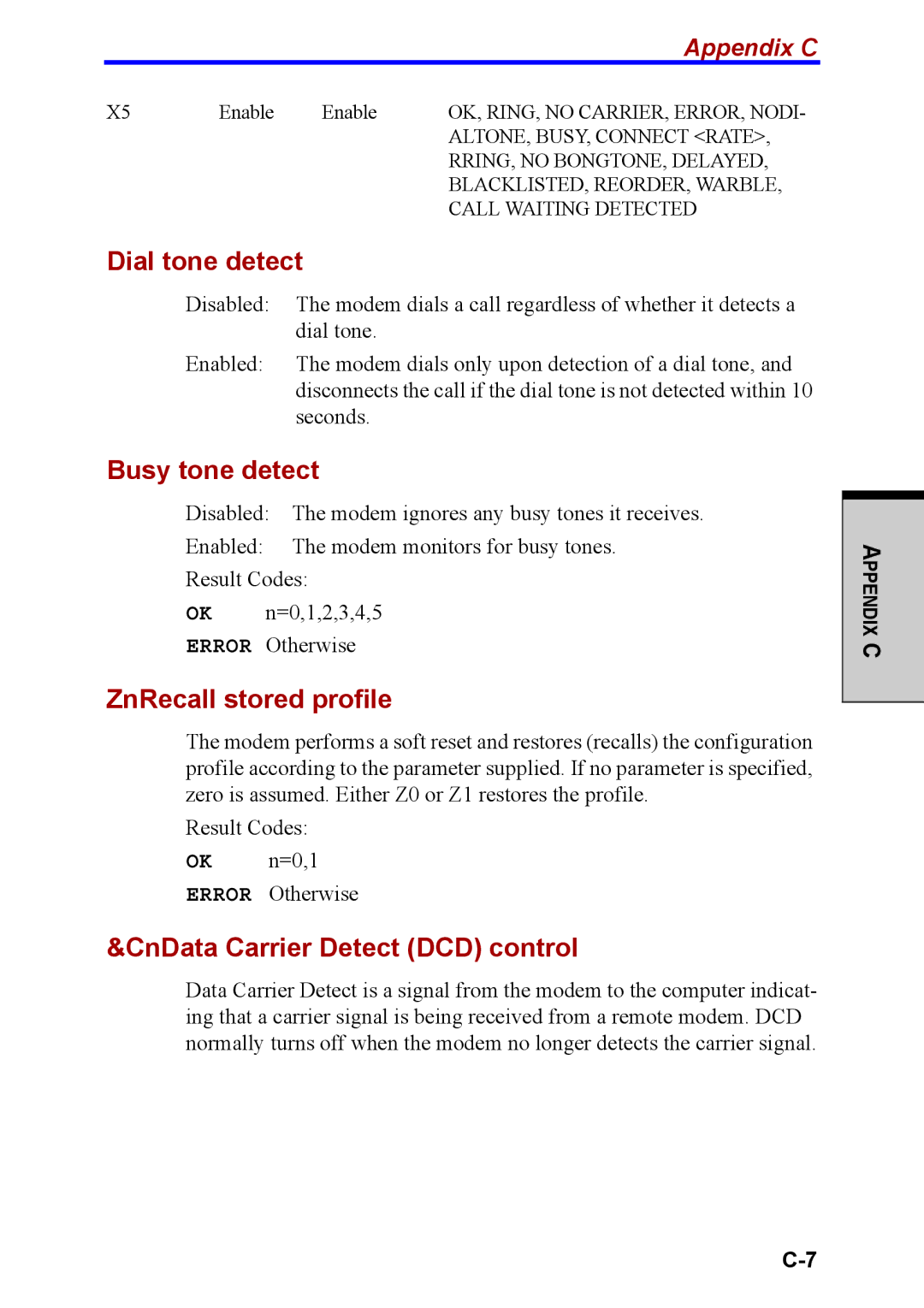|
|
| Appendix C |
X5 | Enable | Enable | OK, RING, NO CARRIER, ERROR, NODI- |
|
|
| ALTONE, BUSY, CONNECT <RATE>, |
|
|
| RRING, NO BONGTONE, DELAYED, |
|
|
| BLACKLISTED, REORDER, WARBLE, |
|
|
| CALL WAITING DETECTED |
Dial tone detect
Disabled: The modem dials a call regardless of whether it detects a dial tone.
Enabled: The modem dials only upon detection of a dial tone, and disconnects the call if the dial tone is not detected within 10 seconds.
Busy tone detect
Disabled: The modem ignores any busy tones it receives.
Enabled: The modem monitors for busy tones.
Result Codes:
OK n=0,1,2,3,4,5
ERROR Otherwise
ZnRecall stored profile
The modem performs a soft reset and restores (recalls) the configuration profile according to the parameter supplied. If no parameter is specified, zero is assumed. Either Z0 or Z1 restores the profile.
Result Codes:
OK n=0,1 ERROR Otherwise
&CnData Carrier Detect (DCD) control
Data Carrier Detect is a signal from the modem to the computer indicat- ing that a carrier signal is being received from a remote modem. DCD normally turns off when the modem no longer detects the carrier signal.
APPENDIX C