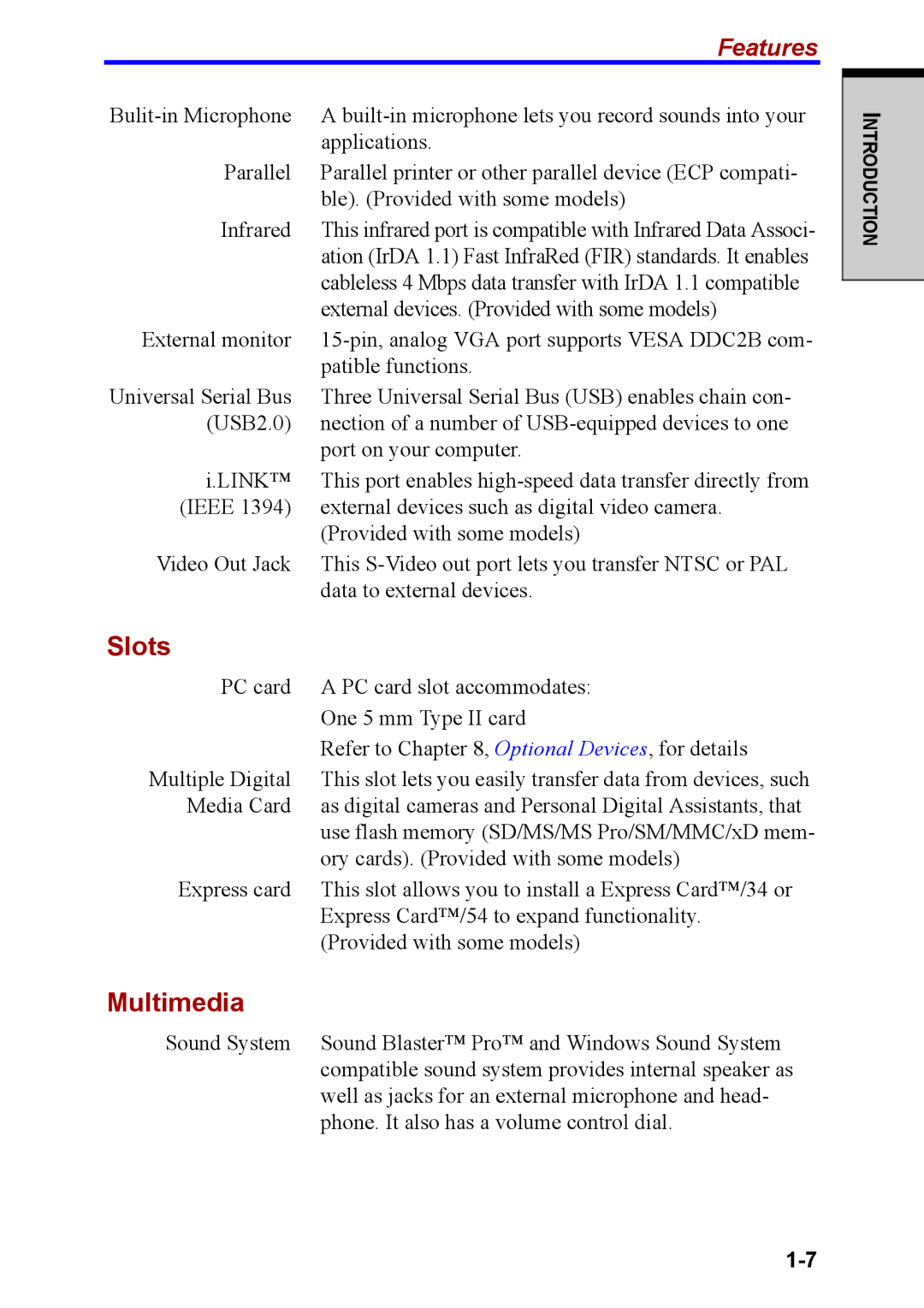| Features |
A | |
| applications. |
Parallel | Parallel printer or other parallel device (ECP compati- |
| ble). (Provided with some models) |
Infrared | This infrared port is compatible with Infrared Data Associ- |
| ation (IrDA 1.1) Fast InfraRed (FIR) standards. It enables |
| cableless 4 Mbps data transfer with IrDA 1.1 compatible |
| external devices. (Provided with some models) |
External monitor | |
| patible functions. |
Universal Serial Bus | Three Universal Serial Bus (USB) enables chain con- |
(USB2.0) | nection of a number of |
| port on your computer. |
i.LINK™ | This port enables |
(IEEE 1394) | external devices such as digital video camera. |
| (Provided with some models) |
Video Out Jack | This |
| data to external devices. |
Slots |
|
PC card | A PC card slot accommodates: |
| One 5 mm Type II card |
| Refer to Chapter 8, Optional Devices, for details |
Multiple Digital | This slot lets you easily transfer data from devices, such |
Media Card | as digital cameras and Personal Digital Assistants, that |
| use flash memory (SD/MS/MS Pro/SM/MMC/xD mem- |
| ory cards). (Provided with some models) |
Express card | This slot allows you to install a Express Card™/34 or |
| Express Card™/54 to expand functionality. |
| (Provided with some models) |
Multimedia |
|
Sound System | Sound Blaster™ Pro™ and Windows Sound System |
| compatible sound system provides internal speaker as |
| well as jacks for an external microphone and head- |
| phone. It also has a volume control dial. |
INTRODUCTION