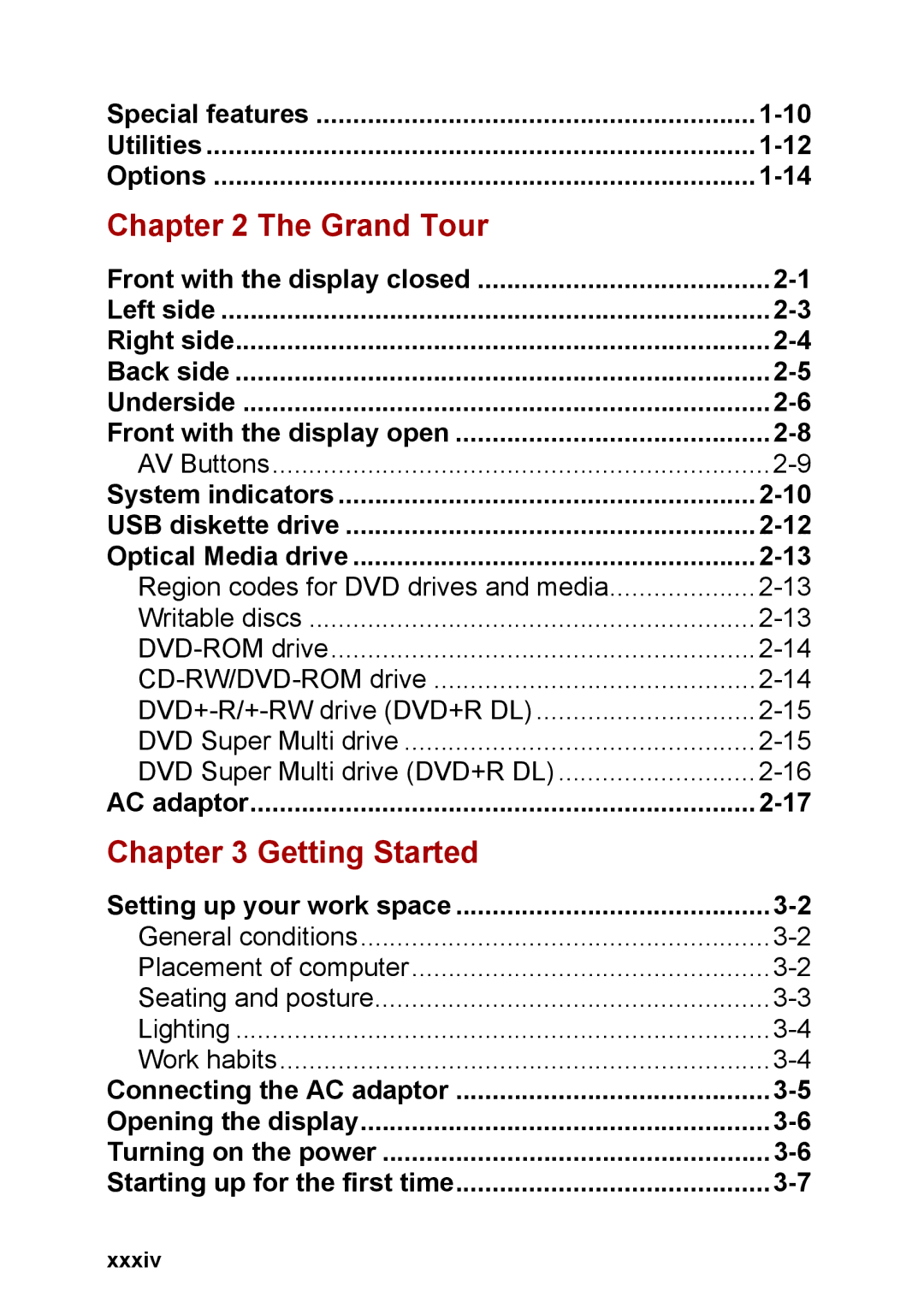Special features | |
Utilities | |
Options | |
Chapter 2 The Grand Tour |
|
Front with the display closed | |
Left side | |
Right side | |
Back side | |
Underside | |
Front with the display open | |
AV Buttons | |
System indicators | |
USB diskette drive | |
Optical Media drive | |
Region codes for DVD drives and media | |
Writable discs | |
DVD Super Multi drive | |
DVD Super Multi drive (DVD+R DL) | |
AC adaptor | |
Chapter 3 Getting Started |
|
Setting up your work space | |
General conditions | |
Placement of computer | |
Seating and posture | |
Lighting | |
Work habits | |
Connecting the AC adaptor | |
Opening the display | |
Turning on the power | |
Starting up for the first time |
Page 34
Image 34