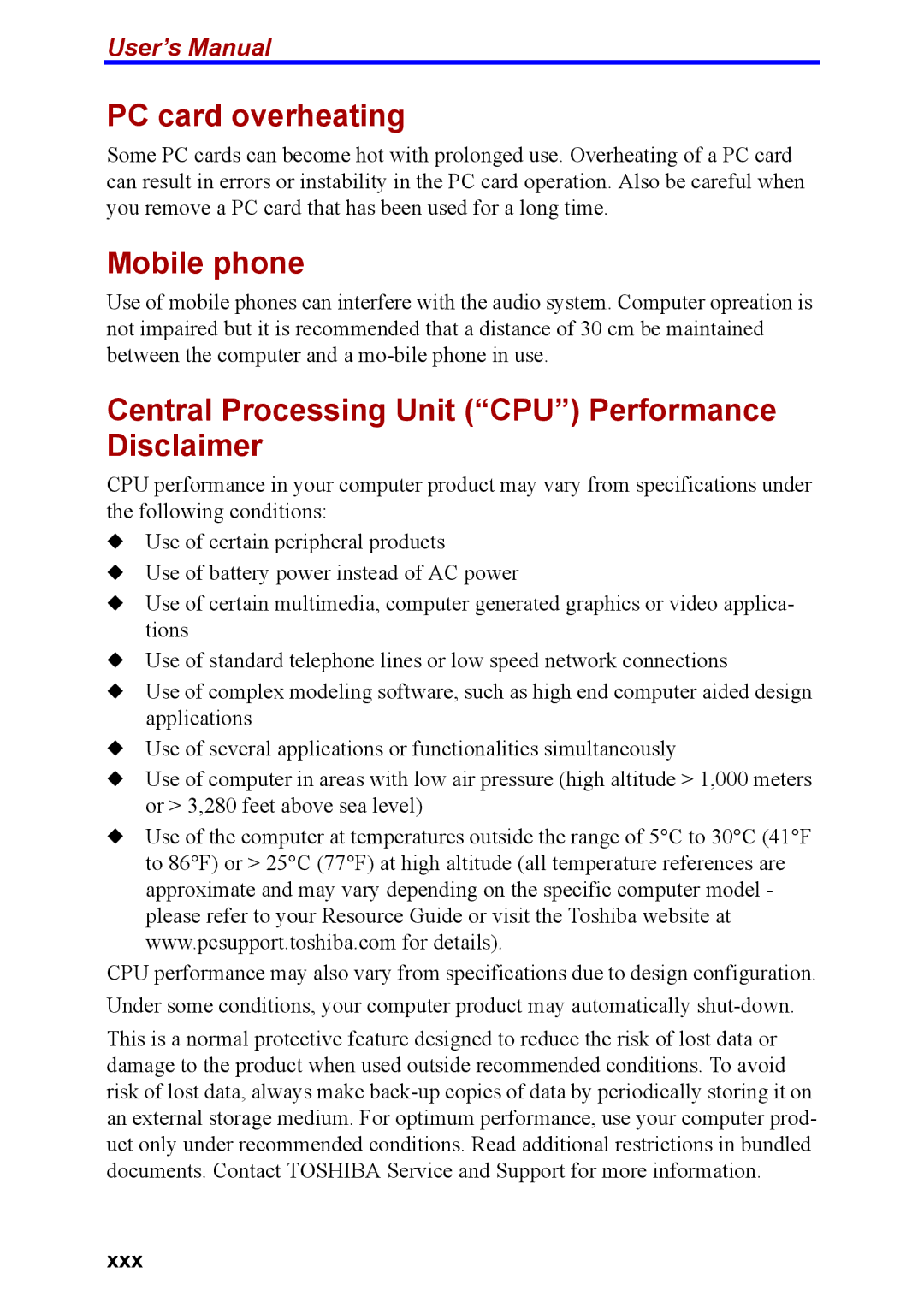User’s Manual
PC card overheating
Some PC cards can become hot with prolonged use. Overheating of a PC card can result in errors or instability in the PC card operation. Also be careful when you remove a PC card that has been used for a long time.
Mobile phone
Use of mobile phones can interfere with the audio system. Computer opreation is not impaired but it is recommended that a distance of 30 cm be maintained between the computer and a
Central Processing Unit (“CPU”) Performance Disclaimer
CPU performance in your computer product may vary from specifications under the following conditions:
◆Use of certain peripheral products
◆Use of battery power instead of AC power
◆Use of certain multimedia, computer generated graphics or video applica- tions
◆Use of standard telephone lines or low speed network connections
◆Use of complex modeling software, such as high end computer aided design applications
◆Use of several applications or functionalities simultaneously
◆Use of computer in areas with low air pressure (high altitude > 1,000 meters or > 3,280 feet above sea level)
◆Use of the computer at temperatures outside the range of 5°C to 30°C (41°F to 86°F) or > 25°C (77°F) at high altitude (all temperature references are approximate and may vary depending on the specific computer model - please refer to your Resource Guide or visit the Toshiba website at www.pcsupport.toshiba.com for details).
CPU performance may also vary from specifications due to design configuration. Under some conditions, your computer product may automatically
This is a normal protective feature designed to reduce the risk of lost data or damage to the product when used outside recommended conditions. To avoid risk of lost data, always make