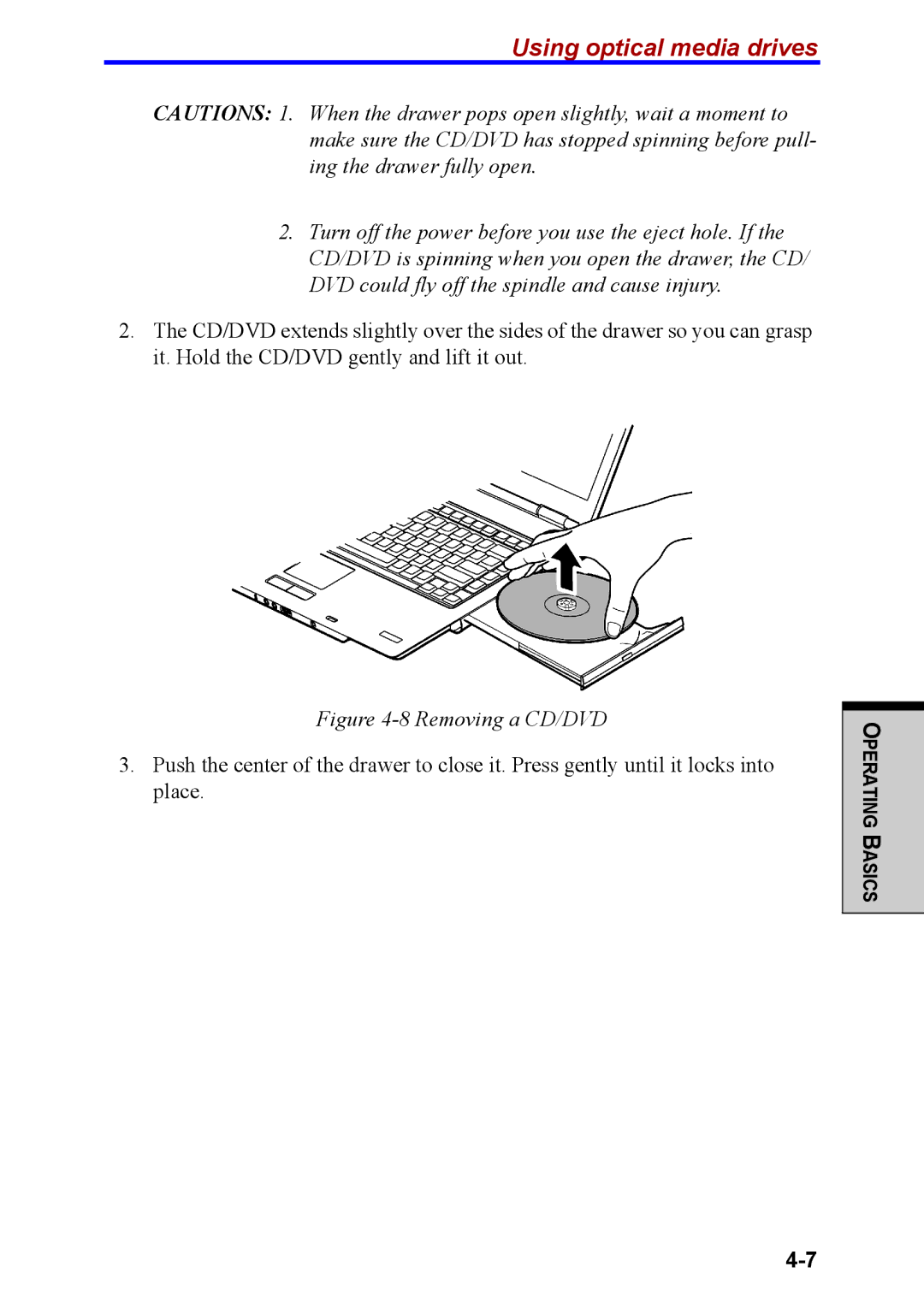Using optical media drives
CAUTIONS: 1. When the drawer pops open slightly, wait a moment to make sure the CD/DVD has stopped spinning before pull- ing the drawer fully open.
2.Turn off the power before you use the eject hole. If the CD/DVD is spinning when you open the drawer, the CD/ DVD could fly off the spindle and cause injury.
2.The CD/DVD extends slightly over the sides of the drawer so you can grasp it. Hold the CD/DVD gently and lift it out.
Figure 4-8 Removing a CD/DVD
3.Push the center of the drawer to close it. Press gently until it locks into place.
OPERATING BASICS