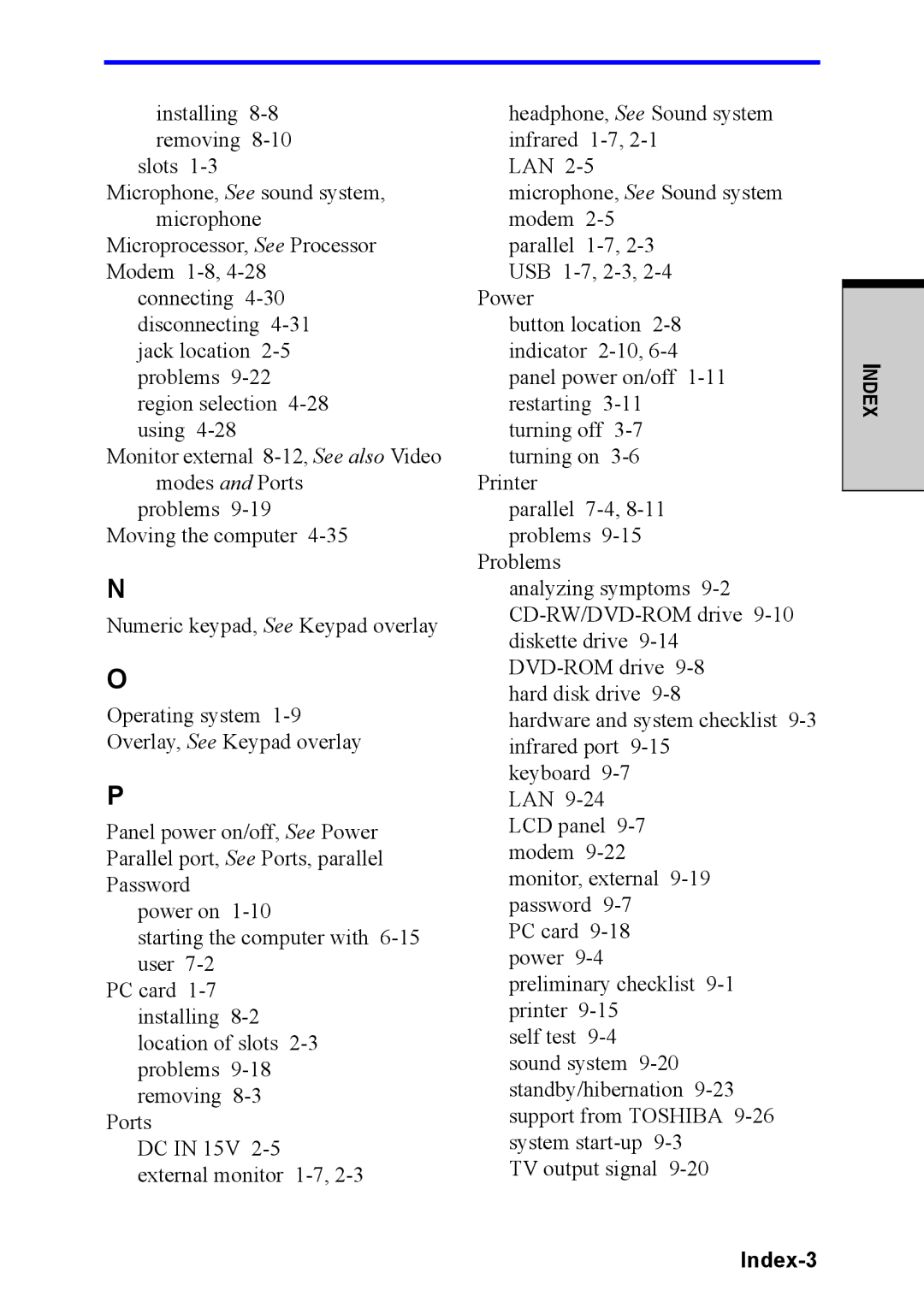installing
slots
Microphone, See sound system, microphone
Microprocessor, See Processor Modem
connecting
Monitor external
problems
N
Numeric keypad, See Keypad overlay
O
Operating system
P
Panel power on/off, See Power Parallel port, See Ports, parallel Password
power on
starting the computer with
PC card
Ports
DC IN 15V
external monitor
headphone, See Sound system infrared
LAN
microphone, See Sound system modem
parallel
Power
button location
Printer
parallel
Problems
analyzing symptoms
hard disk drive
hardware and system checklist
keyboard
PC card
self test
TV output signal
INDEX