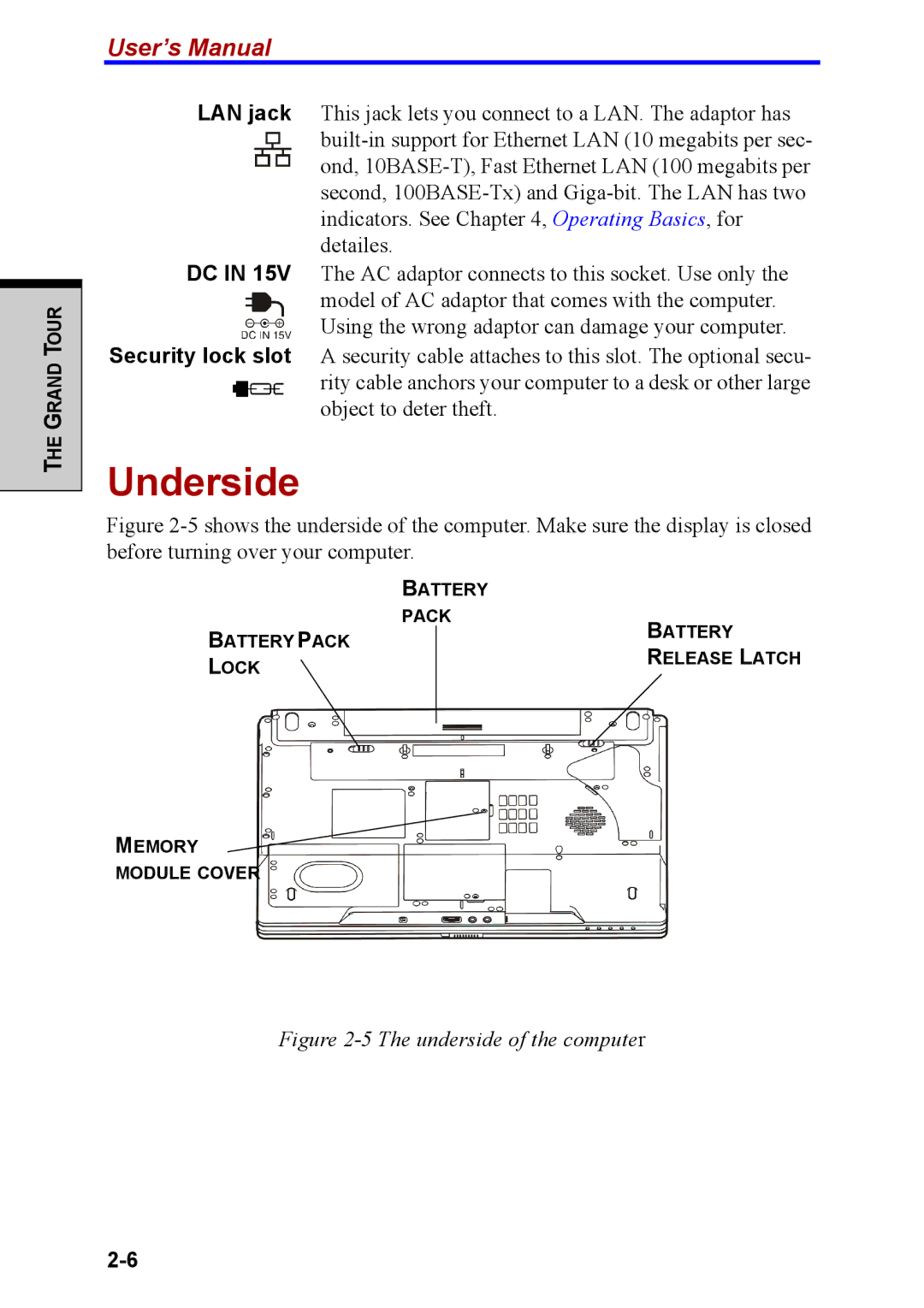THE GRAND TOUR
User’s Manual
LAN jack This jack lets you connect to a LAN. The adaptor has
DC IN 15V The AC adaptor connects to this socket. Use only the model of AC adaptor that comes with the computer. Using the wrong adaptor can damage your computer.
Security lock slot A security cable attaches to this slot. The optional secu- rity cable anchors your computer to a desk or other large object to deter theft.
Underside
Figure 2-5 shows the underside of the computer. Make sure the display is closed before turning over your computer.
| BATTERY |
|
| |
BATTERY PACK | PACK | BATTERY |
| |
|
|
| ||
|
| RELEASE | LATCH | |
LOCK |
|
| ||
|
|
|
| |
|
|
|
|
|
MEMORY
MODULE COVER