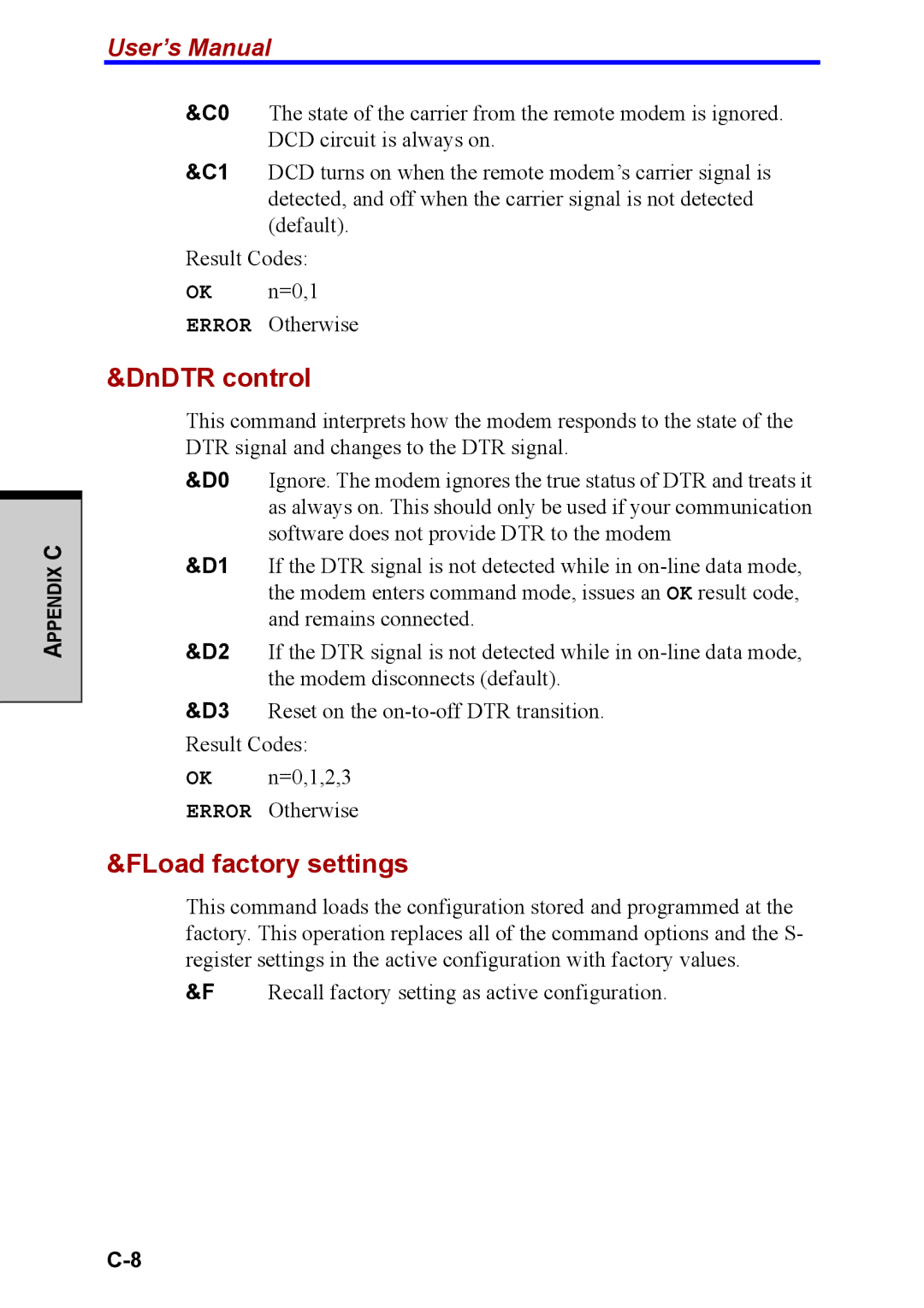APPENDIX C
User’s Manual
&C0 The state of the carrier from the remote modem is ignored. DCD circuit is always on.
&C1 DCD turns on when the remote modem’s carrier signal is detected, and off when the carrier signal is not detected (default).
Result Codes:
OK n=0,1 ERROR Otherwise
&DnDTR control
This command interprets how the modem responds to the state of the DTR signal and changes to the DTR signal.
&D0 Ignore. The modem ignores the true status of DTR and treats it as always on. This should only be used if your communication software does not provide DTR to the modem
&D1 If the DTR signal is not detected while in
&D2 If the DTR signal is not detected while in
&D3 Reset on the
OK n=0,1,2,3 ERROR Otherwise
&FLoad factory settings
This command loads the configuration stored and programmed at the factory. This operation replaces all of the command options and the S- register settings in the active configuration with factory values.
&F Recall factory setting as active configuration.